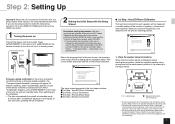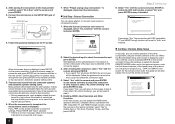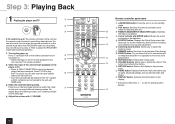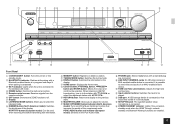Onkyo HT-R693 Support Question
Find answers below for this question about Onkyo HT-R693.Need a Onkyo HT-R693 manual? We have 1 online manual for this item!
Question posted by vmurphy2018 on February 17th, 2022
My Onkyo Height Speakers Are Not Working. I Think It Is Something In The Setup.
The person who posted this question about this Onkyo product did not include a detailed explanation. Please use the "Request More Information" button to the right if more details would help you to answer this question.
Current Answers
Answer #1: Posted by SonuKumar on February 18th, 2022 7:28 AM
Please respond to my effort to provide you with the best possible solution by using the "Acceptable Solution" and/or the "Helpful" buttons when the answer has proven to be helpful.
Regards,
Sonu
Your search handyman for all e-support needs!!
Related Onkyo HT-R693 Manual Pages
Similar Questions
How To Tune Onkyo Av Receiver Ht-r570 Home Theater Speakers
(Posted by xijsc 9 years ago)
How To Set Speaker Settings On Front Of Receiver And What The Difference Between
what is the difference between multiplex and direct...how adjust volume for each speaker
what is the difference between multiplex and direct...how adjust volume for each speaker
(Posted by Bulldavisson 10 years ago)
All The Speakers Work But Only 3 Of Them Sound
(Posted by Anonymous-54679 12 years ago)