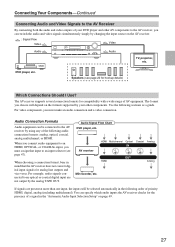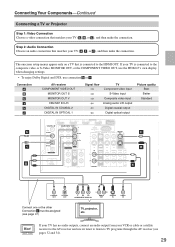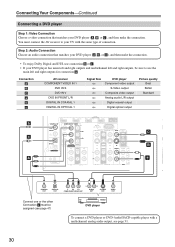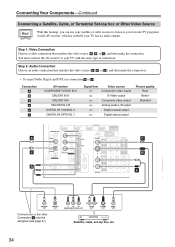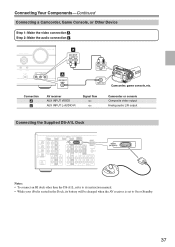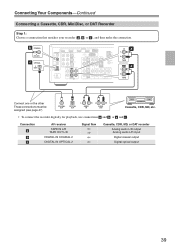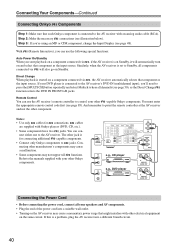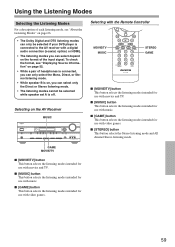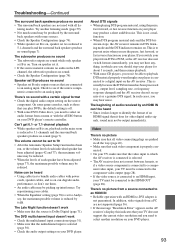Onkyo HT-R667 Support Question
Find answers below for this question about Onkyo HT-R667.Need a Onkyo HT-R667 manual? We have 1 online manual for this item!
Question posted by zachtavitian on June 7th, 2020
Hdmi Not Working
Current Answers
Answer #1: Posted by INIMITABLE on June 8th, 2020 2:11 AM
Turn off all the devices.
Disconnect the HDMI cable from the HDMI Input terminal on the TV.
Disconnect the HDMI cable from the HDMI Output terminal on the connected device.
Reconnect the HDMI cable firmly to the same terminals as before on the TV and the connected device.
Turn on the TV and connected device again to let them recognise each other
If the issue continues, repeat the process but try a different HDMI input on your TV to see if this improves the situation
Check here for other possible causes and solutions
https://www.sony.co.uk/electronics/support/articles/00030375
I hope this is helpful? PLEASE "ACCEPT" and mark it "HELPFUL" to complement my little effort. Hope to bring you more detailed answers
-INIMITABLE