Onkyo HT-R520 Support Question
Find answers below for this question about Onkyo HT-R520.Need a Onkyo HT-R520 manual? We have 1 online manual for this item!
Question posted by joDenve on July 14th, 2014
How To Setup Onkyo Ht-r520
The person who posted this question about this Onkyo product did not include a detailed explanation. Please use the "Request More Information" button to the right if more details would help you to answer this question.
Current Answers
There are currently no answers that have been posted for this question.
Be the first to post an answer! Remember that you can earn up to 1,100 points for every answer you submit. The better the quality of your answer, the better chance it has to be accepted.
Be the first to post an answer! Remember that you can earn up to 1,100 points for every answer you submit. The better the quality of your answer, the better chance it has to be accepted.
Related Onkyo HT-R520 Manual Pages
Owner Manual - Page 1
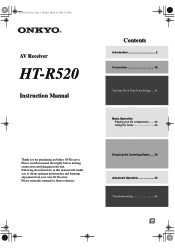
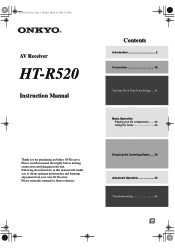
Contents
Introduction 2 Connection 16
Turning On & First Time Setup..... 31
Basic Operation Playing your new AV Receiver. Please retain this manual thoroughly before making connections and plugging in this manual will enable you for future reference. AV Receiver
HT-R520
Instruction Manual
Thank you to obtain optimum performance and listening enjoyment from your AV components ....... ...
Owner Manual - Page 3
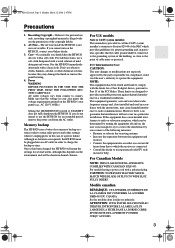
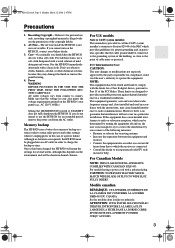
... SECTION CAREFULLY.
Although no guarantee that the cable ground shall be shorter in your Onkyo dealer.
3.
For Canadian Models
NOTE: THIS CLASS B DIGITAL APPARATUS COMPLIES WITH CANADIAN...or television reception, which the receiver is not user-serviceable. However, there is no batteries are designed to STANDBY does not fully shutdown the HT-R520. For U.S. ferent from the...
Owner Manual - Page 4


...trademarks of Onkyo Corporation.
*2. Specifications and operation are trademarks of Digital Theater Systems, Inc.
4 OptiResponse and OR-EQ are the same regardless of the HT-R520. RMS at...coaxial) • Subwoofer pre out • Color-coded multichannel input for use with Super
Audio CD and DVD-Audio • A/B speaker drive • Color-coded speaker terminal posts
FM/AM Tuner
•...
Owner Manual - Page 5


...
Introduction Important Safety Instructions 2 Precautions...3 Supplied Accessories...4 Features ...4 Front & Rear Panels...6 Before Using the HT-R520...9 Remote Controller...10 Connection Connecting Your Speakers 16 Connecting Antenna ...18 Connecting the HT-R520 ...20 Turning on & First Time Setup 31
Basic Operation Playing Your AV Components 32 Using the Tuner...34 Common Functions ...36...
Owner Manual - Page 6
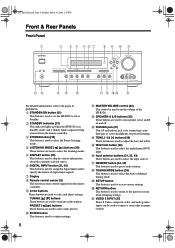
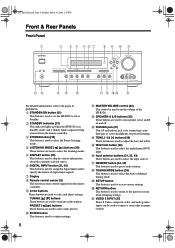
... is being received from the remote controller. Front & Rear Panels
Front Panel
1
2 3 4 567 8 9 J K
STANDBY/ON
A SPEAKERS B PHONES
TONE
STANDBY STEREO
LISTENING MODE
DISPLAY DIGITAL INPUT
MULTI CH
DVD
VIDEO 1
VIDEO 2
VIDEO 3
VCR
TUNING
ENTER
PRESET
MASTER VOLUME
SETUP
MEMORY TUNING MODE
CLEAR
TAPE
TUNER
C D
RETURN
S VIDEO
VIDEO 3 INPUT
VIDEO
L AUDIO R
HT-R520
LM
NO...
Owner Manual - Page 8
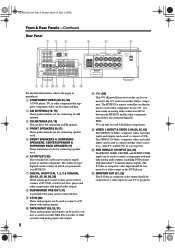
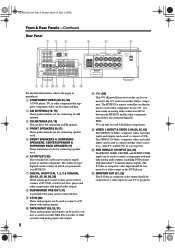
... can only be used to the pages in which you must make an analog audio connection (RCA) between the HT-R520 and the other recorder with digital audio outputs. Note:
can be used to connect a CD, DVD, or LD (laser disc) player and other component that component. )53@&OCPPL 1BHF .POEBZ .BSDI 1. L
R
R
R
AV RECEIVER
MODEL NO.
Owner Manual - Page 10
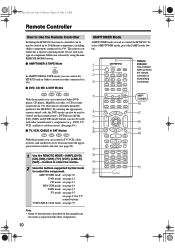
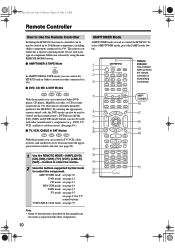
...TOP MENU
MENU
ENTER
EXIT RETURN
GUIDE SETUP
SLEEP VOL MUTING
Remote indicator This indicator lights up to Use the Remote Controller
Including the HT-R520, the remote controller can control a TV, VCR, cable receiver, and satellite receiver.
)53@&OCPPL 1BHF .POEBZ .BSDI 1. Remote Controller
How to 10 different components, including Onkyo components connected via .
CD
7
+10...
Owner Manual - Page 11


... L NIGHT button (44) This button is used to mute the HT-R520. When you can enjoy a powerful sound with the speakers included in...SETUP button (48, 49) This button is used with movies or music. Remote Controller-Continued
For detailed information, refer to turn on the OptiResponse equalizer, which optimizes performance when the HT-R520 is used to set the HT-R520 to select the Onkyo...
Owner Manual - Page 12
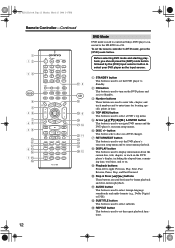
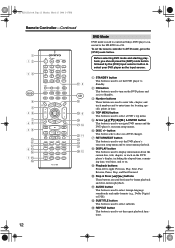
..., total time, and so on. D TOP MENU button This button is used to the HT-R520 via .
E Arrow ENTER button This button is used to Standby. G RETURN/EXIT button This button is used to exit the DVD player's onscreen setup menu and to DVD mode, press the [DVD] mode button.
L NIGHT
LEVEL+
CINE...
Owner Manual - Page 13


... is used to create a custom playlist of interference when playing audio-only discs.
Remote Controller-Continued
N A-B button This button is...to search for locating specific points in time.
T SETUP/GUIDE button This button is used to select discs on .
...This button is used to the HT-R520 via .
Y SEARCH button This button is used to control an Onkyo CD player connected to open ...
Owner Manual - Page 14
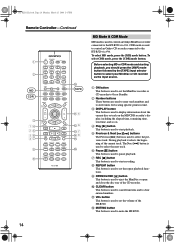
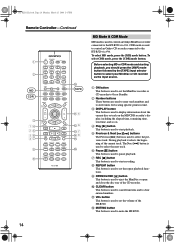
... the HT-R520 via .
PREV CH
DISPLAY
TOP MENU
MENU
ENTER
EXIT RETURN
GUIDE SETUP
SLEEP VOL MUTING
REC
SP A
SP B RANDOM
AUDIO SUBTITLE ANGLE LAST M
SURR
ALL ST
STEREO
REPEAT A-B
SEARCH MEMORY
DIRECT
DSP
DSP
TEST TONE CH SEL OPEN/CLOSE VIDEO OFF
OR-EQ
LEVEL - CDR mode is used to control an Onkyo...
Owner Manual - Page 15
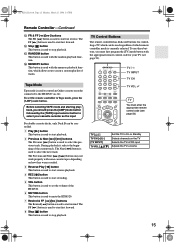
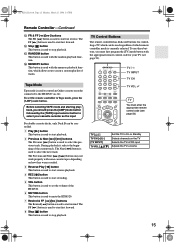
...
+
CH DISC
- PREV CH
DISPLAY
TOP MENU
MENU
ENTER
EXIT RETURN
GUIDE SETUP
SLEEP VOL MUTING
TV I
T V INPUT
V1
V2
V3
1
2
3
...used to start recording. 5 VOL button This button is used to the HT-R520 via .
Remote Controller-Continued
M FR & FF [ ]/[ ] buttons...which remote controller mode is used to control an Onkyo cassette recorder connected to stop playback. TV Control ...
Owner Manual - Page 27
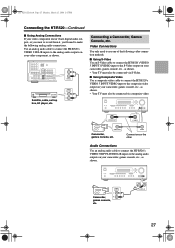
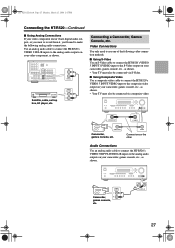
...
VCR
TUNING
ENTER
PRESET
MASTER VOLUME
SETUP
MEMORY TUNING MODE
CLEAR
TAPE
TUNER
C D
RETURN
S VIDEO
VIDEO 3 INPUT
VIDEO
L AUDIO R
AUDIO OUTPUT
L
Camcorder,
R
games console,
etc.
VIDEO
Connect one of the following analog audio connections.
Use an analog audio cable to connect the HT-R520's VIDEO 2 IN L/R inputs to the analog audio outputs on your camcorder, games...
Owner Manual - Page 30
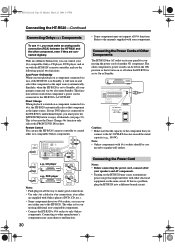
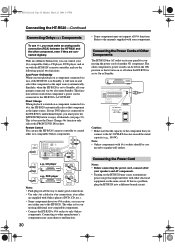
... On or Standby. Similarly, when the HT-R520 is connected to the HT-R520's multichannel input, you must press the [MULTI CH] button to the HT-R520's AC OUTLET. Remote Control You can control your components. L
R
R
R
AV RECEIVER MODEL NO. Note: • Onkyo components with the HT-R520's remote controller, and use the HT-R520's remote controller to regular wall outlets.
Refer...
Owner Manual - Page 31
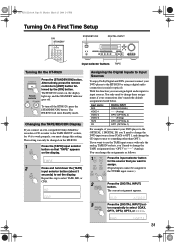
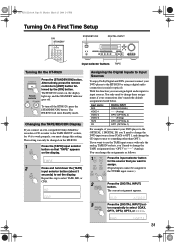
...
VCR
TUNING
ENTER
PRESET
MASTER VOLUME
SETUP
MEMORY TUNING MODE
CLEAR
TAPE
TUNER
C D
RETURN
S VIDEO
VIDEO 3 INPUT
VIDEO
L AUDIO R
Input selector buttons TAPE
Turning On the HT-R520
STANDBY/ON
Press the [STANDBY/ON]...can only be assigned to the HT-R520 by the [ON] button. Changing the TAPE/MD/CDR Display
If you connect an -compatible Onkyo MiniDisc recorder or CD recorder to...
Owner Manual - Page 32
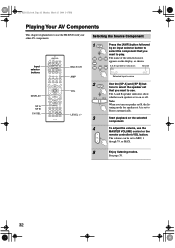
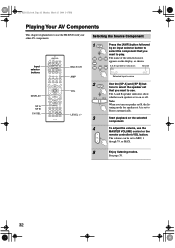
... source appears on or off.
)53@&OCPPL 1BHF .POEBZ .BSDI 1. PREV CH DISPLAY
EXIT RETURN
GUIDE SETUP
MUTING
REC
SP A
SP B RANDOM
AUDIO SUBTITLE ANGLE LAST M
SURR
ALL ST
STEREO
REPEAT A-B
SEARCH MEMORY
DIRECT
DSP
DSP
TEST TONE CH SEL OPEN...
Enjoy listening modes. The volume can be set is set that you want to use the HT-R520 with your other AV components.
Owner Manual - Page 34
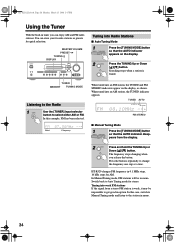
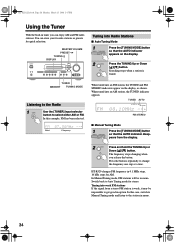
... 1
VIDEO 2
VIDEO 3
VCR
TUNING
ENTER
PRESET
MASTER VOLUME
SETUP
MEMORY TUNING MODE
CLEAR
TAPE
TUNER
C D
RETURN
S VIDEO
VIDEO 3 INPUT
VIDEO
L AUDIO R
TUNER MEMORY TUNING MODE
Listening to the Radio
1 TUNER...In this case, switch to Manual Tuning mode and listen to the station in mono. HT-R520 changes FM frequency in tuner you release the button.
In Manual Tuning mode, FM ...
Owner Manual - Page 36
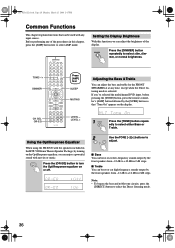
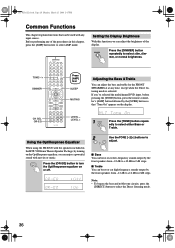
...TV
VCR
CABLE
SAT
DIMMER
TV INPUT
+
CH DISC
-
Using the OptiResponse Equalizer
When using the HT-R520 with any time, except when the Direct listening mode is selected. )53@&OCPPL 1BHF .POEBZ .BSDI... CH
DISPLAY
TOP MENU
MENU
ENTER
EXIT RETURN
GUIDE SETUP
SLEEP VOL MUTING
CH SEL OR-EQ
REC
SP A
SP B RANDOM
AUDIO SUBTITLE ANGLE LAST M
SURR
ALL ST
STEREO
REPEAT ...
Owner Manual - Page 39
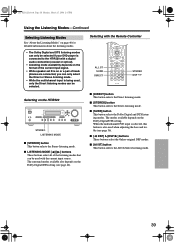
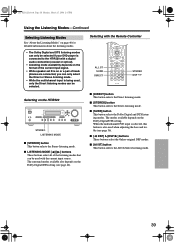
...HT-R520
STANDBY/ON
A SPEAKERS B PHONES
TONE
STANDBY STEREO
LISTENING MODE
DISPLAY DIGITAL INPUT
MULTI CH
DVD
VIDEO 1
VIDEO 2
VIDEO 3
VCR
TUNING
ENTER
PRESET
MASTER VOLUME
SETUP
MEMORY TUNING MODE
CLEAR
TAPE
TUNER
C D
RETURN
S VIDEO
VIDEO 3 INPUT
VIDEO
L AUDIO...; [ DSP] & [DSP ] buttons These buttons select the Onkyo original DSP modes.
■ [All ST] button This button ...
Owner Manual - Page 50


... VCR, cable receiver, or satellite receiver. The mode ...HT-R520 to operate the DVD player.
5002: Use this code if you to operate it 's connected via . Those that you want to control.
1 Look up the remote control code for an Onkyo DVD player depends on will allow you 've connected an cable and an analog audio...TOP MENU
MENU
ENTER
EXIT RETUR
GUIDE SETUP
SLEEP VOL
TV I
T V INPUT
...
Similar Questions
Set My Amp Ht-r520 Back To Factory
SET my AMP HT-R520 back to Factory
SET my AMP HT-R520 back to Factory
(Posted by RobertTankPeaRock 2 years ago)
Im Hooking Up A Eq To My Ht R520 Thru Taoe Monitir But No Sound Change Why
(Posted by jimmyward1414 2 years ago)
Can I Use A Graphic Eq On My Onkyo Ht-r520 Reciever Going Thru Tape
(Posted by jimmyward1414 2 years ago)
Onkyo Ht-r520 Sound Issue
I am having trouble with the sound for my onkyo HT-R520 device
I am having trouble with the sound for my onkyo HT-R520 device
(Posted by bfisher0909 11 years ago)

