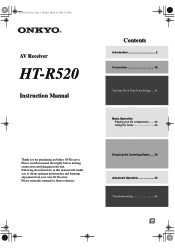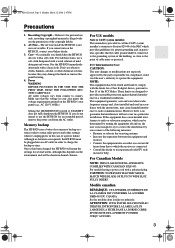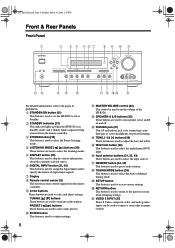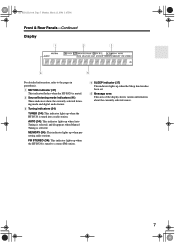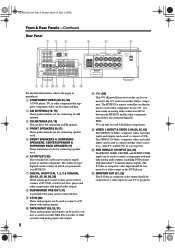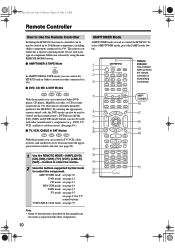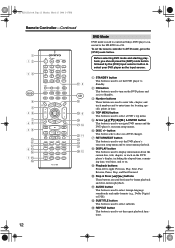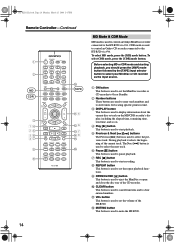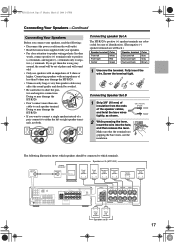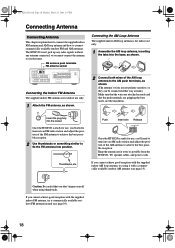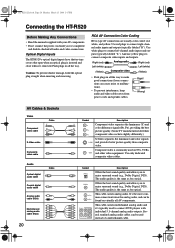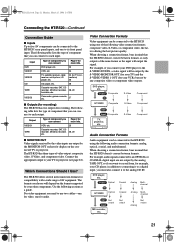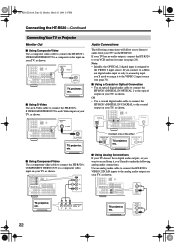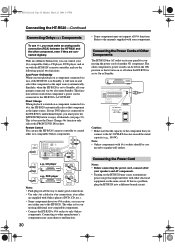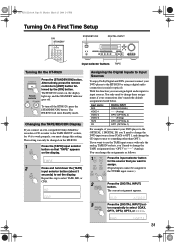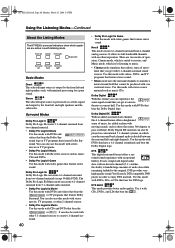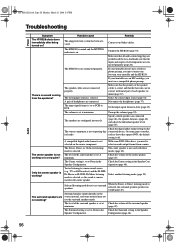Onkyo HT-R520 Support Question
Find answers below for this question about Onkyo HT-R520.Need a Onkyo HT-R520 manual? We have 1 online manual for this item!
Question posted by revadutton on December 25th, 2012
Is This System Hd Compatable?
The person who posted this question about this Onkyo product did not include a detailed explanation. Please use the "Request More Information" button to the right if more details would help you to answer this question.
Current Answers
Related Onkyo HT-R520 Manual Pages
Similar Questions
Set My Amp Ht-r520 Back To Factory
SET my AMP HT-R520 back to Factory
SET my AMP HT-R520 back to Factory
(Posted by RobertTankPeaRock 2 years ago)
Can I Use A Graphic Eq On My Onkyo Ht-r520 Reciever Going Thru Tape
(Posted by jimmyward1414 2 years ago)
Is The Onkyo Ubt-1 Compatible With The Ht-rc360 Receiver
(Posted by LOEVOLTAGE 9 years ago)