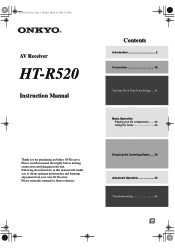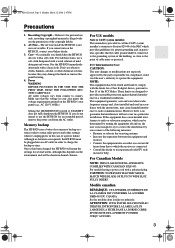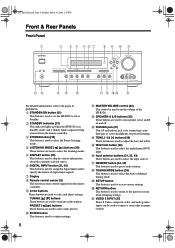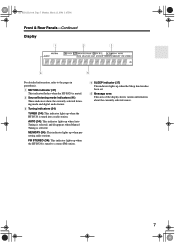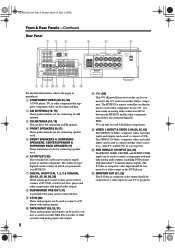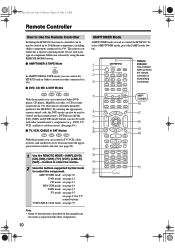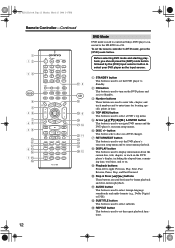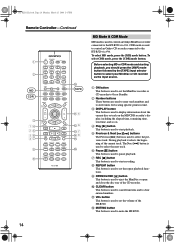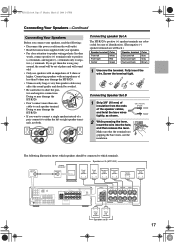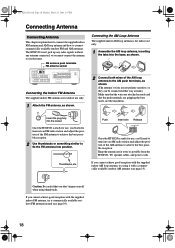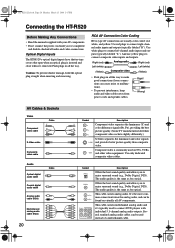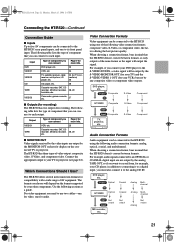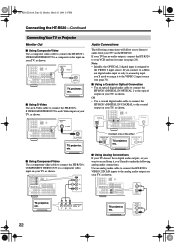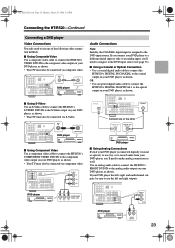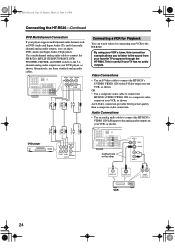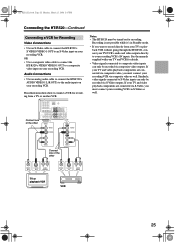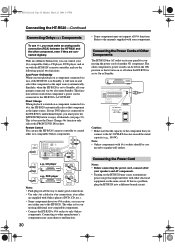Onkyo HT-R520 Support Question
Find answers below for this question about Onkyo HT-R520.Need a Onkyo HT-R520 manual? We have 1 online manual for this item!
Current Answers
Answer #1: Posted by techyagent on February 4th, 2017 10:46 AM
Tuning range: FM, MW
Power output: 75 watts per channel into 8T86; (stereo)
Surround output: 75W (front), 75W (center), 75W (rear)
Frequency response: 10Hz to 100kHz
Total harmonic distortion: 0.08%
Damping factor: 60
Input sensitivity: 200mV (line)
Signal to noise ratio: 100dB (line)
Output: 200mV (line)
Speaker load impedance: 6T86; to 16T86;
Digital inputs: coaxial, optical
Video Connections: component, composite, SVHS
Dimensions: 435 x 150 x 376mm
Weight: 10.2kg
Finish: black, silver
Accessories: RC-567M/569M remote control
Thanks
Techygirl
Answer #2: Posted by Odin on February 4th, 2017 8:53 AM
Hope this is useful. Please don't forget to click the Accept This Answer button if you do accept it. My aim is to provide reliable helpful answers, not just a lot of them. See https://www.helpowl.com/profile/Odin.
Related Onkyo HT-R520 Manual Pages
Similar Questions
SET my AMP HT-R520 back to Factory