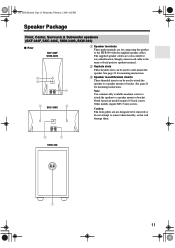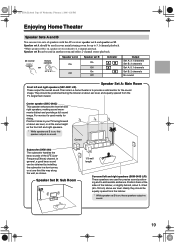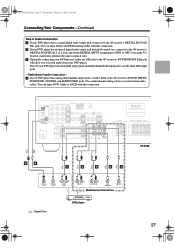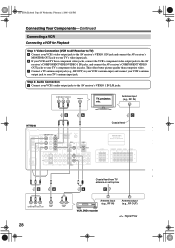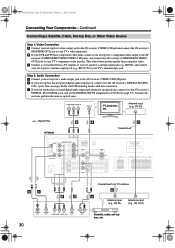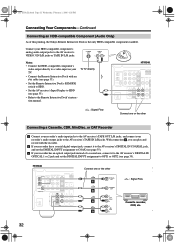Onkyo HT-R340 Support Question
Find answers below for this question about Onkyo HT-R340.Need a Onkyo HT-R340 manual? We have 1 online manual for this item!
Question posted by tamiekelsey on November 20th, 2013
Onkyo Ht-r340 Home Theater System
I am only getting sound out of two speakers. The wires are hooked up for the front and surround speakers and it was working at first but now it's only working in the front speakers.
Current Answers
Related Onkyo HT-R340 Manual Pages
Similar Questions
What Is The Remote Control Code For Onkyo Ht-r340?
my remote control for onkyo ht-r340 is not working I bought a universal RCA and now I need a code fo...
my remote control for onkyo ht-r340 is not working I bought a universal RCA and now I need a code fo...
(Posted by skabud 8 years ago)
Mi Home Theater Onkio Txsr505 Dont Show The Display
One morning iturn mi receiver on and the display stay in off.I check but nothing happend.I remove th...
One morning iturn mi receiver on and the display stay in off.I check but nothing happend.I remove th...
(Posted by Elsolitario 9 years ago)
How To Tune Onkyo Av Receiver Ht-r570 Home Theater Speakers
(Posted by xijsc 9 years ago)