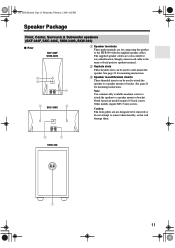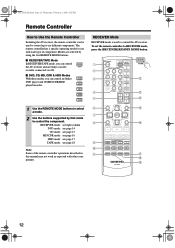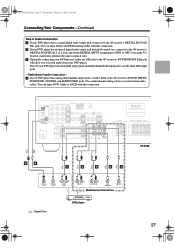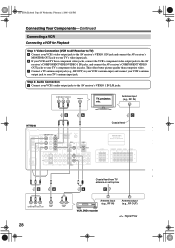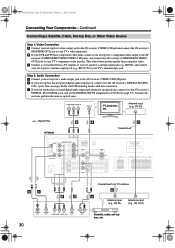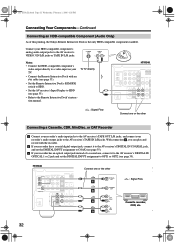Onkyo HT-R340 Support Question
Find answers below for this question about Onkyo HT-R340.Need a Onkyo HT-R340 manual? We have 1 online manual for this item!
Question posted by endodont on January 2nd, 2017
Onkyo Htr340
Current Answers
Answer #1: Posted by BusterDoogen on January 2nd, 2017 8:04 PM
I hope this is helpful to you!
Please respond to my effort to provide you with the best possible solution by using the "Acceptable Solution" and/or the "Helpful" buttons when the answer has proven to be helpful. Please feel free to submit further info for your question, if a solution was not provided. I appreciate the opportunity to serve you!
Related Onkyo HT-R340 Manual Pages
Similar Questions
I want onkiyo Av receiver model no HT-R340 Remote control
my remote control for onkyo ht-r340 is not working I bought a universal RCA and now I need a code fo...