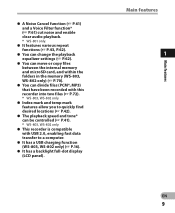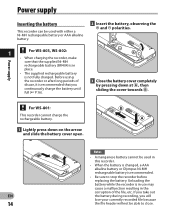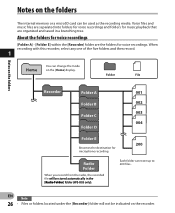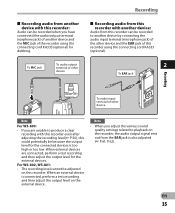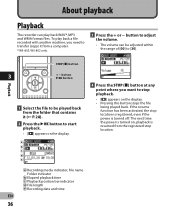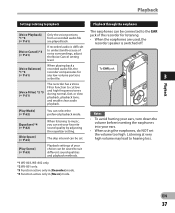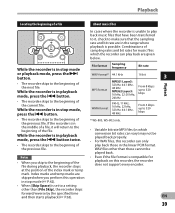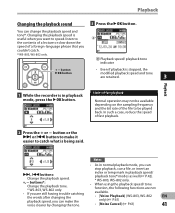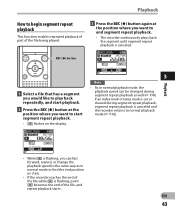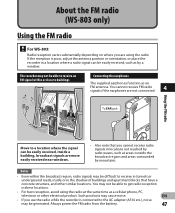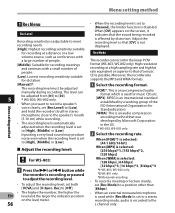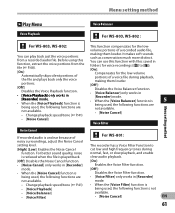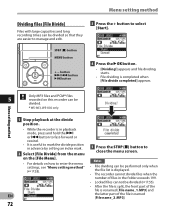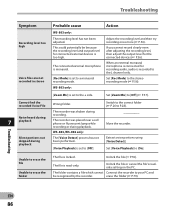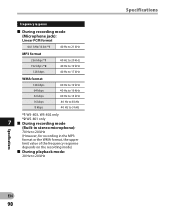Olympus WS-803 Support Question
Find answers below for this question about Olympus WS-803.Need a Olympus WS-803 manual? We have 4 online manuals for this item!
Question posted by gardnerelaine on April 9th, 2014
Olympus Ws-803: I Am Unable To Locate The Fast Forward And Rewind Function
Olympus WS-803: I am unable to fast forward and rewind A recording. Need help locating the playback fast forward and rewind functions
Current Answers
Answer #1: Posted by TheWiz on April 10th, 2014 8:43 AM
Refer to page 38 of the User's Manual for instructions on how to fast forward and rewind.
Related Olympus WS-803 Manual Pages
Similar Questions
Downloading Your Manual/converter & Manual?
I need a copy of your manual for the ws-803-802-801. I cannot read your little Quick Start Guide. Le...
I need a copy of your manual for the ws-803-802-801. I cannot read your little Quick Start Guide. Le...
(Posted by npalise 7 years ago)
How Do You Use The Skip Forward And Skip Back On The Vn-7100. I Can't Seem To F
I don't know where to go to turn the SKIP option on
I don't know where to go to turn the SKIP option on
(Posted by toskeyrogers 10 years ago)
Olympus Ws803 Voice Recorder
I need help and book is not helping me. WS-803 rechargable battery needs recharging (new). When I pl...
I need help and book is not helping me. WS-803 rechargable battery needs recharging (new). When I pl...
(Posted by allandyck1 11 years ago)
Ws-803 Fm Radio Function
The radio only broadcasts white noise and the auto preset does not pick up stations. Any fix?
The radio only broadcasts white noise and the auto preset does not pick up stations. Any fix?
(Posted by sergejodoin 11 years ago)