Olympus VN-702PC Support Question
Find answers below for this question about Olympus VN-702PC.Need a Olympus VN-702PC manual? We have 4 online manuals for this item!
Question posted by tiz1 on March 19th, 2014
How To Use Olympus Digital Voice Recorder Vn702pc
The person who posted this question about this Olympus product did not include a detailed explanation. Please use the "Request More Information" button to the right if more details would help you to answer this question.
Current Answers
There are currently no answers that have been posted for this question.
Be the first to post an answer! Remember that you can earn up to 1,100 points for every answer you submit. The better the quality of your answer, the better chance it has to be accepted.
Be the first to post an answer! Remember that you can earn up to 1,100 points for every answer you submit. The better the quality of your answer, the better chance it has to be accepted.
Related Olympus VN-702PC Manual Pages
VN-702PC Detailed Instructions (English) - Page 1
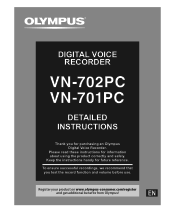
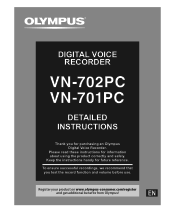
..., we recommend that you for purchasing an Olympus Digital Voice Recorder.
Please read these instructions for future reference. Keep the instructions handy for information about using the product correctly and safely. Register your product on www.olympus-consumer.com/register and get additional benefits from Olympus! DIGITAL VOICE RECORDER
DETAILED INSTRUCTIONS
Thank you test the...
VN-702PC Detailed Instructions (English) - Page 2


...loss incurred by a defect of SD Card Association. • MPEG Layer-3 audio coding technology is excluded. Introduction
• The contents of their respective owners.... model numbers.
• The illustration of the screen and the recorder shown in the future without advanced notice. Other product and brand... Olympus or an Olympus authorized service station, or any other reason is licensed from the ...
VN-702PC Detailed Instructions (English) - Page 3


... ...... 23 Erasing 25
4 Menu setting
Menu setting method 26 File Menu 28 Rec Menu 29 Play Menu 32 LCD/Sound Menu 33
Device Menu 34 1
5 Using the recorder on your PC
2
Operating environment 37
Connecting to your PC 37 3
Disconnecting from your PC 38
6 Other information
4
Troubleshooting 39
Accessories (optional 39 5
Specifications...
VN-702PC Detailed Instructions (English) - Page 4


... game, loud speakers, large monitor unit, TV/radio tower, or transmission towers. Safety precautions
Before using your new recorder, read the warnings and information provided. To protect yourself and others from such equipment.
• Do not use or storage: • Places where temperatures and/or humidity are high or go through extreme changes...
VN-702PC Detailed Instructions (English) - Page 5


..., the temperature of the product, repair performed by a defect of the recorder's body may be lower than Olympus or an Olympus authorized service station, or any unusual odors, noise, or smoke around it is excluded from the recorder. Do not use or store the recorder in dusty or humid places.
• Do not disassemble, repair or...
VN-702PC Detailed Instructions (English) - Page 6


...To prevent causing battery leaks or damaging their terminals, carefully follow all times. • Do not use of children. • If you throw away dead batteries, be sure to a power outlet ... of batteries. When you notice anything unusual when using the recorder. • If a battery leaks fluid onto your dealer or local Olympus representative for service.
EN
6
Never attempt to ...
VN-702PC Detailed Instructions (English) - Page 7


s A Voice Filter function* (☞ P.32)
cut noise and enable clear audio
playback.
* VN-702PC only. s Equipped with this
1
recorder into a microSD card (VN-702PC only) (☞ P.13). Besides the internal
desired locations (☞ P.22). Main features
Getting started
Main features
s Supports a wide range of
s It features various repeat
recording formats. s You can ...
VN-702PC Detailed Instructions (English) - Page 8
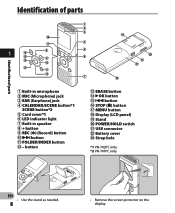
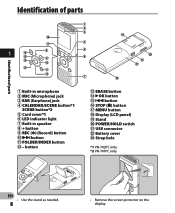
... hole
*1 VN-702PC only. *2 VN-701PC only. FOLDER/INDEX button @ - Identification of parts
Identification of parts
*
&
1
^
8
% $
9 0
#
!
@
1
2
3
(
4
5
6
)
-
=
7
q
1 Built-in microphone 2 MIC (Microphone) jack 3 EAR (Earphone) jack 4 CALENDAR/SCENE button*1
SCENE button*2
5 Card cover*1 6 LED indicator light 7 Built-in speaker 8 + button 9 REC (s) (Record) button 0 9button...
VN-702PC Detailed Instructions (English) - Page 9


... position bar indicator *2
@ Recording date and time*2
*1 VN-702PC only. *2 These items will be changed. Play indicator [ ] (ß): Forwarding indicator [ ] (™): Rewinding indicator
4 Elapsed recording time, Elapsed playback time
5 Icon display [?]: Rec Level [û]: VCVA [0]: Low Cut Filter [$]: Voice Filter*1
[ ] [ ]: Playback mode
6 Recording mode indicator 7 Battery indicator...
VN-702PC Detailed Instructions (English) - Page 14


...type of card due to compatibility issues with
Ejecting a microSD card
this recorder. • See the Olympus website for microSD cards that microSD
cards will be automatically changed to [...be
compatible. Be sure to format microSD cards with this recorder before using
them (☞ P.35).
• Releasing your microSD card before using .
• The microSD card is visibly out of...
VN-702PC Detailed Instructions (English) - Page 16


... the LED indicator light on.
• When remaining recording time is stopped (☞ P.29). About recording
Recording
Before starting recording, select a folder among [&] to both Left channel (Lch) and Right channel (Rch). For VN-702PC:
• When a microSD card is inserted in the recorder, be sure to confirm the recording media as either [Internal memory] or [microSD card...
VN-702PC Detailed Instructions (English) - Page 18


... [Rec Mode] is plugged into the
recorder's jack while it enables recording only with the L channel
18
microphone (☞ P.29). Connect an external microphone to the MIC jack of the recorder.
2
For VN-702PC:
• When an external monaural microphone is used while [Rec Mode] is set to a stereo recording mode, audio will become
inoperable when an external...
VN-702PC Detailed Instructions (English) - Page 22


....
• The slow playback or fast playback is available even if [Voice Filter] is set (☞ P.32).
• When using the slow playback or fast playback function, the following functions are placed,...not be played back.
If index marks and temp marks are not available.
1 While the recorder is in recording mode or playback mode, press the FOLDER/INDEX button.
• Even after an index ...
VN-702PC Detailed Instructions (English) - Page 29


... record a speaker's voice, set other than [5kbps] in microphone close to the speaker's mouth (5-10 cm). Select the recording mode appropriate to your needs. * VN-702PC only
1 Select [Rec Mode] from the menu on the [Rec Menu].
Menu setting method
EN
29 Menu setting method
Rec Menu
Rec Level
Recording sensitivity is set to a stereo recording mode, audio...
VN-702PC Detailed Instructions (English) - Page 31


... button.
EN
31 You can save a recording setting of people. [DNS]: Suitable for voice recognition
software (Dragon NaturallySpeaking) compliant recording. [User Setting]: Recording with menu settings saved using [Register].
Note
• When a recording scene is selected:
Press the + or - button to select the recording scene you wish to use these functions, set , and
4
then press...
VN-702PC Detailed Instructions (English) - Page 32


...
Voice Filter
For VN-702PC:
The recorder has a Voice Filter Function to the end of the last file in the folder, [End] flashes for two seconds on the display and the recorder stops...the recorder comes to cut low and high frequency tones during normal, fast, or slow playback, and enable clear audio playback.
1 Select [Voice Filter] from the menu on the [Play Menu].
[On]:
4
Enables the Voice ...
VN-702PC Detailed Instructions (English) - Page 37


... drive name of the PC.
3 Make sure that the recorder is
stopped, and then connect the USB cable to use it as an external memory for saving the files recorded by this recorder can also transfer the WMA files downloaded with Windows Media Player to your recorder and listen to them (excluding files with USB connection...
VN-702PC Detailed Instructions (English) - Page 39


...
may be set to [HOLD] position.
cancellation monaural
A-2 • The earphone plug may be plugged into the recorder.
• The volume may be inserted
s Stereo microphone: ME51S
incorrectly. Accessories exclusive to the Olympus voice recorder can be set to the minimum level.
Q-4 The playback speed is
(unidirectional): ME32
heard from Online Shop on our...
VN-702PC Detailed Instructions (English) - Page 41


WMA format 5 kbps
72 h.
* VN-702PC only
Built-in microphone (During recording
mode)
MP3 format* 192 kbps
53 h.
Specifications
Guide to the type of batteries
used and the conditions of use.
41 Earphone (During playback
mode)
60 h.
68 h.
6
Specifications
Note
EN
• Battery life is measured by Olympus. It varies greatly according to battery life
The following...
VN-702PC Detailed Instructions (English) - Page 44


... FOR HOME OR OFFICE USE
Canadian RFI:
This digital apparatus does not exceed the Class B limits for radio noise emissions from digital apparatus as set out ...olympus.com s Technical Hotline Number in Europe dss.support@olympus-europa.com
Technical assistance and support
Declaration of Conformity:
Model Number:
VN-702PC/VN-701PC
6
Trade Name:
DIGITAL VOICE RECORDER
Responsible Party: OLYMPUS...
Similar Questions
Olympus Digital Voice Recorder Vn-702pc How Do You Rewind
(Posted by dixTamm 9 years ago)
How To Use Olympus 1gb Digital Voice Recorder Vn 7100
(Posted by jogsgg234 10 years ago)
Download A Manual For How Do I Use Digital Voice Recorder Vn-702pc
(Posted by Hanjdilda 10 years ago)
Olympus Digital Voice Recorder Vn-7100
How can I make a copy of the recordings off my olympus digital voice recoder vn-7100.?
How can I make a copy of the recordings off my olympus digital voice recoder vn-7100.?
(Posted by wwwalyonreigns 11 years ago)

