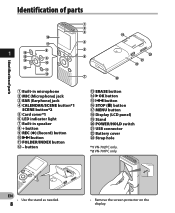Olympus VN-701PC Support Question
Find answers below for this question about Olympus VN-701PC.Need a Olympus VN-701PC manual? We have 4 online manuals for this item!
Question posted by rriggs7470 on March 6th, 2013
We Get System Error With New Batteries On Olypupus Nv-701pc. Now What?
The person who posted this question about this Olympus product did not include a detailed explanation. Please use the "Request More Information" button to the right if more details would help you to answer this question.
Current Answers
Related Olympus VN-701PC Manual Pages
Similar Questions
I Inserted New Batteries But It Won't Turn On/power Up.
(Posted by tommydunphy 3 years ago)
My Vn-701pc Has The Recording Scene Turned Off. How Can I Turn It Back On? >
My Olympus digital recorder VN-701PC has the recording scene turned off. I can't get it turn on. Wha...
My Olympus digital recorder VN-701PC has the recording scene turned off. I can't get it turn on. Wha...
(Posted by rsantigian 9 years ago)
Vn-701pc Grabadora No Graba Porque La Memoria Esta Llena
Vn-701pc deseo Eliminar Todo Lo Que Esta Grabado Y Tener El Mismo Espacio Para Grabar Que Tenia En E...
Vn-701pc deseo Eliminar Todo Lo Que Esta Grabado Y Tener El Mismo Espacio Para Grabar Que Tenia En E...
(Posted by ehernandez517 9 years ago)
How To Transfer Audio From Olympus Digital Voice Recorder Vn-7100
(Posted by scham 9 years ago)
Trying To Find File On Vn-701pc Recorder
I recorded an interview and did not put it in a folder. Where can I find it now for playback?
I recorded an interview and did not put it in a folder. Where can I find it now for playback?
(Posted by lucy90844 10 years ago)