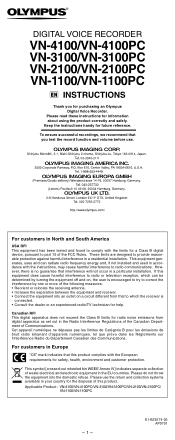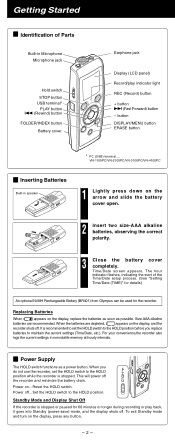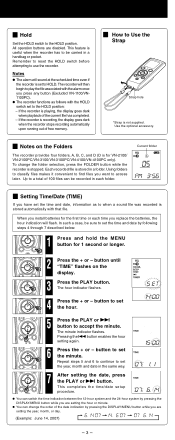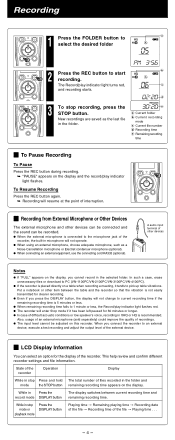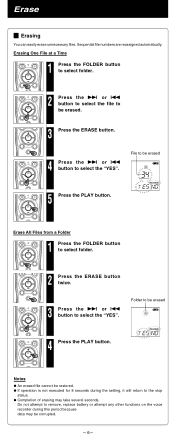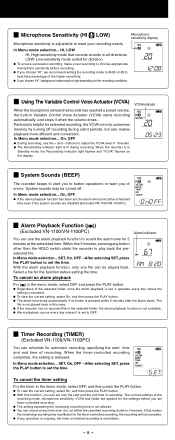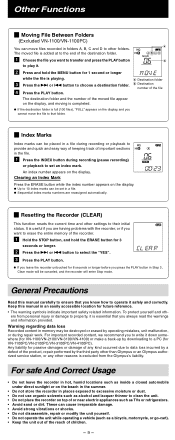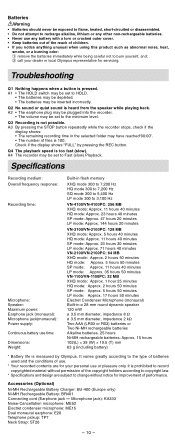Olympus VN3100 Support Question
Find answers below for this question about Olympus VN3100 - VN 128 MB Digital Voice Recorder.Need a Olympus VN3100 manual? We have 1 online manual for this item!
Question posted by fshino on July 27th, 2011
I Need The Driver For A Olympus Vn3100 For Windows 7
The person who posted this question about this Olympus product did not include a detailed explanation. Please use the "Request More Information" button to the right if more details would help you to answer this question.
Current Answers
Related Olympus VN3100 Manual Pages
Similar Questions
How Get A Driver For Windows 10?
(Posted by jl87614 1 year ago)
I Have A Olympus Digital Voice Recorder Vn -750
i have a olympus digital voice recorder vn-750 and i accidently deleted files how do i restore files...
i have a olympus digital voice recorder vn-750 and i accidently deleted files how do i restore files...
(Posted by snapjack37 10 years ago)
Je Recherche Le Manuel D'utilisation En Francais.
please, give me the french manual for DIGITAL VOICE RECORDER VN-3100PC.
please, give me the french manual for DIGITAL VOICE RECORDER VN-3100PC.
(Posted by christianedupont 12 years ago)
Usb Terminal
hOW do i open the usb terminal on a olympus digital voice recorder VN-3100
hOW do i open the usb terminal on a olympus digital voice recorder VN-3100
(Posted by marla3412 12 years ago)
Need To Get A User Manual For An Olympus Digital Voice Recorder Ws-321m
(Posted by TBredemann 12 years ago)