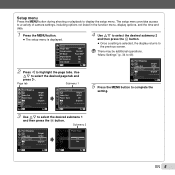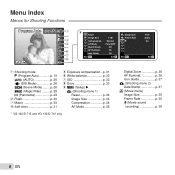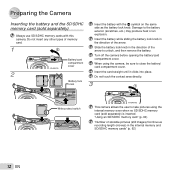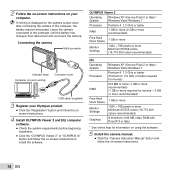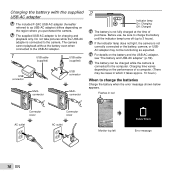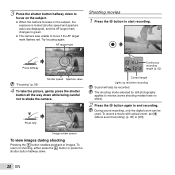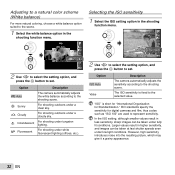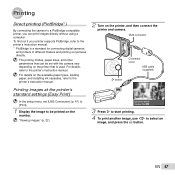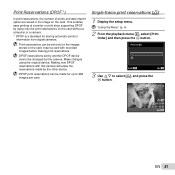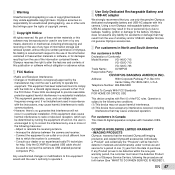Olympus VG-120 Support Question
Find answers below for this question about Olympus VG-120.Need a Olympus VG-120 manual? We have 3 online manuals for this item!
Question posted by jralph on July 7th, 2011
Multi Connector Cover
Current Answers
Answer #1: Posted by kcmjr on July 7th, 2011 9:54 AM
This is illustrated on page 14 of the user manual available here: http://www.olympusamerica.com/files/oima_cckb/VG-140_D-715_VG-130_D-710_VG-120_D-705_Instruction_Manual_EN.pdf
Licenses & Certifications: Microsoft, Cisco, VMware, Novell, FCC RF & Amateur Radio licensed.
Related Olympus VG-120 Manual Pages
Similar Questions
I don't know how to open it, I think is is stuck
How to set Olympus VG-120 on HD camera ?
where do I get another multi-connector/usb cable for Olympus D-595 Zoom?
Is it poosible to record video from an old sony hi8 video camera onto an olympus vg-120 via the usb ...
I purchased the VG-120 camera about 1 month ago and everything was working great,but lately when i r...