Olympus TG-310 Support Question
Find answers below for this question about Olympus TG-310.Need a Olympus TG-310 manual? We have 3 online manuals for this item!
Question posted by ihargreaves on August 9th, 2012
My Camera Has Started Making A Noise
i think i might have pressed a wrong button, the orange one near the zoom button , it keeps switching of now and wont let me take pictures.
Current Answers
There are currently no answers that have been posted for this question.
Be the first to post an answer! Remember that you can earn up to 1,100 points for every answer you submit. The better the quality of your answer, the better chance it has to be accepted.
Be the first to post an answer! Remember that you can earn up to 1,100 points for every answer you submit. The better the quality of your answer, the better chance it has to be accepted.
Related Olympus TG-310 Manual Pages
TG-610 Instruction Manual (English) - Page 1
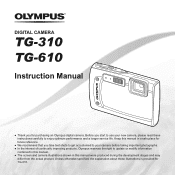
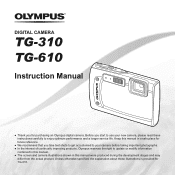
DIGITAL CAMERA
TG-310 TG-610
Instruction Manual
● Thank you take test shots to get accustomed to your new camera, please read these illustrations is provided for purchasing an Olympus digital camera. Before you start to use your camera before taking important photographs. ● In the interest of continually improving products, Olympus reserves the right to enjoy optimum ...
TG-610 Instruction Manual (English) - Page 2
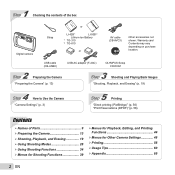
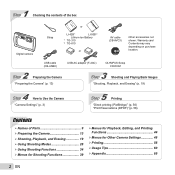
..." (p. 3)
5 Step
Printing
"Direct printing (PictBridge)" (p. 56) "Print Reservations (DPOF)" (p. 58)
Contents
¾ Names of the box
Digital camera
Strap
or
LI-42B*1
LI-50B*2
Lithium Ion Battery
*1 TG-310
*2 TG-610
or
AV cable (CB-AVC3)
Other accessories not shown: Warranty card Contents may vary depending on purchase location. 1 Step
Checking the contents of Parts...
TG-610 Instruction Manual (English) - Page 16
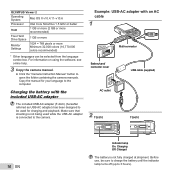
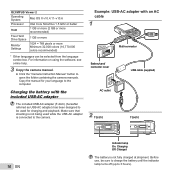
...
USB cable (supplied)
AC outlet
2 TG-310
TG-610
16 EN
Indicator lamp On: Charging Off: Charged
The battery is not fully charged at shipment.
Before use, be selected from the language combo box. Copy the manual for charging and playback. Make sure that shooting is connected to the camera. For information on using the...
TG-610 Instruction Manual (English) - Page 20
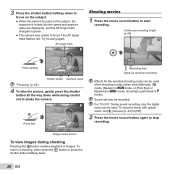
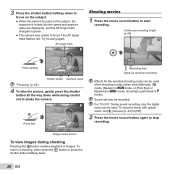
... the subject. ● When the camera focuses on the subject, the exposure is performed in P mode). 3 Press the shutter button halfway down .
20 EN
For TG-310: During sound recording, only the digital zoom can be used when shooting movies (when set [R] (movies) (p. 43) to [Off].
2 Press the movie record button again to start recording.
Sound will also be recorded...
TG-610 Instruction Manual (English) - Page 21
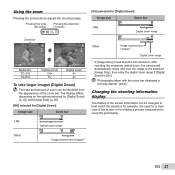
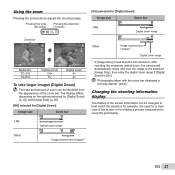
Pressing the wide (W) button
Pressing the telephoto (T) button
Zoom bar
P
P
00:34 4 14M
Model No. TG-310 TG-610
0.0 WB AUTO ISO AUTO
00:34 4 14M
Optical zoom 3.6× 5×
0.0 WB AUTO ISO AUTO
Digital zoom 4× 4×
To take larger images [Digital Zoom]
The type and amount of zoom can be identified from the appearance of the screen or for [Digital Zoom]:
Image size...
TG-610 Instruction Manual (English) - Page 35
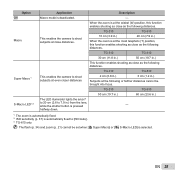
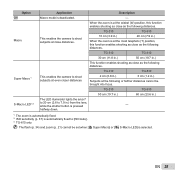
... fixed to [ISO Auto]. *3 TG-610 only
The flash (p. 34) and zoom (p. 21) cannot be brought into focus. TG-310
TG-610
This enables the camera to shoot subjects at even closer distances.
2 cm (0.8 in.)
3 cm (1.2 in .) from the lens, while the shutter button is pressed
―
halfway down.
*1 The zoom is automatically fixed. *2 ISO sensitivity...
TG-610 Instruction Manual (English) - Page 42
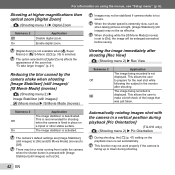
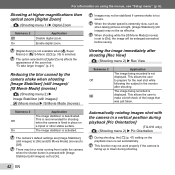
..., [Image Stabilizer] (still images) may not be stabilized if camera shake is deactivated. Enable digital zoom.
[Digital Zoom] is not available when [a Super Macro] or [N S-Macro LED] (p. 35) is set to make a brief check of the zoom bar.
Viewing the image immediately after shooting.
This is recommended for [Digital Zoom] affects the appearance of the image that was just...
TG-610 Instruction Manual (English) - Page 43
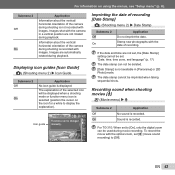
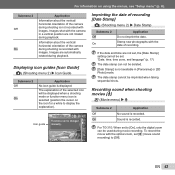
...Stamp
Submenu 2 Off
On
Application
Do not imprint the date.
For TG-310: When set [R] (movie sound
recording) to [On], only the digital zoom
can not be displayed when a shooting mode or function menu icon..." (p. 6). Information about the vertical/ horizontal orientation of the camera during playback. To record the movie with images.
Submenu 2 Off On
Application
Information about ...
TG-610 Instruction Manual (English) - Page 45


TG-310
TG-610
Microphone 3 Press the A button.
● Recording starts. ● The camera adds (records) sound for details on using the menus, see "Setup menu" (p. 6). The ib (PC software) may not work properly on the pictures edited by other applications.
1 Use HI to select an image. 2 Use FG to select an image. 2 Aim the microphone toward the sound...
TG-610 Instruction Manual (English) - Page 53
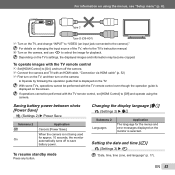
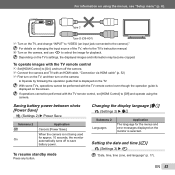
... 2 Languages
Application
The language for approx. 10 seconds, the monitor automatically turns off the camera. 2 Connect the camera and TV with the TV remote control even though the operation guide is not being used...operations cannot be performed with an HDMI cable. To resume standby mode
Press any button. For information on the screen.
"Connection via HDMI cable" (p. 52) 3 First ...
TG-610 Instruction Manual (English) - Page 55
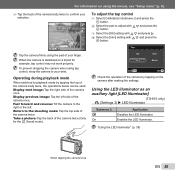
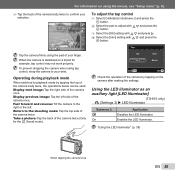
... [LED Illuminator]
(TG-610 only) t (Settings 3) X LED Illuminator
Submenu 2 Off On
Application Disables the LED illuminator. Take a picture: Tap the back of the camera once. P
Flash Auto
0.0
WB AUTO ISO AUTO
4 14M NORM
MENU
Tap the camera firmly using the pad of the camera twice.
Return to adjust with FG and press the A button.
3 Select the...
TG-610 Instruction Manual (English) - Page 58
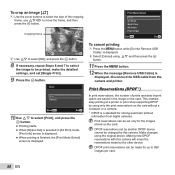
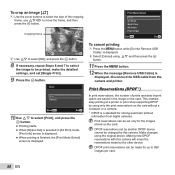
... set by the other device. Making new DPOF reservations with this camera. Print
Print Cancel
Back MENU
Set OK
10 Use FG to select [Print], and press the A button. ● Printing starts. ● When [Option Set] is selected in the image on the card.
To crop an image [P]
1 Use the zoom buttons to select the size of...
TG-610 Instruction Manual (English) - Page 60
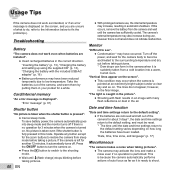
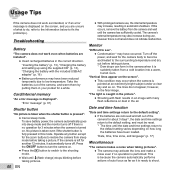
....
60 EN Press the n button to the shooting
● The camera may have been loaded. Miscellaneous
"The camera makes a noise when taking a picture. noise even if no operation for another 12 minutes, it is suddenly taken from the camera and wait until #(flash charge) stops blinking before taking pictures".
● Press the q button to switch to turn the camera on . "Error...
TG-610 Instruction Manual (English) - Page 62
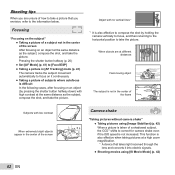
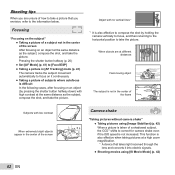
... cases, after focusing on it into electric signals. ● Shooting movies using [Image Stabilizer] (p. 42) When a picture is taken of a shadowed subject, the CCD*1 shifts to correct for camera shake even if the ISO speed is not increased.
Pressing the shutter button halfway (p. 20) ● Set [AF Mode] (p. 41) to [Face/iESP] ● Taking...
TG-610 Instruction Manual (English) - Page 63
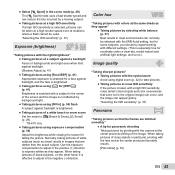
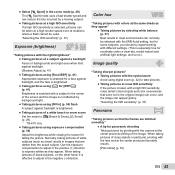
... environments can normally be used. Normally, taking pictures of black subjects, on .)
Image quality
"Taking sharper pictures" ● Taking pictures with the optical zoom Avoid using digital zoom (p. 42) to adjust in images that are stitched smoothly"
● A tip for panoramic shooting Taking pictures by a moving subject.
● Taking pictures at a high ISO sensitivity If a high ISO...
TG-610 Instruction Manual (English) - Page 65
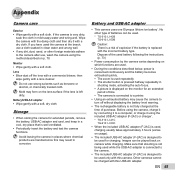
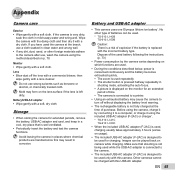
...purchase.
Mold may cause the camera to be used repeatedly. • The shutter button is pressed halfway repeatedly in shooting mode, activating the auto focus. • A picture is displayed on the lens...zoom is used for charging. Images can be charged with a lens cleaner. Other cameras cannot be used. * TG-310: LI-42B TG-610: LI-50B
Caution: There is a risk of time. • The camera...
TG-610 Instruction Manual (English) - Page 69
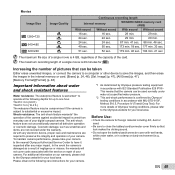
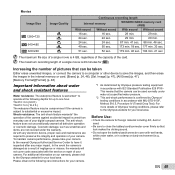
...instructions for your digital compact camera. Before Use:
• Check the camera for foreign ...camera to the nearest Olympus Authorized Service Center to the Olympus website for your camera.
*1 As determined by Olympus' testing conditions in a damp or dusty environment (e.g. TG-310: 3 m (9.8 ft.) TG... 21 sec. Increasing the number of pictures that lock makes the clicking sound.
• Do ...
TG-610 Instruction Manual (English) - Page 73


...makes no representations or warranties regarding any damages or any other than genuine Olympus accessories, such as near a TV set, microwave, video game, loud speakers, large monitor unit, TV/radio tower, or transmission towers. When you throw away dead batteries, be difficult to keep the camera... may appear constantly on and pressing the shutter button to help save our planet's...
TG-610 Instruction Manual (English) - Page 74
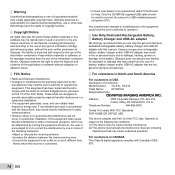
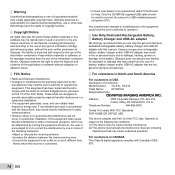
... ignition or damage to Part 15 of Conformity
Model Number: TG-310, TG-610
Trade Name:
OLYMPUS
Responsible Party:
Address:
3500 Corporate ...a Class B digital device, pursuant to the battery. If this software may result in CANADA This Class B digital apparatus complies with ... respect to alter the features and contents of this camera.
Operation is encouraged to try to operate it. ...
TG-610 Instruction Manual (English) - Page 80
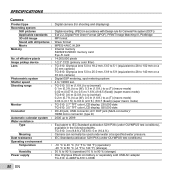
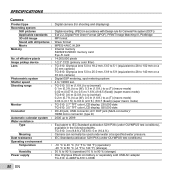
... type
:
Recording system
Still pictures
:
Applicable standards :
3D still image
:
Sound with Design rule for shooting and displaying)
Digital recording, JPEG (in the following depths. TG-310: 3 m (9.8 ft.)/TG-610: 5 m (16.4 ft.) Camera can normally be used under OLYMPUS test conditions)
-10 °C to 40 °C (14 °F to 104 °F) (operation)/ -20 °C to 60...
Similar Questions
Olympus Vr 350 Manual Troubleshooting Make Noise When Turn And Won't Go On
(Posted by dhmaostend 9 years ago)
Camera Won't Power Off
my camera will not turn off. when power off button pushed, it begins to flash the date/time screen. ...
my camera will not turn off. when power off button pushed, it begins to flash the date/time screen. ...
(Posted by starr4522 11 years ago)
Lense Cover
Hi, just wondering does the olympus tg 310 have a lense cover.
Hi, just wondering does the olympus tg 310 have a lense cover.
(Posted by ghamilton83 12 years ago)
Time Stamp
How do i make the time and date appear on the picture when I email it to my boss. All they get on th...
How do i make the time and date appear on the picture when I email it to my boss. All they get on th...
(Posted by chrisramsay33 12 years ago)
My Camera Wont Save Pictures,
not the memory card as i tried another and it did the same thing!
not the memory card as i tried another and it did the same thing!
(Posted by humphreyismysavior 12 years ago)

