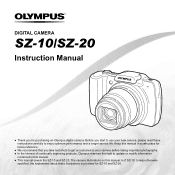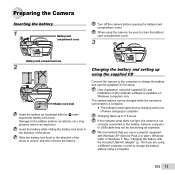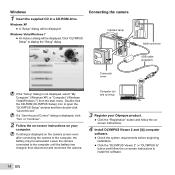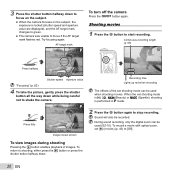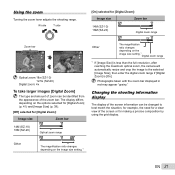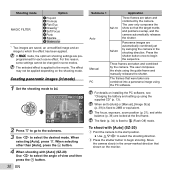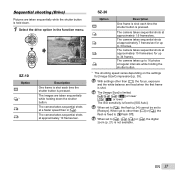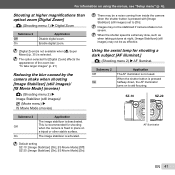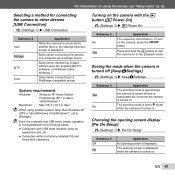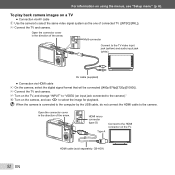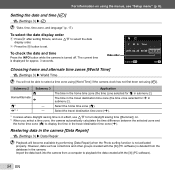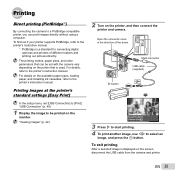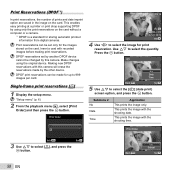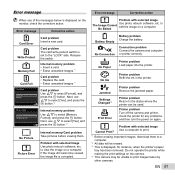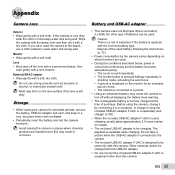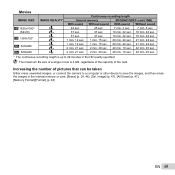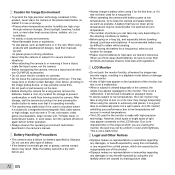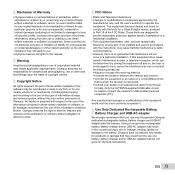Olympus SZ-10 Support Question
Find answers below for this question about Olympus SZ-10.Need a Olympus SZ-10 manual? We have 2 online manuals for this item!
Question posted by taylorverna2 on July 30th, 2014
My Computer Will Not Reconize My Camera So I Can Not Download My Pics To Compute
Current Answers
Answer #1: Posted by BusterDoogen on July 30th, 2014 10:40 AM
I hope this is helpful to you!
Please respond to my effort to provide you with the best possible solution by using the "Acceptable Solution" and/or the "Helpful" buttons when the answer has proven to be helpful. Please feel free to submit further info for your question, if a solution was not provided. I appreciate the opportunity to serve you!
Related Olympus SZ-10 Manual Pages
Similar Questions
I have Olympus SZ-10 Camera, when I switch it on the word Olympus comes on the screen, the lens exte...
I am using the USB cable that came with the camera. I updated firmware. I have fresh lithium batteri...