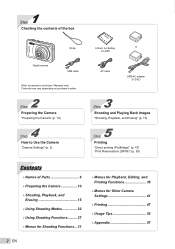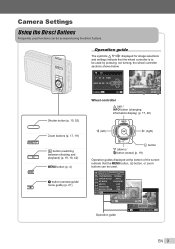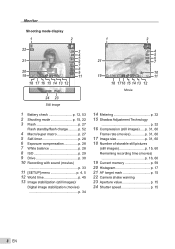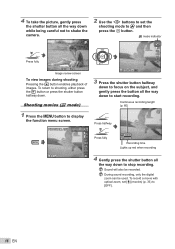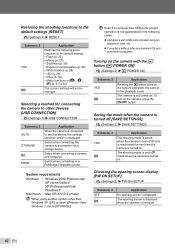Olympus STYLUS-7030 Support Question
Find answers below for this question about Olympus STYLUS-7030.Need a Olympus STYLUS-7030 manual? We have 5 online manuals for this item!
Question posted by dougjim on June 2nd, 2014
My Display Screen Remains Black. I Have Full Power, But Nothing Shows On My Dis
The person who posted this question about this Olympus product did not include a detailed explanation. Please use the "Request More Information" button to the right if more details would help you to answer this question.
Current Answers
Related Olympus STYLUS-7030 Manual Pages
Similar Questions
The Screen On My Olympus Stylus 7030 Just Suddenly Goes Black. How Do I Correct
How do I correct this problem?
How do I correct this problem?
(Posted by mcmanus60 8 years ago)
My Camera Is Olympus X-855 The Screen Is Black. It Flashes Like It Is Taking A
(Posted by pamelawhiles 8 years ago)
My New Olympus Stylus 7030 Screen Not Display
AFTER THE CAMMERA WAS DROPPED ON GROUND THE CAMMERA WERKS BUT THE DISPLAY IS NOT WORKING BEST REGAR...
AFTER THE CAMMERA WAS DROPPED ON GROUND THE CAMMERA WERKS BUT THE DISPLAY IS NOT WORKING BEST REGAR...
(Posted by zeev1947 12 years ago)
Half On The Video View Screen Is Black
any ideas on what the problem is or how to fix it?
any ideas on what the problem is or how to fix it?
(Posted by rcwebwer1 14 years ago)