Olympus SP-810UZ Support Question
Find answers below for this question about Olympus SP-810UZ.Need a Olympus SP-810UZ manual? We have 1 online manual for this item!
Question posted by joan71823 on September 30th, 2014
Olympus Vg 150 Won't Turn On
Every time I press the on/off button there is a light on the back that flashes.
Current Answers
There are currently no answers that have been posted for this question.
Be the first to post an answer! Remember that you can earn up to 1,100 points for every answer you submit. The better the quality of your answer, the better chance it has to be accepted.
Be the first to post an answer! Remember that you can earn up to 1,100 points for every answer you submit. The better the quality of your answer, the better chance it has to be accepted.
Related Olympus SP-810UZ Manual Pages
SP-810UZ Instruction Manual (English) - Page 1
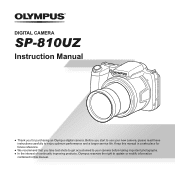
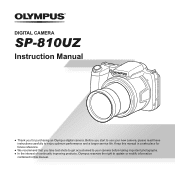
... photographs. ● In the interest of continually improving products, Olympus reserves the right to enjoy optimum performance and a longer service life. Keep this manual in this manual. DIGITAL CAMERA
SP-810UZ
Instruction Manual
● Thank you take test shots to get accustomed to your new camera, please read these instructions carefully to update or modify information...
SP-810UZ Instruction Manual (English) - Page 2
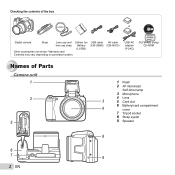
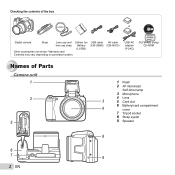
...-AVC3)
USB-AC adapter (F-2AC)
OLYMPUS Setup CD-ROM
Names of the box or
Digital camera
Strap
Lens cap and Lithium Ion
lens cap strap Battery
(LI-50B)
Other accessories not shown: Warranty card
Contents may vary depending on purchase location.
Checking the contents of Parts
Camera unit 1
2
5
1 Flash 2 AF illuminator
Self-timer lamp
3 Microphone...
SP-810UZ Instruction Manual (English) - Page 4
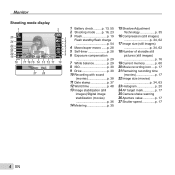
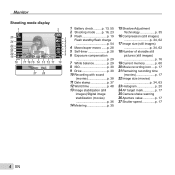
...
Flash standby/flash charge p. 54
4 Macro/super macro ......p. 28 5 Self-timer p. 28 6 Exposure compensation
p. 29 7 White balance p. 29 8 ISO p. 30 9 Drive p. 30 10 Recording with sound
(movies p. 38 11 Date stamp p. 37 12 World time p. 48 13 Image stabilization (still
images)/Digital image stabilization (movies p. 36 14 Metering p. 35
15 Shadow Adjustment...
SP-810UZ Instruction Manual (English) - Page 7
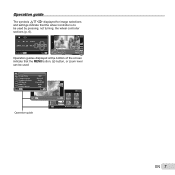
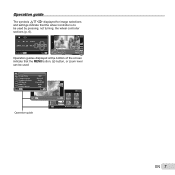
... the wheel controller is to be used by pressing, not turning, the wheel controller sections (p. 6). Operation guide
The symbols FGHI displayed for image selections and settings indicate that the button, A button, or zoom lever can be used .
1 Reset 2 Image Size
Compression Shadow Adjust 1 AF Mode 2 ESP/ 3 Digital Zoom
Exit MENU
14M Normal
Auto Face...
SP-810UZ Instruction Manual (English) - Page 18
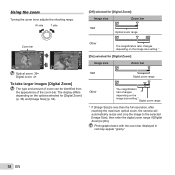
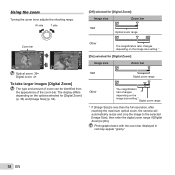
...camera will automatically resize and crop the image to the selected [Image Size], then enter the digital zoom range if [Digital...Digital Zoom]:
Image size
Zoom bar
14M
Digital zoom range
Other
The magnification ratio changes depending on the options selected for [Digital...ISO AUTO
Optical zoom: 36× Digital zoom: 4×
To take larger images [Digital Zoom]
The type and amount of ...
SP-810UZ Instruction Manual (English) - Page 19


...Lift up the flash unit manually. Option Flash Auto
Redeye
Fill In Flash Off
Description
The flash fires ...light.
To turn off the flash
Press the flash down back into the camera.
2 Select the flash option in lowlight or backlight conditions. The flash fires regardless of red eye in the order shown below each time the button is pressed...
SP-810UZ Instruction Manual (English) - Page 22


... information changes in close -up view
Index view enables quick selection of image details.
1 Turn the zoom lever. Single-image view
4/30
W
Close-up view
4/30
To scroll an image in the order shown below each time the button is pressed.
"Using the Menu" (p. 8)
22 EN Normal
3D 10
4/30
'11/10/26 00...
SP-810UZ Instruction Manual (English) - Page 32


... area
To control panorama image playback
Zoom in the direction of the pressed button. Then turn the zoom lever to enlarge/shrink the image. Stop playback: Press the button.
32 EN
Slideshow MENU
Set OK
To start a slideshow, press the button. "Creating panoramic images (p mode)" (p. 25)
1 Select a panorama image during playback.
To stop the slideshow...
SP-810UZ Instruction Manual (English) - Page 36
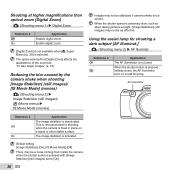
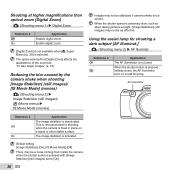
... Movie Mode] [Off]
There may not be stabilized if camera shake is pressed halfway down, the AF illuminator turns on a tripod or other stable surface.
When the shutter button is too severe. AF illuminator
Submenu 2 Off On
Application
The image stabilizer is activated. Enable digital zoom.
[Digital Zoom] is not available when [a Super Macro] (p. 28) is...
SP-810UZ Instruction Manual (English) - Page 43


... mode is saved when the camera is turned off and is reactivated the next time the camera is turned on . EN 43
Choosing the opening screen display [Pw On Setup]
r (Settings 1) Pw On Setup
Submenu 2 Off
On
Application
No opening screen is displayed when the camera is turned on the camera, press the n button. Select when transferring images without...
SP-810UZ Instruction Manual (English) - Page 46
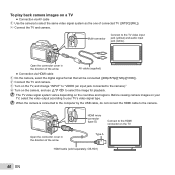
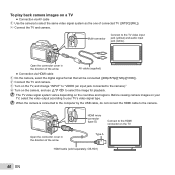
... TV's video signal type.
Multi-connector
Connect to the camera.
AV cable (supplied)
● Connection via AV cable
1 Use the camera to the camera)." 4 Turn on the countries and regions. To play back camera images on a TV ● Connection via HDMI cable 1 On the camera, select the digital signal format that will be connected ([480p/576p]/[720p...
SP-810UZ Instruction Manual (English) - Page 48


...In areas where daylight saving time is turned off. To check the date and time
Press the INFO button while the camera is in submenu 2). Submenu 2 Submenu 3 x
Home/Alternate z
x*1
- The current time is displayed for x in effect, use FG to turn daylight saving time ([Summer]) on.
*2 When you select a time zone, the camera automatically calculates the time difference between the selected zone...
SP-810UZ Instruction Manual (English) - Page 49
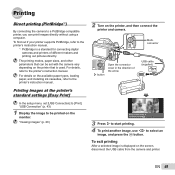
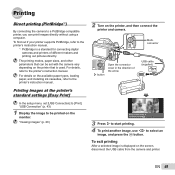
...'s instruction manual. USB cable (supplied)
Easy Print Start Custom Print OK
3 Press I button
Open the connector cover in the direction of different makers and printing out pictures directly. EN 49
For details on the printer, and then connect the printer and camera. The printing modes, paper sizes, and other parameters that is used...
SP-810UZ Instruction Manual (English) - Page 52
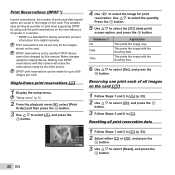
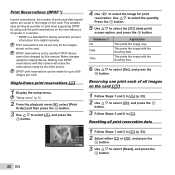
DPOF reservations set only for the images stored on the card.
Print reservations can be changed by this camera will erase the reservations made for storing automatic printout information from digital cameras. This enables easy printing at a printer or print shop supporting DPOF by the other device. Make changes using only the print reservations...
SP-810UZ Instruction Manual (English) - Page 54
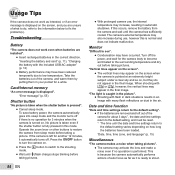
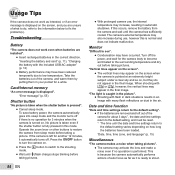
... sleep mode.
Troubleshooting
Battery
"The camera does not work as it automatically turns off. Press the n button to turn the camera on. ● Press the q button to switch to see".
● Condensation may appear in the final image. Monitor
"Difficult to the shooting mode. ● Wait until the date and time settings return to fix the...
SP-810UZ Instruction Manual (English) - Page 59


...Olympus lithium ion battery (LI-50B).
Do not use the USB cable included with this camera. Storage
• When storing the camera...button is pressed halfway repeatedly in clean water and wrung well. No other AC adapter with this camera.
If the camera...time. • The camera... camera. •...Other cameras cannot be used the camera ...adapter
• This camera uses one .
...
SP-810UZ Instruction Manual (English) - Page 66


...light may appear on the top/bottom of the monitor, but this product is viewed diagonally in a warm place. it in the camera... you can take a long time to turn the camera off and on again before...depending on and pressing the shutter button to keep the camera and spare battery... laws and regulations. After storage, test the camera by Olympus. Direct sunlight, beaches, locked cars, or near...
SP-810UZ Instruction Manual (English) - Page 67
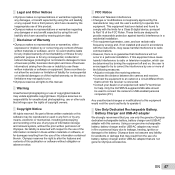
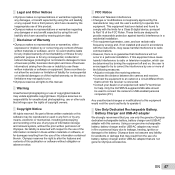
...are caused by turning the equipment off and on a circuit different from
that you .
• Olympus reserves all rights...technician
for a Class B digital device, pursuant to operate it. These limits are not genuine Olympus accessories. Any unauthorized changes or... void the user's authority to this camera.
Disclaimer of Warranty
• Olympus makes no event shall be reproduced or...
SP-810UZ Instruction Manual (English) - Page 70
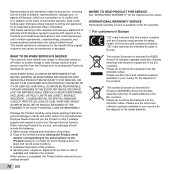
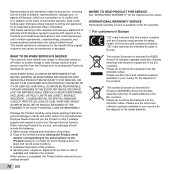
... OR LOSS OF USE), WHETHER OR NOT OLYMPUS SHALL BE OR SHOULD BE AWARE OF THE POSSIBILITY OF SUCH POTENTIAL LOSS OR IMPAIRMENT.
"CE" mark cameras are inconsistent or in conflict with... EU countries. When returning Products for the disposal of the problem. 4 Sample prints, negatives, digital prints (or files on the Product (unless it to prevent damage in transit and either...
SP-810UZ Instruction Manual (English) - Page 74
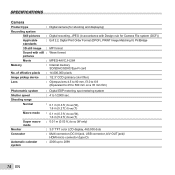
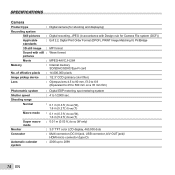
...OUT jack)/
HDMI micro connector (type D) : 2000 up to 2099
74 EN SPECIFICATIONS
Camera
Product type
: Digital camera (for shooting and displaying)
Recording system
Still pictures : Digital recording, JPEG (in accordance with Design rule for Camera File system (DCF))
Applicable standards
: Exif 2.2, Digital Print Order Format (DPOF), PRINT Image Matching III, PictBridge
3D still image : MP...
Similar Questions
Olympus Camera Vg-150 Won't Charge
I bought a olympus vg-150 recently. after a vouple of time used I tried to charge it but fail. Thank...
I bought a olympus vg-150 recently. after a vouple of time used I tried to charge it but fail. Thank...
(Posted by norhizad 10 years ago)
Can You Supply Me With A Set Up Cd Rom For Sp-810uz
(Posted by harringtonem 11 years ago)
New Olympus Sp-810 & Sp-815 Uz Digital Camera
Is there any difference between the SP-810 & SP-815 Olympus Digital Camera?
Is there any difference between the SP-810 & SP-815 Olympus Digital Camera?
(Posted by ritagara68 11 years ago)
Olympus 810uz Battery Charging
i tried to charge my new olympus 810uz battery following manual instructions.no light came on, so i ...
i tried to charge my new olympus 810uz battery following manual instructions.no light came on, so i ...
(Posted by ghvms36 12 years ago)
How Do I Turn Volume On Taking Video Clips On Olympus Digital Camera Sp-550uz
(Posted by karentulloch 12 years ago)

