Olympus SP-600UZ Support Question
Find answers below for this question about Olympus SP-600UZ.Need a Olympus SP-600UZ manual? We have 5 online manuals for this item!
Question posted by thtsme2000 on April 7th, 2012
How Can I Attach The Lens Cap To Camera
i bought a new olympus sp-600uz and do not know how to connect the lens cap to the body
Current Answers
There are currently no answers that have been posted for this question.
Be the first to post an answer! Remember that you can earn up to 1,100 points for every answer you submit. The better the quality of your answer, the better chance it has to be accepted.
Be the first to post an answer! Remember that you can earn up to 1,100 points for every answer you submit. The better the quality of your answer, the better chance it has to be accepted.
Related Olympus SP-600UZ Manual Pages
SP-600UZ Instruction Manual (English) - Page 1
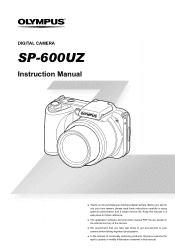
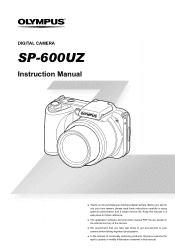
Keep this manual in this manual. Before you take test shots to get accustomed to your new camera, please read these instructions carefully to update or modify information contained in a safe place for purchasing an Olympus digital camera. DIGITAL CAMERA
SP-600UZ
Instruction Manual
● Thank you for future reference.
● The application software and instruction manual PDF fi...
SP-600UZ Instruction Manual (English) - Page 2


1 Step
Checking the contents of the box
Lens cap and lens cap strap
USB cable
Digital camera
Camera strap
Other accessories not shown: Warranty card Contents may vary depending on purchase location.
2 Step
Preparing the Camera "Preparing the Camera" (p. 10)
4 Step
How to Use the Camera "Camera Settings" (p. 3)
Four AA batteries
AV cable
3 Step
Shooting and Playing Back Images "Shooting, ...
SP-600UZ Instruction Manual (English) - Page 3
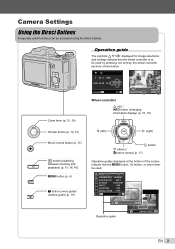
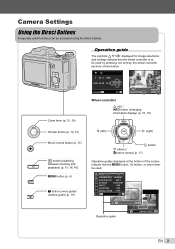
Camera Settings
Using the Direct Buttons
Frequently used .
1 IMAGE SIZE
12M
2 COMPRESSION NORMAL
SHADOW ADJUST AUTO
AF MODE
FACE/iESP
1 ESP/
ESP
2 FINE ZOOM
OFF
3 DIGITAL ZOOM... button (switching between shooting and playback) (p. 15, 16, 40) m button (p. 4)
E button (menu guide/ camera guide) (p. 19)
A button
G (down) / D button (erase) (p. 17)
Operation guides displayed at the ...
SP-600UZ Instruction Manual (English) - Page 4


...2 COMPRESSION NORMAL
SHADOW ADJUST AUTO
ACFONMFOLDICETING SETTiIENSGPS
1 ESP/*1
ESP
2 FINE ZOOM
OFF
3 DIGITAL ZOOM
OFF
EXIT MENU
SET OK
4 EN Use FG to select the shooting mode and press... selected, the display returns to select the page tabs.
In the [SETUP] menu, various camera functions can be used shooting and playback functions such as shooting mode. "Menu Settings" (p....
SP-600UZ Instruction Manual (English) - Page 5
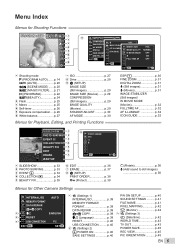
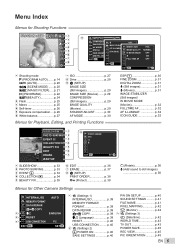
... 30
Menus for Playback, Editing, and Printing Functions
ESP/n p. 30 FINE ZOOM p. 31 DIGITAL ZOOM p. 31 R (Still images p. 31 R (Movies p. 31 IMAGE STABILIZER (Still...p. 38 R (Add sound to still images)
p. 38
Menus for Other Camera Settings
1 INTERNAL/SD 2 MEMORY FORMAT
DATA REPAIR
COPY
1
1
2 2 RESET
3 3 USB CONNECTION
EXIT MENU
AUTO
ENGLISH PC SET OK
1 r (Settings 1) INTERNAL/SD...
SP-600UZ Instruction Manual (English) - Page 8
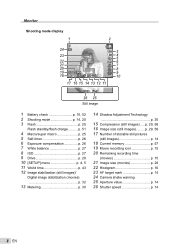
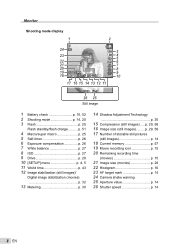
... Drive p. 28 10 [SETUP] menu p. 4, 5 11 World time p. 43 12 Image stabilization (still images)/
Digital image stabilization (movies)
p. 32
13 Metering p. 30
14 Shadow Adjustment Technology
p. 30
15 Compression (still images)..... ...Image size (movies p. 29 22 Histogram p. 16 23 AF target mark p. 14 24 Camera shake warning 25 Aperture value p. 14 26 Shutter speed p. 14
8 EN p. 29, ...
SP-600UZ Instruction Manual (English) - Page 10


... battery/card compartment lock from ) to
= and ensure that the battery/card compartment cover is securely locked (7). Preparing the Camera
Attaching the camera strap and lens cap
1
Inserting the battery
1
2
2
Battery/card
3
compartment lock
3
4
● Attach the strap to the other eyelet in red
10 EN
Pull the strap tight so that it does not come...
SP-600UZ Instruction Manual (English) - Page 14
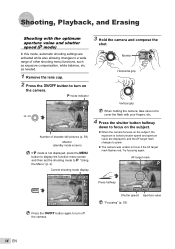
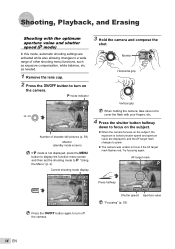
... grip
0.0
WB AUTO ISO AUTO
00:34
4 12M
Number of other shooting menu functions, such as needed.
1 Remove the lens cap.
2 Press the n button to turn off the camera.
14 EN
P mode indicator
3 Hold the camera and compose the
shot.
Shooting, Playback, and Erasing
Shooting with your fingers, etc.
4 Press the shutter button...
SP-600UZ Instruction Manual (English) - Page 15
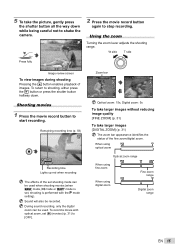
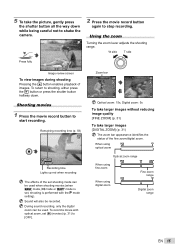
... set [R] (movies) (p. 31) to shake the camera.
Sound will also be used when shooting movies (when P mode, A mode or Q mode is performed with the P mode setting). When using optical zoom
Optical zoom range
When using fine zoom
When using digital zoom
Fine zoom range
Digital zoom range
EN 15 P
2 Press the movie...
SP-600UZ Instruction Manual (English) - Page 27


...values result in
the shooting function menu.
EN 27
Option
Description
ISO AUTO
The camera automatically adjusts the sensitivity according to the shooting scene.
Adjusting to a natural color ... (offices, etc.)
Selecting the ISO sensitivity
Abbreviation for the International Organization for digital cameras and film, thus codes such as "ISO 100" are used to set ....
SP-600UZ Instruction Manual (English) - Page 44
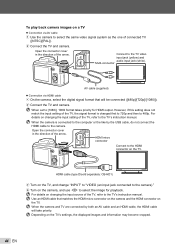
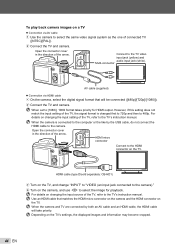
... cable and an HDMI cable, the HDMI cable will be connected ([480p]/[720p]/[1080i]).
2 Connect the TV and camera. To play back camera images on a TV
● Connection via HDMI cable 1 On the camera, select the digital signal format that matches the HDMI micro connector on the camera and the HDMI connector on the TV. However, if this...
SP-600UZ Instruction Manual (English) - Page 46
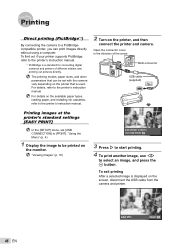
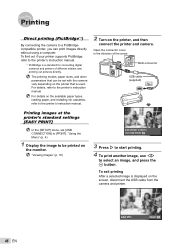
... a computer.
Open the connector cover in the direction of different makers and printing out pictures directly. To exit printing After a selected image is a standard for connecting digital cameras and printers of the arrow. To find out if your printer supports PictBridge, refer to the printer's instruction manual.
*1 PictBridge is displayed on
the...
SP-600UZ Instruction Manual (English) - Page 49


...saved in the image on the card without a computer or a camera.
*1 DPOF is displayed, disconnect the USB cable from digital cameras. This enables easy printing at a printer or print shop supporting ... printout information from the camera and printer. Print reservations can be set by another DPOF device cannot be changed by the other device. Making new DPOF reservations with recorded images...
SP-600UZ Instruction Manual (English) - Page 51


...new or recharged batteries in the correct
direction.
Card/Internal memory
"An error message is pressed". ● Cancel sleep mode. Operate the zoom lever or other buttons to low temperature. The camera... camera from sleep mode before taking pictures". ● The camera may activate the lens ... off the
power, and wait for the camera body to become acclimated to the surrounding temperature and...
SP-600UZ Instruction Manual (English) - Page 53


...as the subject, compose the shot, and take a picture that takes light received through the lens and converts it continuously.
● Taking a picture of a shadowy subject
Using the AF ...(p. 30) to [FACE/iESP] ● Taking a picture in [AF TRACKING] mode
(p. 30) The camera tracks the subject movement automatically to focus on it into electric signals.
● Shooting movies using [IS MOVIE...
SP-600UZ Instruction Manual (English) - Page 54


...pictures of black subjects, on .)
● Taking pictures using digital zoom (p. 31) to take pictures.
● Taking pictures at...tip for panoramic shooting
Taking pictures by pivoting with the lens end at the center produces favorable results. [PANORAMA] ...should try experimenting with a subject in particular, pivoting with the camera at the same shade as they appear" ● Taking pictures...
SP-600UZ Instruction Manual (English) - Page 61
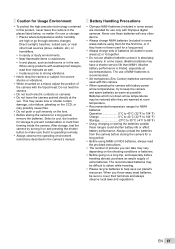
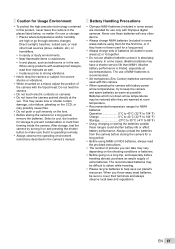
...;C (-4°F to prevent condensation or mold from the camera before traveling abroad, purchase an ample supply of the camera with Olympus digital cameras. Alkaline battery performance is operating normally. • Always... on the shooting conditions or batteries.
• Before going on the lens. • Before storing the camera for a long period.
• Before using them for use or...
SP-600UZ Instruction Manual (English) - Page 66


...such as keeping the product under conditions of Olympus Europa Holding GmbH as the case, strap, lens cap and batteries. 4 Olympus's sole liability under this warranty the customer...i. Compelling regulations by law remain unaffected by anyone other than Olympus or an Olympus authorized service station. "CE" mark cameras are made under the applicable national legislation governing the sale of...
SP-600UZ Instruction Manual (English) - Page 67


...insect repellents such as the case, strap, lens cap and batteries.
5 Olympus' sole liability under conditions of any kind incurred or suffered by Olympus or an authorized dealer or other natural disasters...be responsible for defects occurring within the one year period referred to above document is attached or if the information contained in it is incomplete or illegible. 2 Since this ...
SP-600UZ Instruction Manual (English) - Page 69
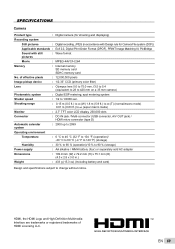
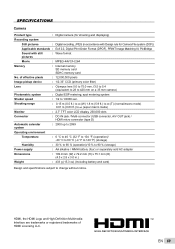
... Interface are trademarks or registered trademarks of effective pixels
: 12,000,000 pixels
Image pickup device
: 1/2.33" CCD (primary color filter)
Lens
: Olympus lens 5.0 to 75.0 mm, f3.5 to 5.4 (equivalent to 28 to 420 mm on a 35 mm camera)
Photometric system
: Digital ESP metering, spot metering system
Shutter speed
: 1/2 to 1/2000 sec.
EN 69
Similar Questions
Why My Camera Sp-600uz Will Not Start If My Batteries Are New?
(Posted by khhantke 11 years ago)
Olympus Sp-600uz
How do I get the timer to stay at 12 sec. so i dont have to change it everytime?
How do I get the timer to stay at 12 sec. so i dont have to change it everytime?
(Posted by blandogina 12 years ago)
How Do I Turn Volume On Taking Video Clips On Olympus Digital Camera Sp-550uz
(Posted by karentulloch 12 years ago)
Warranty On Olympus Sp-600uz
I purchased an Olympus SP-600 in july 2010 which not working to my satisfaction and would like a ref...
I purchased an Olympus SP-600 in july 2010 which not working to my satisfaction and would like a ref...
(Posted by gilbertjeanpatrick185 12 years ago)

