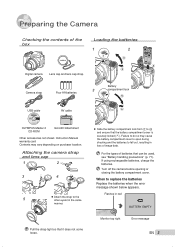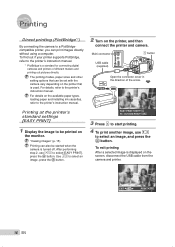Olympus SP-590 UZ Support Question
Find answers below for this question about Olympus SP-590 UZ - Digital Camera - Compact.Need a Olympus SP-590 UZ manual? We have 4 online manuals for this item!
Question posted by Anonymous-110062 on May 4th, 2013
How Do You Turn On The Zoom Feature.
The person who posted this question about this Olympus product did not include a detailed explanation. Please use the "Request More Information" button to the right if more details would help you to answer this question.
Current Answers
Answer #1: Posted by TommyKervz on May 4th, 2013 4:46 AM
Grettings - It is just unfortunate that your model number was not mentioned in the question to allow the tracing of your device's manual and make available the link to it and relevant page remarks.
Related Olympus SP-590 UZ Manual Pages
Similar Questions
Charging The Camera
I've seemed to misplaced the cable required to charge the camera. Although I have the wall prong tha...
I've seemed to misplaced the cable required to charge the camera. Although I have the wall prong tha...
(Posted by Jmccb 10 years ago)
Lens Is Stuck In Zoom Out Position And On Clicking The Zoom Button The Camera
Lens is stuck in Zoom out position and on clicking the zoom button the camera turns off..It is a Oly...
Lens is stuck in Zoom out position and on clicking the zoom button the camera turns off..It is a Oly...
(Posted by manjaligurav 11 years ago)
Download From Camera
My camera won't download to the PC (XT). The program hangs and gives an error message after apparent...
My camera won't download to the PC (XT). The program hangs and gives an error message after apparent...
(Posted by mikeperkins 11 years ago)
How Do I Turn Volume On Taking Video Clips On Olympus Digital Camera Sp-550uz
(Posted by karentulloch 12 years ago)