Olympus FE 370 Support Question
Find answers below for this question about Olympus FE 370 - Digital Camera - Compact.Need a Olympus FE 370 manual? We have 4 online manuals for this item!
Question posted by kifle on April 21st, 2012
How To Disable Write Protection On Olympus Fe 370
how to disable write protection on Olympus FE 370
Current Answers
There are currently no answers that have been posted for this question.
Be the first to post an answer! Remember that you can earn up to 1,100 points for every answer you submit. The better the quality of your answer, the better chance it has to be accepted.
Be the first to post an answer! Remember that you can earn up to 1,100 points for every answer you submit. The better the quality of your answer, the better chance it has to be accepted.
Related Olympus FE 370 Manual Pages
FE-370 Instruction Manual (English) - Page 1


... update or modify information contained in this manual.
● The screen and camera illustrations shown in this manual in a safe place for purchasing an Olympus digital camera. Keep this manual were produced during the development stages and may differ from the actual product. DIGITAL CAMERA
Instruction Manual
● Thank you for future reference.
● We recommend...
FE-370 Instruction Manual (English) - Page 2


...)" (p. 38) "Print Reservations (DPOF)" (p. 41)
Contents
¾ Names of Parts 6 ¾ Preparing the Camera 10 ¾ Shooting, Playback, and Erasing.......15 ¾ Using Shooting Modes 18 ¾ Using Shooting Functions 20 ...Printing Functions 30
¾ Menus for Other Camera Settings .....34 ¾ Printing 38 ¾ Using OLYMPUS Master 2 44 ¾ Usage Tips 46 ¾ Appendix 51 ¾...
FE-370 Instruction Manual (English) - Page 5


... is pressed, settings can be adjusted.
1
4
7
SLIDE- p. 31
FACE FOCUS p. 31
INDEX p. 32
EDIT p. 32 5 q PLAYBACK MENU
0 (Protect p. 32 y (Rotate p. 32 R (Add sound to a shooting mode position (A P M B E f n), settings can be adjusted.
4 RESET
EXIT MENU
1
IMAGE
QUALITY
2
5
CAMERA
MENU SETUP
3
6
SILENT SCENE MODE
SET OK
Shooting mode top menu
1 D IMAGE QUALITY........
FE-370 Instruction Manual (English) - Page 8


... 13 12 11 10
Still image
1 Shooting mode p. 15 2 Flash mode p. 20 3 Silent mode p. 37 4 Image stabilization (still image)/
Digital image stabilization (movie)
p. 27
5 Macro/super macro p. 21 6 Battery check p. 10 7 Flash standby/
camera shake warning/
flash charge p. 20/p. 46
8 AF target mark p. 15
1 23 4 5
6
8
19
17 VGA 16 15 +2.0
15...
FE-370 Instruction Manual (English) - Page 10


... the contents of the box
Charging the battery
Battery charger
Lithium ion battery
Digital camera
Strap
AC cable AC outlet
Charging indicator On: Charging Off: Charged
LI-60B Lithium Ion Battery LI-60C Battery Charger
USB cable
AV cable
OLYMPUS Master 2 CD-ROM
microSD Attachment
Other accessories not shown: Instruction Manual (this manual...
FE-370 Instruction Manual (English) - Page 26


...optical zoom without reducing the image quality [FINE ZOOM]
K CAMERA MENU X FINE ZOOM
: P M B E f
Submenu 2 OFF
ON
Application
Optical zoom and digital zoom are combined to zoom in for shooting.
This function is... canceled automatically.
When set to [3200], [IMAGE SIZE] is limited to [ON], digital zoom is selected.
26 EN
Optical zoom and image cropping are used to zoom in ...
FE-370 Instruction Manual (English) - Page 27
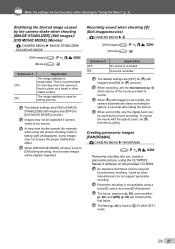
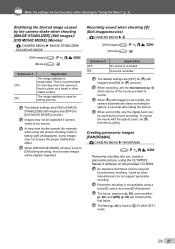
... set to [ON], only the digital zoom can be used for taking pictures. Sound is used during shooting, the recorded images will be stabilized if camera shake is not available using still ...64257;ed. When set to record. An Olympus xD-Picture Card is fixed in the microSD Attachment.
This is recommended for shooting when the camera is required for panoramic shooting.
The default ...
FE-370 Instruction Manual (English) - Page 28


...camera automatically detects and focuses on how to make panorama images.
iESP
This enables you cannot continue shooting any further.
To select a mode
"Using the best mode for the shooting
P BEHIND GLASS/
scene.
Refer to the OLYMPUS... to compose the shot without worrying about the focusing position. The camera finds the subject to focus on the subject located within ...
FE-370 Instruction Manual (English) - Page 34


...camera was purchased.
34 EN Pressing the q button turns on the camera and starts the camera in the internal memory*1 or card (including protected images). Submenu 2 Languages*1
Application
The language for Other Camera... on the camera and starts the camera in the internal memory or card. Menus for the menus and error messages displayed on the monitor is recommended.
Non-Olympus cards and ...
FE-370 Instruction Manual (English) - Page 38


....
*1 PictBridge is a standard for connecting digital cameras and printers of different makers and printing out pictures directly. Printing
Direct printing (PictBridge*1)
By ...refer to the printer's instruction manual.
2 Turn on the printer, and then
connect the printer and camera.
< button
Multi-connector USB cable (supplied)
Connector cover
Printing images at the printer's standard settings...
FE-370 Instruction Manual (English) - Page 44


... After the computer detects the camera, a message indicating the completion of OLYMPUS Master 2
Install the OLYMPUS Master 2 software by referring to select [PC], and
press the o button. ● The computer automatically detects the camera as a removable disk. While the camera is retracted.
2 Connect the camera to the computer, shooting functions are disabled. When [MTP] is recognized as...
FE-370 Instruction Manual (English) - Page 47


...of the
camera for about three days*2, the date and time settings return to the default setting varies depending on how long the batteries have been loaded. Error message
q
CARD ERROR
q
WRITE PROTECT
Corrective action...lines appear on the screen". ● Vertical lines may appear on the screen when the
camera is caught in the picture" ● Shooting with flash in dark situations results ...
FE-370 Instruction Manual (English) - Page 54


...and documentation for cleaning.
Handling precautions Do not touch the contact area of digital cameras, computers, printers, and other devices, remove the attachment from the wall outlet...FORMAT]/ [FORMAT] (p. 34)
Using the microSD Attachment
Do not use the attachment with Olympus digital cameras that do not use force. If the product is used without observing the information given under...
FE-370 Instruction Manual (English) - Page 56


... in use of batteries. After storage, test the camera by Olympus. Do not use . Select a cool, dry location for Usage Environment
• To protect the high-precision technology contained in this product. ...carefully follow all times. • To prevent batteries from forming inside the camera. DANGER • The camera uses a lithium ion battery specified
by turning it in any ...
FE-370 Instruction Manual (English) - Page 58


... and, if not installed and used to connect the camera to USB enabled personal computers (PC). If this software... guarantee that infringe upon the rights of copyright owners. Olympus reserves the right to this manual.
Any unauthorized changes or...to provide reasonable protection against harmful interference in these written materials or software, or for a Class B digital device, pursuant...
FE-370 Instruction Manual (English) - Page 60


... Regulations. For customers in Canada This Class B digital apparatus meets all requirements of Conformity
Model Number
: FE-370/X-880/C-575
Trade Name
: OLYMPUS
Responsible Party
:
Address Telephone Number
: 3500 Corporate Parkway, P.O. Olympus shall not be Olympus's sole obligation and the customer's sole remedy hereunder.
Olympus does not assume any liability for warranty or...
FE-370 Instruction Manual (English) - Page 61


...ficer of the original customer and cannot be binding upon Olympus unless reduced to writing and approved by any Product which Olympus agrees to the Products resulting from this limited warranty, shall not be transferred or assigned.
IN NO EVENT SHALL OLYMPUS BE LIABLE FOR ANY INDIRECT, INCIDENTAL, CONSEQUENTIAL OR SPECIAL DAMAGES OF...
FE-370 Instruction Manual (English) - Page 62


... owners. • The standards for camera file systems referred to in transit and either deliver it to the Authorized Olympus Dealer that sold you postage prepaid. WHERE...trademark. • microSD is a model on which Olympus does not place and record serial numbers). 3 A detailed description of the problem. 4 Sample prints, negatives, digital prints (or files on a Product to...
FE-370 Instruction Manual (English) - Page 63


...
: 1/2.35" CCD (primary color filter), 8,500,000 pixels (gross)
Lens
: Olympus lens 6.3 to 31.5 mm, f3.5 to 5.6 (equivalent to 36 to 180 mm on a 35 mm camera)
Photometric system
: Digital ESP metering
Shutter speed
: 4 to 90% (storage)
Power supply
: One Olympus lithium ion battery (LI-60B)
Dimensions
: 94.7 mm (W) × 56.7 mm (H) ×...
FE-370 Instruction Manual (English) - Page 66


...OLYMPUS Master 2 44 Operation guide 12
P
PANORAMA 27 PERFECT FIX w 30 PictBridge 38 Playback image
Closeup view 23 Index view 23 movies 16 My Favorite 24 On TV 36 Viewing images 16 P mode 15 PORTRAIT B 18 POWER SAVE 37 Print 38 Print Reservations (DPOF 41 Protecting... images 0 32 PW ON SETUP 35
SUPER Macro 21
T
Turning on the camera 13 K/q 34
U...
Similar Questions
How Do You Get Rid Of The 'write Protect' When Shown On Screen Of The 6020 14mp
(Posted by yboatentpoku 9 years ago)
What Does Write Protect Mean On The Camera Scree
(Posted by drgifford1969 10 years ago)
My Camera Goes To Write Protection When I Try To Take A Picture. Please Help.
(Posted by albcd 10 years ago)
'write Protect' Problem
My sz-14 suddenly started to display "write protect" message and I can't figure out what the problem...
My sz-14 suddenly started to display "write protect" message and I can't figure out what the problem...
(Posted by reimie80s 11 years ago)

