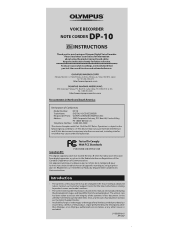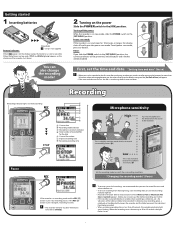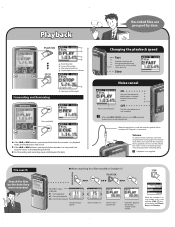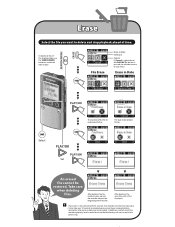Olympus DP-10 Support Question
Find answers below for this question about Olympus DP-10.Need a Olympus DP-10 manual? We have 4 online manuals for this item!
Question posted by nanidaruvala on April 1st, 2013
Setting Date And Time
How to set date and time on Olympus note Cordero. DP -201
Current Answers
Related Olympus DP-10 Manual Pages
Similar Questions
How To Download Audio From Olympus Digital Voice Recorder Dp-201
(Posted by lisam 9 years ago)
Could You Transfer A Recording From A Olympus Note Corder Dp 10 Digital Voice
recorder to a cd
recorder to a cd
(Posted by Aaroal 9 years ago)
Location Of The Serial Number On A Olympus Dp-201 Recorder?
Where is the serial number on a DP-201?
Where is the serial number on a DP-201?
(Posted by hellonow7 9 years ago)
Is There Any Way I Can Download A Lecture Recorded On The Dp-10 To My Computer?
(Posted by Anonymous-55639 12 years ago)