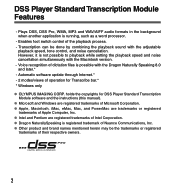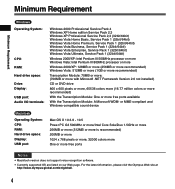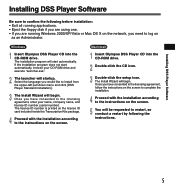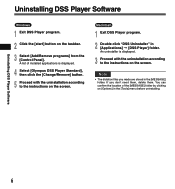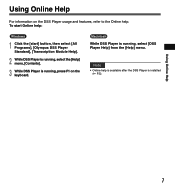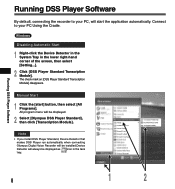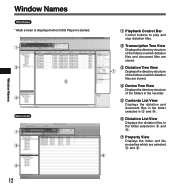Olympus AS2400 Support Question
Find answers below for this question about Olympus AS2400 - AS Transcription Kit.Need a Olympus AS2400 manual? We have 3 online manuals for this item!
Question posted by cowhorsefun on April 13th, 2012
As2400 - How Do I Save A Recording File?
The person who posted this question about this Olympus product did not include a detailed explanation. Please use the "Request More Information" button to the right if more details would help you to answer this question.
Current Answers
Related Olympus AS2400 Manual Pages
Similar Questions
Olympus As-4000 Transcription Kit Download
why i cannot complete the download in windows 10?
why i cannot complete the download in windows 10?
(Posted by tzifakisofia 2 years ago)
Olympus As-2400 Transcription Kit, Foot Pedal Instructions
are there instructions for using the foot pedal? Would like to know where all the controls are - fas...
are there instructions for using the foot pedal? Would like to know where all the controls are - fas...
(Posted by jgirton 10 years ago)
Getting Error Message When Trying To Delete A Voice File.
I'm trying to delete a voice file in the transcription folder and I am getting an error message that...
I'm trying to delete a voice file in the transcription folder and I am getting an error message that...
(Posted by sszempli 13 years ago)
How Do You Lock The Hand Held Recorder?
(Posted by bmorzuch 14 years ago)