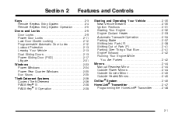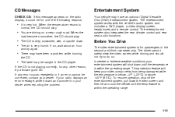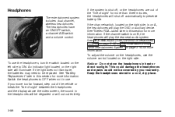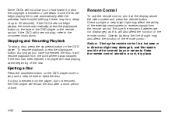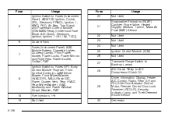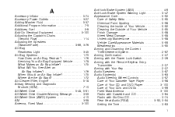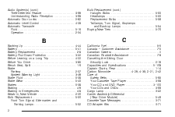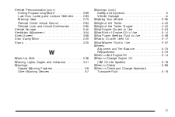2004 Oldsmobile Silhouette Support Question
Find answers below for this question about 2004 Oldsmobile Silhouette.Need a 2004 Oldsmobile Silhouette manual? We have 1 online manual for this item!
Question posted by csfleming on August 10th, 2012
Replacement Remote For The Dvd/tv Combo
Current Answers
Answer #1: Posted by Rutiger on January 9th, 2013 11:02 PM
I doubt that the GM parts department would still have any of these in stock. You could always try and check.
Your next choice would be to check at some auto wrecker to see if they have any in stock
Alternately, your next choice would be to search eBay or Kijiji or one of the other online classified ad websites.
You probably will need to be patient, since it is such a small device, most end up getting lost and most wreckers don't usually check for small devices like this in the vehicles.