2003 Oldsmobile Silhouette Support Question
Find answers below for this question about 2003 Oldsmobile Silhouette.Need a 2003 Oldsmobile Silhouette manual? We have 1 online manual for this item!
Question posted by jalord1 on June 21st, 2013
Alarm Goes Off When Armed, But No One Around On 2003 Silhouette.
I can lock my Silhouette with either my remote or button. Alarm then goes off with no one around. Canceling with the panic button on my remote silences it, but starts again. Stops when I unlock
Current Answers
There are currently no answers that have been posted for this question.
Be the first to post an answer! Remember that you can earn up to 1,100 points for every answer you submit. The better the quality of your answer, the better chance it has to be accepted.
Be the first to post an answer! Remember that you can earn up to 1,100 points for every answer you submit. The better the quality of your answer, the better chance it has to be accepted.
Related Manual Pages
Owner's Manual - Page 2
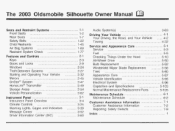
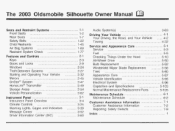
The 2003 Oldsmobile Silhouette Owner
SeatsandRestraintSystems ...1-1 ...1-2 Front Seats Rear Seats ...1-7 Safety Belts ...1-22 Child Restraints ...1-45 Air Bag Systems ...1-69 Restraint System Check ...1-77 2-1 Features and Controls ...2-3 Keys ...Doors Locks and ...2-9 Windows ...2-24 ...2-27 Theft-Deterrent Systems Starting Operating and Your Vehicle ...2-32 Mirrors ...2-45 Onstar@System ...2-47...
Owner's Manual - Page 3
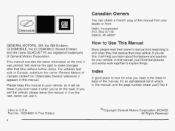
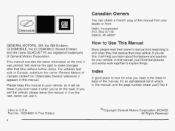
... look for your dealer or from your vehicle. Canadian Owners
GM
GENERAL MOTORS, GM, the GM Emblem, OLDSMOBILE, the OLDSMOBILE Rocket Emblem and the name SILHOUETTE are registered trademarks of Canada Limited" for Oldsmobile Division whenever it appears in this manual from :
Helm, Incorporated P.O. If you sell the vehicle, please leave...
Owner's Manual - Page 23


..., not properly attached, or twisted won 't latch that way. Be sure to lock the seat into place properly can move forward in a sudden stop . Always press rearward on the seatback to attach correctly. Replacing the Captain's Chairs
A safety belt that is locked.
1-16 The person wearing the belt could move around in a crash...
Owner's Manual - Page 86


Remote Keyless Entry System Operatior1 ...26 ...2.9 Doors and Locks ...Door Locks ...2.9 Power Door Locks ...2-10 Last Door Closed Locking ...2-1 1 Programmable Automatic Door Locks ...2.12 ...Deterrent . . Section 2
Features and Controls
Starting and Operating Your Vehicle ...2.32 New Vehicle Break-In ...2.32 ...2-32 Ignition Positions ...Starting Your Engine ...2-34 Engine Coolant Heater ...2-35...
Owner's Manual - Page 87


... ...2.62 Entering ProgrammingMode ...2.63 Delayed Illumination and Exit Lighting ...2.63 AutomaticDoorLocks ...2.64 Last Door Locking and Lockout Deterrent ...2.65 Remote Driver Unlock Control ...2.66 Remote Lock and Unlock Confirmation ...2.67 Content Theft-Deterrent System ...2.69 Arming and Disarming the Content Theft-Deterrent System ...2.70 .2.71 Exiting Programming Mode ...MemorySeat ...2.72...
Owner's Manual - Page 91
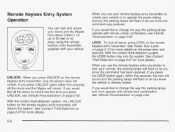
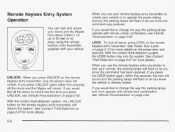
... remote unlock confirmation, see Vehicle Personalization on the remote keyless entry transmitter. See Content Theft-Deterrent on page 2-62. See Power Door Locks on page 2-10 for more details on the power door lock features. If you press UNLOCK, see Vehicle Personalization on page 2-27 for more details.
2-6 With the content theft-deterrent system, the LOCK button may arm...
Owner's Manual - Page 92
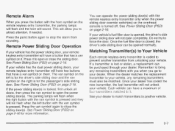
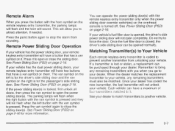
.... See yourdealer to match transmitters to stop the alarm from unlocking your dealer has coded the new transmitter, the lost or stolen, a replacement can have two buttons that has a van will sound. Press the panic button again to another transmitter from sounding. If your vehicle, any remaining transmitters with the remote keyless entry transmitter only when the...
Owner's Manual - Page 93
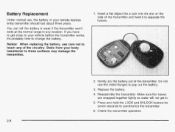
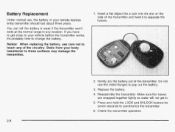
Press and hold the LOCK and UNLOCK buttons for seven seconds to these surfaces may damage the transmitter.
1. Gently pry the battery out of...the side of the transmitter. Make sure the halves are snapped together tightly so water will not get close to your remote keyless entry transmitter should last about three years. Battery Replacement
Under normal use, the battery in . 5. You can tell...
Owner's Manual - Page 94


... you slow down or stop your vehicle. Young children who get out.
To unlock either front door from the outside , use your vehicle. the re2r e the ?/ehIc!e.!f yxrr ! A child can be unable to lock and unlock your key or the remote keyless entry transmitter.
especially children - Always lock your vehicle has power door locks, you insert the...
Owner's Manual - Page 96
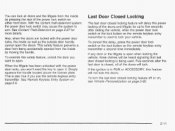
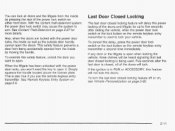
...-deterrent system, the power door lock switch may cause the system to open when locking the vehicle, three chimes will lock.
To cancel this safety feature, unlock the door you won't need the key to open the doors. Also, when the doors are locked with the power door locks, you want to arm. Simply squeeze the handle located...
Owner's Manual - Page 102


...When the power sliding door(s) is one switch.
~~~
Power Sliding Door Override
If you have the dual sliding doors, your vehicle goes through an automatic car wash, be sure the power sliding door is for the driver's side power sliding door and the right ... these switches are located in front of the driver's or the passenger's side sliding door, or using the remote keyless entry transmitter.
Owner's Manual - Page 107


...in the cylinder clockwise or use the remote keyless entry transmitter. into something and break... Make sure all the way. See "Comfort Controls" in the Index.
~~~
2-22 To lock the liftgate using the handle located above the license plate. Once slightly opened, the liftgate will... Exhaust" in the Index. Liftgate
To unlock the liftgate from the outside, turn the key counterclockwise.
Owner's Manual - Page 112


... system is ready to two minutes. When the security light flashes quickly the system is armed. Content Theft-Deterrent
Your vehicle may be opened with the remote keyless entry transmitter or with the Power Lock Switch
Your alarm system will stop flashing and stay on it can make it impossible to ON. f t n r and the liftgate...
Owner's Manual - Page 113


After all doors and the liftgate are closed and locked, the security light will stop flashing to let you know the system is no longer armed. If you would not the parking lampsto like your remote keyless entry transmitter to unlock the doors. Disarming with Your Key
Your alarm system will begin flashing at a very slow rate...
Owner's Manual - Page 147


... of Chimes Sounded Delayed Illumination/ Exit Lighting Automatic Door Locks Last Door Closed Locking/ Lockout Deterrent Remote Remote Driver's LocWUnlock Door Unlock Confirmation Control
- Content Theft
Content Theft Arming/ Disarming
-
2
X
X X
X
X
X X
-
3
4
X X
X
X
X
X
X
2-62 Vehicle Personalization
Your vehicle's locks and lighting systems can be programmed with , follow the...
Owner's Manual - Page 151


...the UNLOCK button on the remote keyless...Remote Driver's Door Unlock Only : (When you press UNLOCK on your remote keyless entry transmitter once, the driver's door will unlock.) Before your vehicle is now set. Press UNLOCK to which your vehicle was shipped from the factory, it was programmed may have been changed since it left the factory.
Press UNLOCK on the power door lock...
Owner's Manual - Page 154


... now set. Follow the instructions for Entering Programming Mode on (If anyone opens a door or the liftgate while your content theft-deterrent system is armed, an alarm will sound and your parking lamps will flash for up to which the vehicle was programmed in this section or program the next feature available...
Owner's Manual - Page 155


... content theft-deterrent system, the system must be turned on by using either power door lock switch while any reason while the content theft-deterrent system is armed.
The system will arm when you unlock the doors with your remote keyless entry transmitter is damaged, lost or if it can no longer disarm the system...
Owner's Manual - Page 446
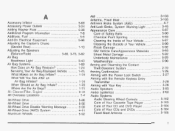
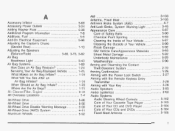
.../Appearance Materials ...5-93 Sheet Metal Damage ...5-92 5-93 Underbody Maintenance ...Weatherstrips ...5-90 Arming and Disarming the Content Theft-Deterrent System ...2-70 Arming Confirmation ...2-28 Arming with the Power Switch Lock ...2-27 Arming with the Remote Keyless Entry Transmitter ...2-28 Arming with Your Key ...2-28 Audio Speakers ...3-93 h d l 0 System(s) ...3-63 Audio Systems Audio...
Owner's Manual - Page 458
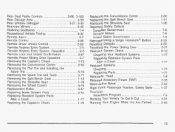
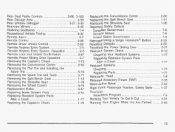
...Remote Alarm ...2-7 Remote Control ...3-96 2-66 Remote Driver Unlock Control ...Remote Keyless Entry System ...2-5 Remote Keyless EntrySystem, Operation ...2-6 Remote Lock and Unlock Confirmation ...2-67 Remote... ...General Motors ...7-9 7-9 United States Government ...Reprogramming a Single HomeLink@Button ...2-53 Resetting Defaults ...2-53 Resetting the Power Sliding Door ...2-21 Restraint...
Similar Questions
What Kind Of Fuses Used In 2003 Silhouette
(Posted by CKBROgoodb 9 years ago)
What The Buttons Are For 2003 Silhouette
(Posted by michxbilla 9 years ago)
What Type Of Power Steering Fluid Is In A 2003 Silhouette
(Posted by kapaul 10 years ago)
Www.oldsmobile 2003 Silhouette How To Take Out Windshield Washer Reservoir
(Posted by mikpa 10 years ago)
How Do I Program The Garage Door Opener On My 2003 Silhouette?
(Posted by arayfield 12 years ago)

