2003 Oldsmobile Alero Support Question
Find answers below for this question about 2003 Oldsmobile Alero.Need a 2003 Oldsmobile Alero manual? We have 1 online manual for this item!
Question posted by vijams on June 12th, 2014
How To Set The Time In An Alero Without A Hr Min Button
The person who posted this question about this Oldsmobile automobile did not include a detailed explanation. Please use the "Request More Information" button to the right if more details would help you to answer this question.
Current Answers
There are currently no answers that have been posted for this question.
Be the first to post an answer! Remember that you can earn up to 1,100 points for every answer you submit. The better the quality of your answer, the better chance it has to be accepted.
Be the first to post an answer! Remember that you can earn up to 1,100 points for every answer you submit. The better the quality of your answer, the better chance it has to be accepted.
Related Manual Pages
Owner's Manual - Page 3
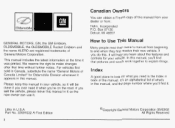
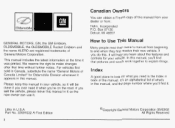
...this manual in your vehicle. This manual includes the latest information at the time it when you 'll find that time without further notice. If you sell the vehicle, please leave this , it...MI 48207
'JM
GENERAL MOTORS, GM, the GM Emblem, OLDSMOBILE, the OLDSMOBILE Rocket Emblem and the name ALERO are registered trademarks of what you need it was printed. If you 'll find it .
Part No....
Owner's Manual - Page 73
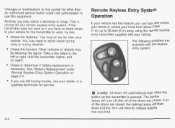
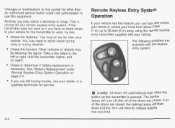
... system by other than an authorized service facility could void authorization to indicate locking has occurred.
@
2-4 At times you are closed , the parking lamps will flash twice and the horn will automatically lock when this button on page 2-4. You may notice a decrease in range. See "Battery Replacement" under Remote Keyless Entry System...
Owner's Manual - Page 78
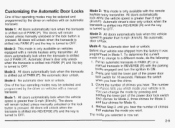
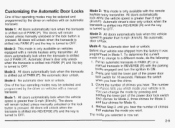
... Release the switch when you want. The doors will remain locked unless manually unlocked or the lock button is turned to OFF. Put an automatic transaxle in PARK (P) or a manual transaxle in Mode ...key is shifted out of PARK (P). Mode 3: All doors automatically lock when the vehicle speed is now set. 2-9
. 11-
-I - . Before your vehicle was shipped from the factory it was programmed in...
Owner's Manual - Page 95
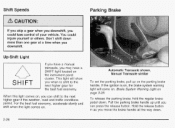
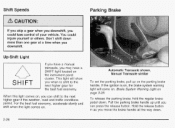
Automatic Transaxle shown, Manual Transaxle similar To set the parking brake, pull up until you move the brake handle all the way down. To release the parking brake, hold the regular brake pedal down more than one gear at a time when you can press the release button. Pull the parking brake handle up on...
Owner's Manual - Page 96


...p6~w.~zg
It canbedangerous to overheat. Remove the key and take it with the parking brake firmlyset. Notice: Driving with your right foot and set the parking brake.
2-27
Hold the brake pedal down with the parking brake on fairly level ground, 6.E p & y t :G#436..., even when you are towing a trailer and are parking on a hill, see "Towing a Trailer" in the button on page 4-36.
2.
Owner's Manual - Page 97
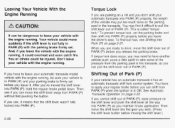
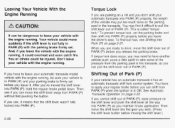
...brake application. Then move the shift lever into the gear you wish. (Press the shift lever button before moving the shift lever.)
If you can be ..mgerous tc -3ave your automatic transaxle ...leave the vehicle with the parking brake firmly set. Don't leave your regular brake before you can move the shift lever away from PARK (P) without first pushing the button. L can , it means that the ...
Owner's Manual - Page 107
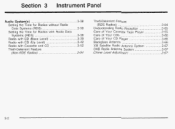
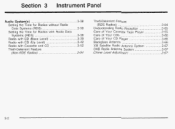
... Antenna ...3-66 XM Satellite Radio Antenna System ...3-67 DAB Radio Antenna System ...3-67 Chime Level Adjustment ...3-67
Audio System(s) ...3.38 Setting the Time for Radios without Radio Data Systems (RDS) ...3.38 Setting the Time for Radios with Radio Data Systems (RDS) ...3-38 Radio with CD (Base Level) ...3-39 RadiowithCD (Up Level) ..., ...3.42 ...3.52 Radio...
Owner's Manual - Page 117
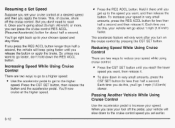
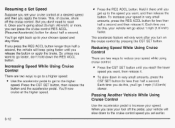
... accelerator pedal to the cruise control speed you apply the brake. Resuming a Set Speed
Suppose you set earlier.
3-1 2 Once you're going faster until you release the button or apply the brake.
You'll go about half a second. Hold it . Each time you do this , you'll go faster, don't hold down to increase...
Owner's Manual - Page 118
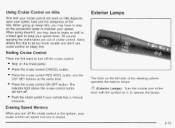
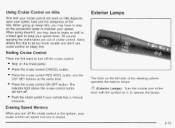
...step on the accelerator pedal to maintain your speed. The indicator liqht above the cruise control button will work on hills depends upon your speed, load and the steepness of the hills. ...the ignition, your cruise control set speed memory is erased. 3-13 Press the cruise control CANCEL button. Press the cruise control RES ACCL button and the CST SET buttons at the same time. The lever on the ...
Owner's Manual - Page 125
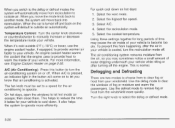
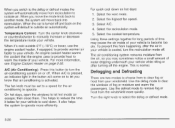
... uses to provide heat to outside air. Select the highest fan speed. 3. To prevent this button to turn the recirculation mode off . Use the defog mode to clear the windows of water ... provide warmer air faster to let hot inside of time may sometimes notice a small amount of fog or moisture and warm the passengers. The fan knob must be set to a speed for long periods of your vehicle....
Owner's Manual - Page 143


... appears. So, before pressing and holding the HR and MIN buttons will also appear. Find out what you acquaint yourself with Radio Data Systems (RDS)
Press and hold the HR or MIN arrow for Radios with it . Your vehicle has a feature called Retained Accessory Power (RAP).
Setting the Time for Radios without Radio Data Systems (RDS)
Press...
Owner's Manual - Page 145
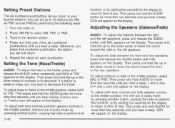
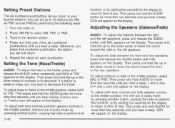
... of audio mode by pressing another button, causing the radio to perform that function, or by waiting five seconds for the display to return to time of day. To adjust balance or... of audio mode by pressing another button, causing the radio to your favorite stations. CEN will return. 5. Press and hold AUDIO for more than two seconds until you set up or the down arrow to ...
Owner's Manual - Page 148
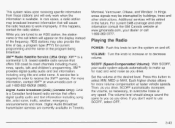
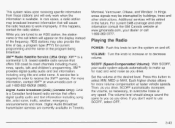
... to select MIN, MED or MAX. Press this button to decrease... volume. as vou drive, SCOFF automaticallv increases the volume, as necessary, to you as you are currently available in the future. The volume level should always sound the same to overcome noise at faster vehicle speeds. RDS stations may also provide the time... at the desired level. Set the volume at call 1-800...
Owner's Manual - Page 151
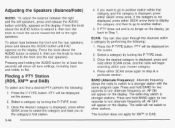
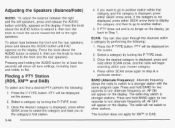
...you to flat.
4. Press the P-TYPE button. Select a category by turning the P-TYPE knob. 3. AF ON will appear on the display. The radio will return all tone settings, including bass and treble, to the category...to display the category and then to go back to the front and the rear speakers. If PTY times out and is no longer on the screen. 2. PTY will be displayed on the display, go...
Owner's Manual - Page 156
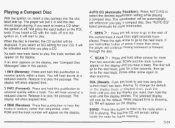
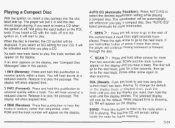
...displayed. BAND: Press this pushbutton to reverse quickly within a track. As each time you play the passage. If you hear a beep. Press either button or press it will appear on the display.
+Ln .J:-".1-.,
11IG
VI I
... a CD when the ignition is inserted, the CD symbol will be automatically set whenever you play , the track number will continue moving backward or forward through...
Owner's Manual - Page 158
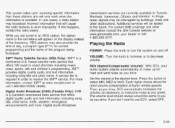
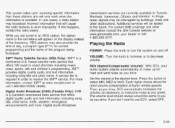
If this button to select MIN, MED or... and the name of the frequency. Additional services will appear on and off. Set the volume at call 1-800-263-3777. For more information, contact XMTM www...DAB coverage and other obstructions. Digital Audio Broadcast
n - In fringe areas signals may also provide the time of day, a program type (PTY) for road and wind noise as you don't want to ...
Owner's Manual - Page 161
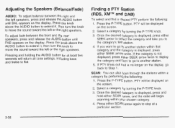
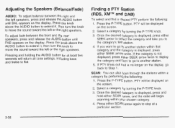
... station. 5. Press the knob above the AUDIO button to extend it , then turn the knob to the category's first station. 4. If PTY times out and is no longer on the display,...You can also scan through the stations within your chosen category. 4. Press the P-TYPE button. PTY will return all tone settings, including bass and treble to Step 1. PTY will begin scanning within a category by ...
Owner's Manual - Page 166
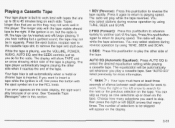
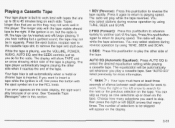
...on, but a garbled sound, the tape may not work best with tapes that many times. The display will show TAPE and an arrow showing which side of the tape is...playing speed. seconds of selections to be automatically set automatically when a metal or chrome tape is inserted. The equalization will play while the tape reverses. Press the eject button, located next to the cassette tape slot, ...
Owner's Manual - Page 168
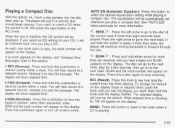
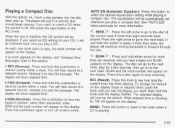
... on the display. Playing a Compact Disc
With the ignition on the display. The player will show elapsed time.
<
>
2 FWD (Forward): Press and hold either arrow for more information.
< SEEK > : ... track. If you play the passage. SCAN : Press and hold this button again to select the desired equalization setting while playing a compact disc. Press this pushbutton to play, the track ...
Owner's Manual - Page 183
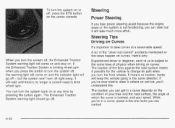
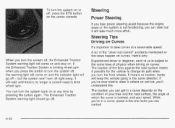
...and the road surface, the angle at which the curve is limiting wheel spin when you press the button to steer a vehicle on the center console. The traction you can control. but it possible for the... on .
You can steer but the system won't turn the system on or off, press the ETS button on wet ice, you 've ever tried to turn the system off - The Enhanced Traction System warning ...
Similar Questions
How Do U Set The Timing On A 2001 Olds Alero With A 2.4 Liter Engine.
(Posted by ambrosecharles 9 years ago)
What Does The Ets Button Do On A 2001 Oldsmobile Alero Do
(Posted by bogeJimBo 10 years ago)

