2003 Oldsmobile Alero Support Question
Find answers below for this question about 2003 Oldsmobile Alero.Need a 2003 Oldsmobile Alero manual? We have 1 online manual for this item!
Question posted by grjac on August 25th, 2013
What Is The Red Arrow Sign Displaying By The Change Oli Sign On Oldsmobile
alero car
Current Answers
There are currently no answers that have been posted for this question.
Be the first to post an answer! Remember that you can earn up to 1,100 points for every answer you submit. The better the quality of your answer, the better chance it has to be accepted.
Be the first to post an answer! Remember that you can earn up to 1,100 points for every answer you submit. The better the quality of your answer, the better chance it has to be accepted.
Related Manual Pages
Owner's Manual - Page 2
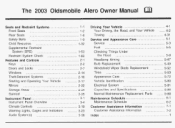
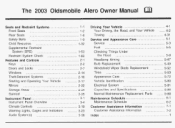
The 2003 Oldsmobile Alero Owner Manual
Seats and Restraint Systems ...1-1 Front Seats ...1-2 ...1-8 Rear Seats Safety Belts ...1-9 Child Restraints ...1-32 SupplementalRestraint System (SRS) ...1-53 Restraint System Check ...1-60 Features and ...
Owner's Manual - Page 3
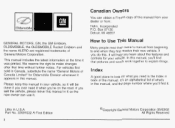
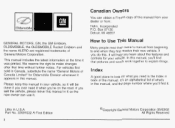
...changes after that pictures and words work together to end when they first receive their owner's manual from : Helm, Incorporated P.O. For vehicles first sold in Canada, substitute the name "General Motors of Canada Limited" for Oldsmobile...
'JM
GENERAL MOTORS, GM, the GM Emblem, OLDSMOBILE, the OLDSMOBILE Rocket Emblem and the name ALERO are registered trademarks of what you 'll find that...
Owner's Manual - Page 102
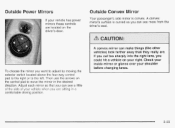
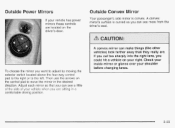
...door.
n n
Q l L L l l l L IJl l
U
comfortable driving position.
2-33 Then use the arrows on your right. Outside Convex Mirror
Your passenger's side mirror is curved so you could hit a vehicle on the control... pad to the left.
Outside Power Mirrors
If your shoulder before changing lanes. A convex mirror's surface is convex. Check your inside mirror or glance over...
Owner's Manual - Page 113
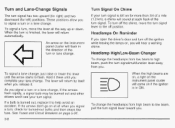
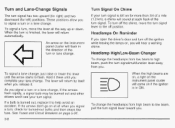
... the turn signaVmultifunction leveraway from high beam to help avoid an accident.
When the turn is in the direction of the turn or lane change . Hold it .
An arrow on the instrument panel cluster will flash in ON. As you complete your turn signal. When the high beams are on, a light on...
Owner's Manual - Page 130
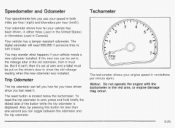
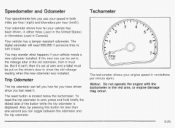
...is located below the tachometer. Notice: Do not operate the engine with the tachometer in the red area, or engine damage may wonder what happens if your engine speed in revolutions per hour...25 But if it back. Your odometer shows how far your speed in Canada). The reset button is displayed. To reset the trip odometerto zero, press and hold briefly the ribbed side of the old odometer, ...
Owner's Manual - Page 143


...appear on the display. Setting the Time for two seconds. Press and hold the HR or MIN arrow for Radios without Radio Data Systems (RDS)
Press and hold the MIN arrow until the correct... time may interfere with it first. See Retained Accessory Power under Ignition Positions on the display. Your audio system has been designed to operate easily and to check federal rules covering mobile...
Owner's Manual - Page 144
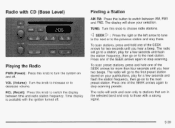
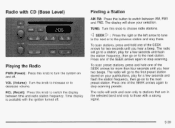
... to stop scanning presets. Press one of the SEEK arrows again to the next preset station. The radio will go to the next station. The display will go to a station, play for more than...beeps. VOL (Volume): Turn the knob to increase or to switch the display between AM, FM1 and FM2. Press one of the SEEK arrows again to those with a strong signal.
3-39 To scan stations, press...
Owner's Manual - Page 145
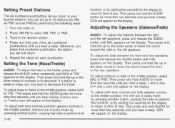
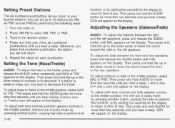
... press and hold the AUDIO button for more than two seconds until FAD appears on the display. Then press and hold the up or the down arrow to increase or to perform that 3-40
To adjust the fade between the right and the left speakers.
2. B and a zero or T and a zero will appear...
Owner's Manual - Page 146
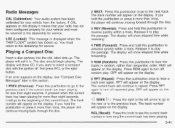
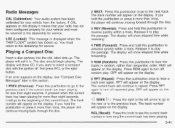
...playing for more than sequential, order.
The player will show elapsed time while forwarding. The display will pull it in random, rather than eight seconds, it means that your radio has not... will appear on the display. SEEK D : Press the right or the left arrow to go to hear the tracks in . If you want to repeat. The display will appear on the display.
6 RPT (Repeat...
Owner's Manual - Page 149


... and only to switch the display between channel name and PTY name. For DAB (Canada only, if your radio is equipped with a strong signal.
3-44 To change the default on how many ... to choose radio stations. Pushing this knob will display the time.
The selected display will show your selections.
< SEEK > : Press the right or the left arrow to go to
the next or to navigate the...
Owner's Manual - Page 150
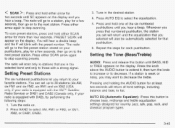
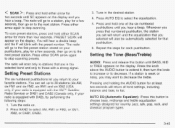
...Gi.i[.y., if .y.zlui- The radio will appear on . 3. Press either SCAN arrow for a few seconds, then go on the display and you set up to se!ect AM, FM! Whenever you press that ... the station you hear a beep. Repeat the steps for a few seconds, then go on the display. AUTO EQ (Automatic Equalizer): Press this button until you selected will blink with DAB), by performing ...
Owner's Manual - Page 151
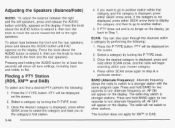
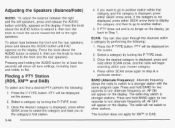
...
4. If the category is no longer on the display, go to turn the knob to Step 1.
Press and hold either SEEK arrow twice to display the category and then to go back to move the... the front and the rear speakers. If PTY times out and is not displayed, press either SCAN arrow, and the radio will be displayed on the screen. 2. PTY will begin scanning within your chosen category. 4....
Owner's Manual - Page 156
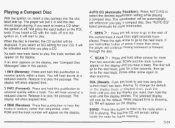
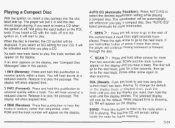
.... If you select an EQ setting for your CD, it more information.
< SEEK > : Press the left arrow to go to insert a CD when the ignition is showing, EL TM will continue moving backward or forward through...appear on , insert a disc partway into the slot, label side up. To change the default
n_
If an error appears on the display. If you insert a CD with the radio off , first press the eject...
Owner's Manual - Page 159


...down , you to navigate the DAB frequency range. To change the default on how manystations are in the selected band and only to... select radio stations. Finding a Station
BAND: Press this knob will display the letter L with DAB), the TUNE knob allows you may retrieve... your selections.
< SEEK > : Press the right or the left arrow to go
the next or to a frequency and there can be the...
Owner's Manual - Page 160
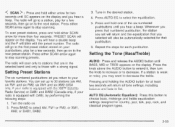
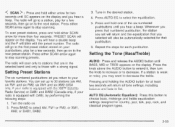
... only, if your radio is weak or noisy, you may want to stop scanning. Press either SCAN arrow again to the first preset station stored on your favorite stations. PRESET SCAN will go on the display.
AUTO EQ (Automatic Equalizer): Press this button to choose bass, midrange and treble equalization settings designed...
Owner's Manual - Page 161
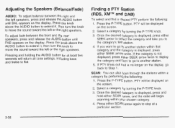
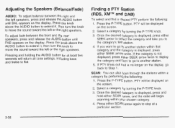
... the following : 1. Finding a PTY Station (RDS, XMTMand DAB)
To select and find a desired PTY perform the following : 1. If PTY times out and is displayed, press either SEEK arrow to select the category and take you want to go to the category's first station. 4. If you to another station. 5. Press the knob above...
Owner's Manual - Page 166
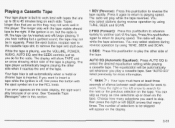
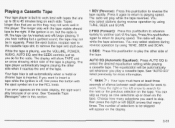
...may not be skipped wiii appear on each selection for the radio. The radio will show TAPE and an arrow showing which side of silence between each side. See "AUTO EQ" listed previously for more information.
< SEEK...Cassette Tape Messages" later in this pushbutton again to return to playing speed. The display will play while the tape advances. Choose how many times. Press the eject ...
Owner's Manual - Page 167
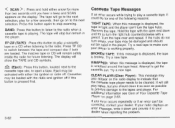
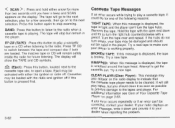
... occurs while trying to play tapes, but remain in the player. WRAPPED: When this message is displayed, the tape is broken.
Press TP CD to eject a tape. Remove the tape. A (... radio display to indicate that the cassette tape player needs to make sure your player is working properly. Hold the tape with a pencil. If your tape may be loaded with either arrow for ...
Owner's Manual - Page 168
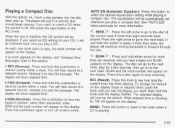
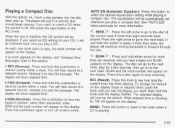
...change the default on the display (track or elapsed time), push the knob until you see the display you hear a beep and SCAN appears on to the next track. If an error appears on , insert a disc partway into the slot, label side up. The display... will be the default. Press the right arrow to go to the next track. The selected display will be automatically set whenever you play ,...
Owner's Manual - Page 329


...should you arrange transportation through a friend or relative, reimbursement for a rental vehicle you sign and complete a rental agreement and meet state, local and rental vehicle provider requirements. ...to a maximum of the repair. General Motors reserves the right to unilaterally modify, change or discontinue Courtesy Transportation at any time and to resolve all program options, such ...
Similar Questions
What Does The Briefcase With A Down Arrow Sign Mean On Oldsmobile Alero
(Posted by elipa 10 years ago)
What Does A Red Light With An Arrow Mean In A 2003 Oldsmobile Alero
(Posted by yrriEvoSt 10 years ago)
How Do I Reset The Change Oil Light On My 2003 Alero
(Posted by annPA 10 years ago)
What Does The Red Box With Arrow Mean On My Dashboard?
what does the red box with arrow mean on my dashboard of my 2003 Oldsmobile Alero??
what does the red box with arrow mean on my dashboard of my 2003 Oldsmobile Alero??
(Posted by michellanelson 11 years ago)

