2003 Oldsmobile Alero Support Question
Find answers below for this question about 2003 Oldsmobile Alero.Need a 2003 Oldsmobile Alero manual? We have 1 online manual for this item!
Question posted by cdbeevgeni on December 24th, 2013
Can My Radio Effect My Hvac Fuse On My Oldsmobile Alero
The person who posted this question about this Oldsmobile automobile did not include a detailed explanation. Please use the "Request More Information" button to the right if more details would help you to answer this question.
Current Answers
There are currently no answers that have been posted for this question.
Be the first to post an answer! Remember that you can earn up to 1,100 points for every answer you submit. The better the quality of your answer, the better chance it has to be accepted.
Be the first to post an answer! Remember that you can earn up to 1,100 points for every answer you submit. The better the quality of your answer, the better chance it has to be accepted.
Related Manual Pages
Owner's Manual - Page 2
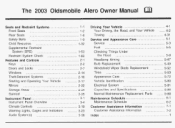
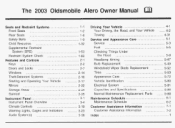
... Normal Maintenance Replacement Parts ...5-88 Maintenance Schedule ...6-1 6-2 Maintenance Schedule ...Customer Assistance Information ...7-1 Customer Assistance iniorrnation ...7-2 Index ...1
-1:
.- The 2003 Oldsmobile Alero Owner Manual
Seats and Restraint Systems ...1-1 Front Seats ...1-2 ...1-8 Rear Seats Safety Belts ...1-9 Child Restraints ...1-32 SupplementalRestraint System (SRS) ...1-53...
Owner's Manual - Page 3
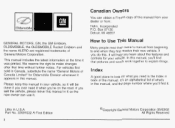
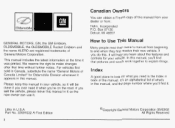
... 07130 Detroit, MI 48207
'JM
GENERAL MOTORS, GM, the GM Emblem, OLDSMOBILE, the OLDSMOBILE Rocket Emblem and the name ALERO are registered trademarks of what you 're on the road. For vehicles first... the time it appears in this manual in U.S.A.
Index
A good place to look for Oldsmobile Division whenever it was printed. It's an alphabetical list of General Motors Corporation. Please keep...
Owner's Manual - Page 30
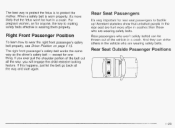
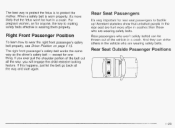
... right front passenger's safety belt works the same way as for one thing. The best way to protect the fetus is to making safety belts effective is worn properly, it's more often in crashes than those who are wearing safety belts. When a safety belt is wearing them properly.
Owner's Manual - Page 72


... equipped, the keyless entry system operates on it is used for more information.
2-3 This device complies with Industry Canada. Each tag has a key code on a radio frequency subject to Federal Communications Commission (FCC) Rules and with Part 15 of trouble getting into your vehicle if you lose your vehicle to get...
Owner's Manual - Page 87


...to PARK (P) only when your vehicle must be pushed or towed, but never try to shift to OFF. Your radio will sound if you use NEUTRAL (N) only. If you do, you start your hand. Hold the clutch pedal .... Your engine won 't start if the clutch pedal is turned from ON to OFF, the radio will return to the first position. To restart when you can use ON to operate your vehicle is moving...
Owner's Manual - Page 107
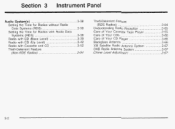
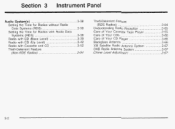
... Your CD Player ...3-66 Backglass Antenna ...3-66 XM Satellite Radio Antenna System ...3-67 DAB Radio Antenna System ...3-67 Chime Level Adjustment ...3-67
Audio System(s) ...3.38 Setting the Time for Radios without Radio Data Systems (RDS) ...3.38 Setting the Time for Radios with Radio Data Systems (RDS) ...3-38 Radio with CD (Base Level) ...3-39 RadiowithCD (Up Level) ..., ...3.42...
Owner's Manual - Page 110
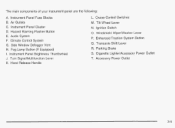
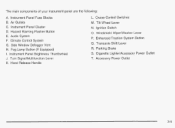
... your instrument panel are the following: A. Instrument Panel Brightness Thumbwheel J. Turn SignaVMultifunction Lever K. HoodReleaseHandle L. AudioSystem F. Accessory Power Outlet
3-5 Climate Control System G. Ignition Switch
0. Instrument Panel Fuse Blocks B.Air Outlets C. Side Window Defogger Vent H. Instrument Panel Cluster D. Fog Lamp Button (If Equipped) I.
Owner's Manual - Page 113
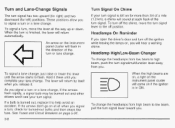
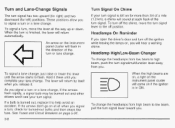
...the headlamps from low beam to high beam, push the turn signaVmultifunction leveraway from high beam to help avoid an accident.
See Fuses and Circuit Breakers on for more than 3/4 of the turn or lane change , just raise or lower the lever until you ... turn signal has two upward (for right) and two downward (for burned-out bulbs and then check the fuse. These positions allow you .
3-8
Owner's Manual - Page 119
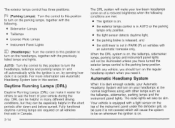
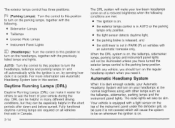
...-beam headlamps come on at the normal brightness along with other lamps such as the taillamps, sidemarker, parking lamps and the instrument panel lights. The radio lights will also be especially helpful in AUTO or the parking lamps only position. AUTO: Turn the control to this position to turn on the...
Owner's Manual - Page 122
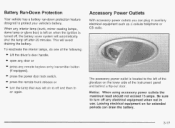
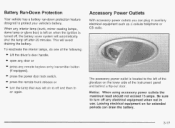
This will automatically shut the lamp off any electrical equipment when not in auxiliary electrical equipment such as a cellular telephone or CB radio. To reactivate the interior lamps, doone of the following: Lift the driver's door handle, open any door or press any interior lamp (trunk, mirror reading ...
Owner's Manual - Page 123


... your ashtrays. Do not hang any type of the power outlet can also blow the fuse.
Notice: Power outlets are designed for additional information on accessory power outlets. Notice: Adding...can damageit or keep other or smoking materials could result in blown vehicle or adapter fuses. Certain electrical accessories may not be compatible with your dealer before adding electrical equipment...
Owner's Manual - Page 127
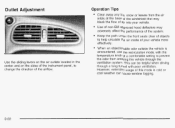
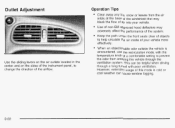
This can cause window fogging.
Use of non-GM approved hood deflectors may block the flow of air into your vehicle more effectively.
However, extended usage of this mode in the center and on the sides of the instrument panel, to help circulate the air inside of your ...
Owner's Manual - Page 132
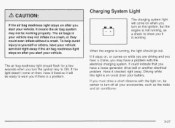
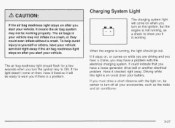
... readiness light stays on after you start your vehicle, means the air bag system may not be working .
4
When the engine is running , as the radio 2nd 2i!- If you it checked right away. Have it start your vehicle.
It could indicate that you may not inflate in your vehicle may...
Owner's Manual - Page 143


...ignition on or off . Then press and hold HR and MIN at the same time for Radios without Radio Data Systems (RDS)
Press and hold the MIN arrow until UPDATED appears on the display instead... appears. The time may interfere with the operation of listening pleasure. To synchronize the time with Radio Data Systems (RDS)
Press and hold MIN until the correct hour appears on the display. RDS...
Owner's Manual - Page 297
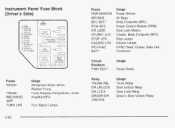
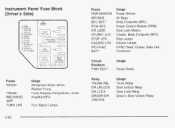
... Air Bags Body Computer (BFC) Power Control Module (PCM) Door Lock Motors Cluster, Body Computer (BFC) Stop Lamps Hazard Lamps HVAC Head, Cluster, Data Link Connector Usage Power Seats
DRIVER
Fuses WIPER TRUNK REURADIO AMP TURN LPS
Usage Usage Windshield Wiper Motor, Washer Pump Trunk Release Relay/Motor, Audio Amplifier/RFA Turn...
Owner's Manual - Page 298
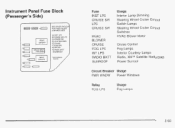
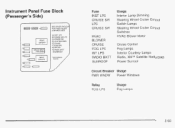
... (Passenger's Side)
SEE OTHER END CAF FOR FUSE PULLER &SPARE FUSES
A) INST LPS B) CRUISE SW LPS
Fuse INST LPS CRUISE SW LPS CRUISE SW HVAC BLOWER CRUISE FOG LPS LPS INT RADIO B A T SUNROOF Power Circuit Breaker PWR WNDW Relay FOG LFS
Usage Interior Lamp Dimming Steering Wheel Cruise Control Switch Lamps Steering Wheel Cruise Control...
Owner's Manual - Page 299
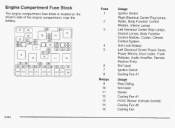
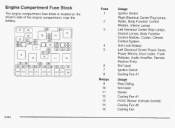
...the driver's side of the engine compartment, near the battery.
Fuse 1
2
3
4 5
6 7
8
Relays 9 10 11 12 13 14 15
5-84
Usage Ignition Switch Right Electrical Center-Fog Lamps, Radio, Body Function Control Module, Interior Lamps Left Electrical Center-Stop ...Ignition Switch Cooling Fan #I Usage Rear Defog Not Used Starter Cooling Fan #1 HVAC Blower (Climate Control) Cooling Fan #2 Cooling Fan
Owner's Manual - Page 300
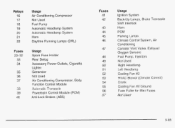
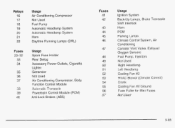
...Compressor Not Used Fuel Pump Automatic Headlamp System Automatic Headlamp System Horn Daytime Running Lamps (DRL) Usage Spare Fuse Holder Rear Defog A C C ~ S S GPower Outlets, Cigarette P~ Lighter Generator Not Used Air ...Headlamp Left Headlamp Cooling Fan #2 HVAC Blower (Climate Control) Crank Cooling Fan #2 Ground Fuse Puller for Mini Fuses Not Used
5-85 T
--.---., I
Fuses 41 42 43 44 45 ...
Owner's Manual - Page 337
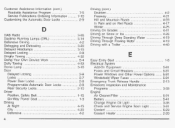
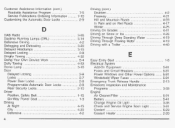
... Publications Ordering Information ...7-10 Customizing the Automatic Door Locks ...2-9
D
DAB Radio ...3-65 Daytime Running Lamps (DRL) ...3-14 Defensive Driving ...4-2 Defogging and... 4-26 4-19 4-19 4-40
E
Easy Entry Seat ...1-6 Electrical System Add-on Equipment ...5-81 Fuses and Circuit Breakers ...5-81 ...5-81 Power Windows and Other Power Options 5-81 Windshield WiperFuses ...Emergency Trunk...
Owner's Manual - Page 347
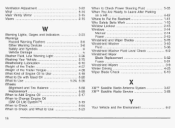
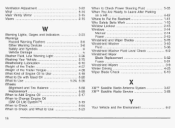
...Manual ...2-14 Power ...2-15 Windshield and Wiper Blades ...5-76 Windshield Washer ...3-10 Fluid ...5-36 Windshield WasherFluidLevelCheck ...6-9 Windshield Wiper 5-52 Blade Replacement ...Fuses ...5-81 Windshield Wipers ...3-9 Winter Driving ...4-25 Wiper Blade Check ...6-10
X
XMTMSatellite Radio Antenna System ...3-67 XMTMSatellite Radio Service ...3-65
Your Vehicle and the Environment ...
6-2
Similar Questions
How Do You Put The Radio In A Oldsmobile Alero On Repeat
(Posted by Davtonya 9 years ago)
How To Program Radio Stations On Oldsmobile Alero
(Posted by butcreegan 9 years ago)
Alero Compartment Fuse Block
how do i open the engine compartment fuse block in 2003 Alero?
how do i open the engine compartment fuse block in 2003 Alero?
(Posted by Anonymous-95887 11 years ago)

