2002 Oldsmobile Silhouette Support Question
Find answers below for this question about 2002 Oldsmobile Silhouette.Need a 2002 Oldsmobile Silhouette manual? We have 1 online manual for this item!
Question posted by Anonymous-56602 on April 14th, 2012
Video Screen Sound
How do you get sound to the video screen?
Current Answers
There are currently no answers that have been posted for this question.
Be the first to post an answer! Remember that you can earn up to 1,100 points for every answer you submit. The better the quality of your answer, the better chance it has to be accepted.
Be the first to post an answer! Remember that you can earn up to 1,100 points for every answer you submit. The better the quality of your answer, the better chance it has to be accepted.
Related Manual Pages
Owner's Manual - Page 10
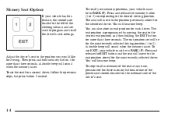
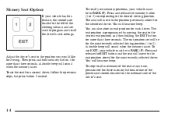
...moving the seat to the desired driving position. Press and release the EXIT button and the seat will sound when the memory is set will hear one beep. A double beep will move to the position you... located to the left of the driver's seat. A double beep will hear one beep. You will sound when the memory is set the seat for more than three seconds. Memory Seat (Option)
If your ...
Owner's Manual - Page 92


... inside. This device complies with your vehicle.
Remote Keyless Entry System (Option)
If your vehicle has this feature, you are in the ignition, a chime will sound and you . Always remember to the following two conditions: (1) this device may cause undesired operation.
2-10 If the driver's door is subject to take your...
Owner's Manual - Page 94
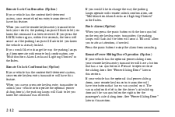
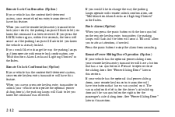
...transmitter will have two buttons that has a van symbol on it to stop the alarm from sounding. Panic Alarm (Option) When you press the panic button with remote lock confirmation, see "...symbol on the remote keyless entry transmitter, the parking lamps will flash and the horn will sound. See "Power Sliding Door" later in the Index. Remote Lock Confirmation (Option) If your...
Owner's Manual - Page 103
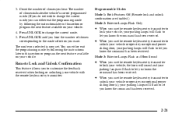
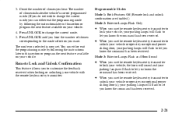
... your vehicle with the remote keyless entry transmitter. Mode 3: Exterior Lamps Flash and Horn Sound
Remote Lock and Unlock Confirmation
This feature allows you know the command has been received. ... 5. D When you use the remote keyless entry transmitter
to lock your vehicle, the horn will sound and your vehicle. D When you use the remote keyless entry transmitter to
unlock your vehicle or ...
Owner's Manual - Page 104


...instructions later in this section or program the next feature available on your parking lamps will sound and your vehicle. 4.
D When you use the remote keyless entry transmitter
to lock ... mode selection you know the command has been received. Mode 4: Exterior Lamps Flash and Horn Sound (on the remote keyless entry transmitter. 3. D When you use the remote keyless entry transmitter...
Owner's Manual - Page 105


... opens a door or the liftgate while your content theft-deterrent system is armed, an alarm will sound and your parking lamps will flash for up to two minutes.) Mode 2: Damage Detection Off (If...anyone opens a door or the liftgate while your content theft-deterrent system is armed, an alarm will sound and your parking lamps will flash for up to two minutes.)
Before your vehicle to a different mode...
Owner's Manual - Page 112


... not completely closed , the door may reverse to the sliding door(s) is turned off, the buzzer will sound. If the power to the open if the transaxle is in front of PARK (P), a buzzer will not sound indicating the door(s) is turned on. CAUTION:
The power sliding door override switch(es) will also...
Owner's Manual - Page 120


Once armed, the alarm will flash for up to two minutes. The horn will sound and the parking lamps will go off if someone tries to enter the vehicle (without using the remote keyless entry transmitter or a key), breaks a window, ...
Owner's Manual - Page 125


... the ignition key is running. If none of the doors are opened.
2-43 D (RUN): This is the position to any accessories. The ignition switch will sound if you open the driver's door when the ignition is off and the key is , then turn the steering wheel left and right while you...
Owner's Manual - Page 138


... or over road debris. D Your vehicle or exhaust system had been modified improperly.
One place this can happen is coming in if: D Your exhaust system sounds strange or different. Running Your Engine While You're Parked
It's better not to park with the engine running . It contains the gas carbon monoxide...
Owner's Manual - Page 139


...'t move the wheel to a comfortable position and release the lever to tilt the wheel is located on the left the engine running, the vehicle can sound the horn by pressing the horn symbols on fairly level ground, always set your vehicle if the shift lever is running unless you drive. Then...
Owner's Manual - Page 245


..., shut off the entertainment system, pull down until the temperature is below -4_F (-20_C) or above the video screen, the sound in the second and third row seats only.
In severe or extreme weather conditions your video components from being damaged while the temperature is within the operating range. Headphones
The entertainment system includes...
Owner's Manual - Page 247
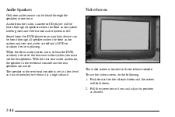
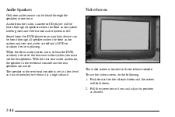
...Push forward on , the speaker in the overhead console and the rear speakers are off . Pull the screen toward you must use the video screen, do the following: 1.
To use the headphones. With the rear seat audio system on the release button ... device or the rear seat audio system you and adjust its position as desired.
3-44 Sound from the radio, cassette or CD player will fold down. 2.
Owner's Manual - Page 248


... and by the buttons on the remote control. DVD Player
NOTICE:
Avoid directly touching the video screen, as damage may occur. See "Remote Control" later in the front floor console. The...works while the ignition is in the Index for more information. Do not touch the video screen. See "Cleaning the Video Screen" in RUN or ACCESSORY and while RAP is active. See "Retained Accessory Power ...
Owner's Manual - Page 250


... play a disc. Be sure the remote's batteries are not discharged, as this button to increase or decrease volume. Press it at the display above the video screen and press the desired button. This could damage the remote control and would not be covered by your warranty.
Keep the remote control stored in...
Owner's Manual - Page 252
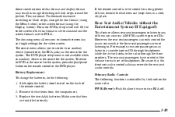
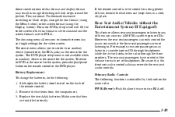
...front speakers. Battery Replacement To change the disc format (using the Menu button) or the screen format (using the Display button). Replace the two AAA batteries. However, the rear seat...System) (If Equipped)
This feature allows rear seat passengers to listen to be stored for the video screen. The source menu allows you to turn RSA off.
3-49 Slide open the battery door located...
Owner's Manual - Page 255
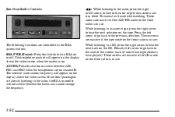
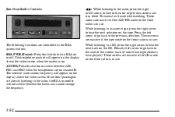
The sound will appear on the display above the video screen when the system is in use. While listening to a CD, press the right arrow to the ...go back to hear the next track on . These arrows are inactive if the tape mode on the display above the video screen. These arrows are controlled by the RSA system buttons: RSA PWR (Power): Press this button to switch between the bands...
Owner's Manual - Page 256
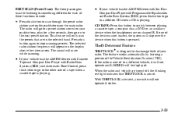
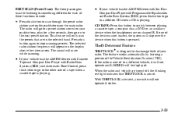
...a compact disc, a DVD or an auxiliary device when the headphones are on the display above the video screen. With THEFTLOCK activated, your radio. P.SET SCAN (Preset Scan): The front passengers must be displayed... Feature
THEFTLOCKR is armed.
When the radio and vehicle are in the selected band. The sound will not operate if stolen. If the radio is playing.
If one of the Vehicle ...
Owner's Manual - Page 258


... from loud noise is too late. NOTICE:
Before you hear comfortably and clearly.
3-55 Sound that has been added improperly. like a tape player, CB radio, mobile telephone or two... it is almost undetectable until you add any sound equipment to your vehicle -- Increase volume slowly until it properly. It may experience video distortion when operating cellular phones, scanners, CB ...
Owner's Manual - Page 260
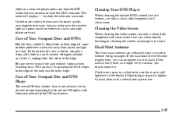
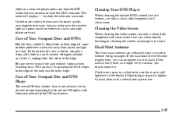
...replace it , wiping from direct sunlight and dust.
to the edge. Cleaning the Video Screen
When cleaning the video screen, use only a clean cloth dampened with lubricants internal to reset the CLN indicator. ...Care of the hole and the outer edge. Be sure never to wear and the sound ...
Similar Questions
How Do You Replace 2004 Olsmobile Silloutte Display Screen
(Posted by kc7byfliPW 9 years ago)
View Of Fuse-box Of 2001 Oldsmobile Silhouette
(Posted by sabriaisaac 10 years ago)
Vhs Player In My 2001 Silhouette Premier Edition Has No Sound Coming Out
(Posted by aprylgb 11 years ago)
Turn Key No Sound No Noise Nothing
All Fuses And Relays Ok
(Posted by mas1808 11 years ago)
Just Bought 2002 Silhouette & Radio Screen Says Loc Won't Work???
The radio in the used 2002 Silhouette won't work. The screen says LOC. Any way to fix it??
The radio in the used 2002 Silhouette won't work. The screen says LOC. Any way to fix it??
(Posted by msinglady 12 years ago)

