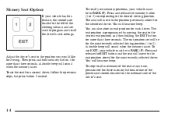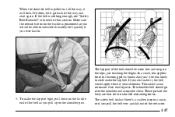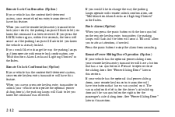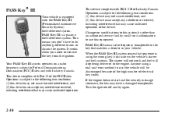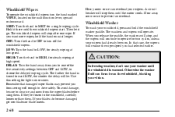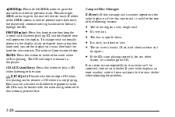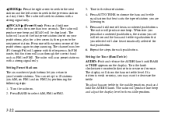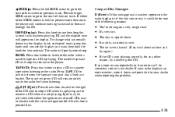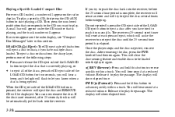2002 Oldsmobile Silhouette Support Question
Find answers below for this question about 2002 Oldsmobile Silhouette.Need a 2002 Oldsmobile Silhouette manual? We have 1 online manual for this item!
Question posted by ckasten on June 6th, 2013
There Is A Steady Beeping When I Put The Van In Gear... Why
How do i stop the beeping that starts when i put the van in gear? How do i change the tripometer back to miles from km ?
Current Answers
Related Manual Pages
Similar Questions
2002 Oldsmobile Silhouette Beeping When In Gear
(Posted by mazSm 10 years ago)
Ones My Van Start Run If I Stop Somewhere Gets Time To Start Again.meke A So
and make a soud like is going to but not,just give same time and start again,and is not all the time...
and make a soud like is going to but not,just give same time and start again,and is not all the time...
(Posted by josefinasegura34 10 years ago)
Why Does Transmission Jerk After Van Warms Up Going Into 1st/2nd Gears?
Van only jerks after warming up...only jerks going into 1st and 2nd gears...
Van only jerks after warming up...only jerks going into 1st and 2nd gears...
(Posted by asevier42285 10 years ago)
My Van Dies Randomly While Driving It, But It Starts Right Back Up When I Put It
my 93 olds silloutte dies randomly while I'm driving,I can go 3 miles and before it shuts off or 10 ...
my 93 olds silloutte dies randomly while I'm driving,I can go 3 miles and before it shuts off or 10 ...
(Posted by gdalton4 11 years ago)
Van Won't Start
we where reservsing and the van stalled won;t start
we where reservsing and the van stalled won;t start
(Posted by thomasbrennan80 11 years ago)