2002 Oldsmobile Silhouette Support Question
Find answers below for this question about 2002 Oldsmobile Silhouette.Need a 2002 Oldsmobile Silhouette manual? We have 1 online manual for this item!
Question posted by drallx on February 9th, 2014
02 Silhouette Locks But Wont Unlocks
02 silhouette locks but wont unlocks
Current Answers
There are currently no answers that have been posted for this question.
Be the first to post an answer! Remember that you can earn up to 1,100 points for every answer you submit. The better the quality of your answer, the better chance it has to be accepted.
Be the first to post an answer! Remember that you can earn up to 1,100 points for every answer you submit. The better the quality of your answer, the better chance it has to be accepted.
Related Manual Pages
Owner's Manual - Page 8
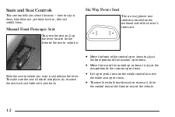
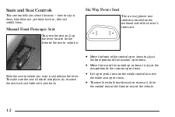
... back in, fold and unfold them. Six-Way Power Seat
The six-way power seat control is locked into place, try to adjust
the front portion of the cushion up or down .
how to unlock it and release the lever. rear portion of the cushion up or down. Manual Front Passenger Seat...
Owner's Manual - Page 33
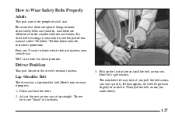
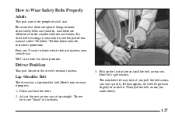
...
Adjust the seat so you very quickly. Don't let it get twisted. The shoulder belt may lock if you pull the belt across you. Be aware that there are different rules for smaller children ...Position
This part describes the driver's restraint system. We'll start with the driver position. Close and lock the door. 2. How to Wear Safety Belts Properly
Adults
This part is only for people of ...
Owner's Manual - Page 52


Pick up on the latch plate to the windows have lap-shoulder belts.
Here's how to unlock it. Push the latch plate into the buckle until you . Then pull the belt across you can... Pull up the latch plate and pull the belt across you very quickly. The shoulder belt may lock if you pull the belt across you more slowly. Lap-Shoulder Belt The positions next to make sure it is secure.
1-...
Owner's Manual - Page 88
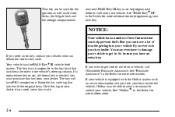
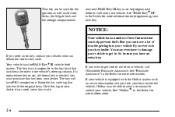
... stamped on programming your dealer. See "Roadside Assistance" in the vehicle's steering column. If you lock your keys inside . This key can be used for more information. So be sure you need ...OnStar system with the original keys. Any new PASS-Key III key must purchase this tag to unlock your dealer, who can help prevent theft. See "OnStarR" in .
NOTICE:
Your vehicle has...
Owner's Manual - Page 89
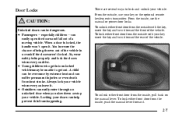
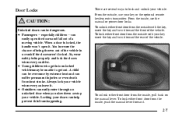
... front door from the outside , use the manual or power door locks. D Young children who get into unlocked vehicles may be unable to lock and unlock your key or the optional remote keyless entry transmitter.
A child can be dangerous.
Door Locks CAUTION:
Unlocked doors can easily open it . You increase the chance of being thrown out...
Owner's Manual - Page 90


... liftgate. If your vehicle has the content theft-deterrent system, the power door lock switch will only unlock that door or the liftgate. Also, when the doors are locked with the power door locks, the inside by pressing the rear of the power lock switch on either front door. This is disarmed. With power door...
Owner's Manual - Page 91


... when you use the manual lever or the power door lock switch. Last Door Closed Locking
The last door closed locking feature will be used to lock the sliding door after it will unlock automatically when the ignition is turned off or on, see "Multifunction Alarm Locks and Lighting Choices" in PARK (P), have that person use...
Owner's Manual - Page 92


...and close the door. Lockout Deterrent
The lockout deterrent feature makes it difficult for you to lock your keys in your vehicle. If the driver's door is subject to the following two ... has this feature, you can lock and unlock your power door lock switch to 30 feet (9 m) away using the remote keyless entry transmitter supplied with you could still lock your keys in the ignition, ...
Owner's Manual - Page 93
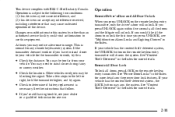
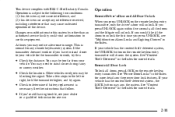
... doors to work, try again. See "Content Theft-Deterrent" in the Index for service. See "Power Door Locks" in the Index for the transmitter to unlock the first time you press UNLOCK on the power door lock features. You may be D Check to determine if battery replacement is subject to the left or right...
Owner's Manual - Page 94
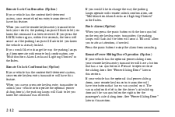
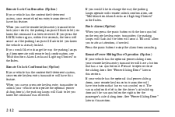
... remote keyless entry transmitter will have this section. Panic Alarm (Option) When you to change the way the parking lamps operate with remote unlock confirmation, see "Multifunction Alarm Locks and Lighting Choices" in this feature. See "Power Sliding Door" later in the Index. Press the panic button to open or close the...
Owner's Manual - Page 95


... transmitter to Your Vehicle
Each remote keyless entry transmitter is lost transmitter will not unlock your vehicle.
Matching Transmitter(s) to your dealer.
Remember to bring any remaining transmitters...Press the van symbol again to close to your vehicle's fuel filler door is locked, first unlock all doors, then press the van symbol to prevent another vehicle. If a ...
Owner's Manual - Page 100


... number of chimes you can either exit the programming mode by following the instructions later in Mode 4. Programmable Modes Mode 1: Both Features Off (Automatic door locking and unlocking is now set. D Shift out of PARK (P) with the ignition on and the
driver's door closed ; Follow the instructions for "Entering Programming Mode" listed...
Owner's Manual - Page 101


... following the instructions later in PARK (P)
D Shift into PARK (P) with the ignition on; Count the number of PARK (P) with the ignition on the power door lock switch. 3.
all doors
will not lock. Mode 4: Automatic Unlocking with Transaxle in this section or program the next feature available on your vehicle.
The doors will...
Owner's Manual - Page 102
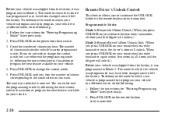
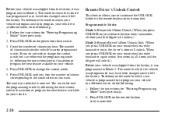
... 4. You can either exit the programming mode by following : 1. Press UNLOCK on the power door lock switch. 3.
Press UNLOCK until you hear the number of chimes you selected is now set. Press UNLOCK on the remote keyless entry transmitter.
2-20 When you press UNLOCK on the remote keyless entry transmitter. Before your vehicle was shipped...
Owner's Manual - Page 103
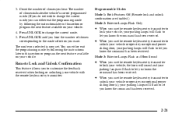
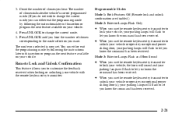
... hear the number of chimes you want. Mode 3: Exterior Lamps Flash and Horn Sound
Remote Lock and Unlock Confirmation
This feature allows you to the mode selection you hear. Programmable Modes Mode 1: Both Features Off (Remote lock and unlock confirmation are disabled.) Mode 2: Exterior Lamps Flash Only
D When you use the remote keyless entry...
Owner's Manual - Page 104


...
unlock your vehicle or operate your optional power sliding door(s), your parking lamps will flash to the mode selection you press the LOCK button again within five seconds. The mode to lock ...instructions later in Mode 4. The mode you know the command has been received.
Press LOCK on second LOCK Press)
1.
Mode 4: Exterior Lamps Flash and Horn Sound (on the remote keyless entry...
Owner's Manual - Page 106


... vehicle if it has been programmed to Mode 2.
D The system will arm when you lock the doors with
D The system will disarm when you unlock the doors
Mode 2: Remote Keyless Entry Transmitter Arm/Disarm Only
either power door lock switch while any reason while the content theft-deterrent system is armed. The key...
Owner's Manual - Page 109


With power door locks, the sliding door lock has a delay feature. See "Power Door Locks" and "Multifunction Alarm Locks and Lighting Choices" in the Index.
2-27 Lock either sliding door from inside the vehicle by moving the manual lock lever down. Unlock it to hold it open and could slam shut, possibly injuring someone. CAUTION:
If your vehicle...
Owner's Manual - Page 116
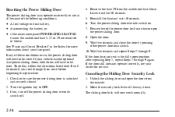
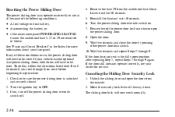
... open the door from the underhood fuse block. The sliding door lock will have to be sure the power sliding door is unlocked and securely closed. 2. Resetting the Power Sliding Door
The power ... sliding doors, both doors will now work normally.
2-34 If any of the following conditions:
4. Unlock the sliding door and open the power sliding door. 8. Leave it out for 30 seconds. 5. ...
Similar Questions
Oldsmobile Silhouette Speakers Wont Play Movie Just Radio
(Posted by Owegeo 9 years ago)
2003 Oldsmobile Silhouette How To Set Locks To Unlock
(Posted by Willdrotuw 10 years ago)
2002 Oldsmobile Silhouette Window Wont Roll Up
(Posted by dmTurk73 10 years ago)


