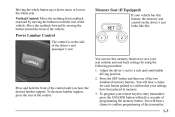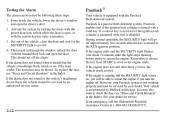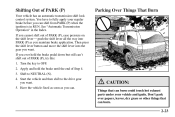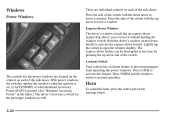2000 Oldsmobile Bravada Support Question
Find answers below for this question about 2000 Oldsmobile Bravada.Need a 2000 Oldsmobile Bravada manual? We have 1 online manual for this item!
Question posted by qazmal on August 25th, 2014
How Wieght Can An Olds Bravada Hold
The person who posted this question about this Oldsmobile automobile did not include a detailed explanation. Please use the "Request More Information" button to the right if more details would help you to answer this question.
Current Answers
Related Manual Pages
Similar Questions
Can I Take The Front Drive Shaft Out Of My 2000 Olds Bravada All Wheel Drive
(Posted by namava 9 years ago)
1997 Olds Bravada Part
Need a rear bumper extension passenger side for 2997 Olds Bravada
Need a rear bumper extension passenger side for 2997 Olds Bravada
(Posted by vberthiaume 9 years ago)
How To Remove Steering Shaft 97 Olds Bravada
(Posted by TJenRobyn 9 years ago)