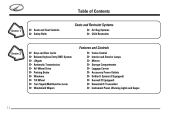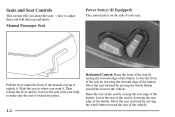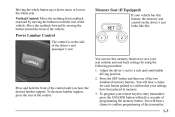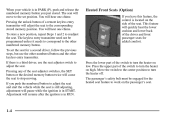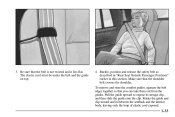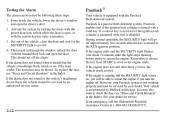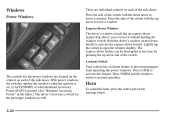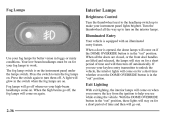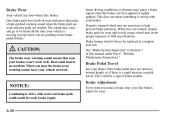2000 Oldsmobile Bravada Support Question
Find answers below for this question about 2000 Oldsmobile Bravada.Need a 2000 Oldsmobile Bravada manual? We have 1 online manual for this item!
Question posted by chelseaurquhart on October 20th, 2011
Squealing Sound From Interior Front Passenger Side
In my 2000 Oldsmobile Bravada, there is a squeaking noise coming from the passenger side front dash. The sound goes all the time, except for when the signal light is on, or the brake is pressed. What is it? How can I fix it? We've tried hitting the dash, but its coming from within. Is there a way to get inside where the airbag is? Thats where it sounds like its coming from? I need it to stop. It's constant.