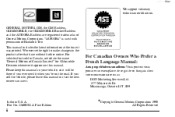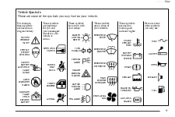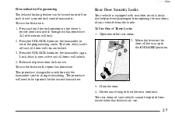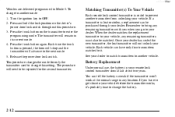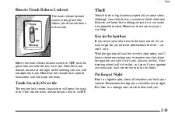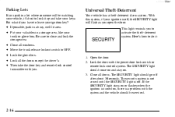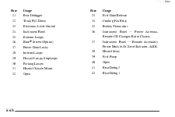1999 Oldsmobile Aurora Support Question
Find answers below for this question about 1999 Oldsmobile Aurora.Need a 1999 Oldsmobile Aurora manual? We have 1 online manual for this item!
Question posted by tomrami on June 2nd, 2014
Where Is The Fuel Door Release Oldsmobile Aurora 1999?
The person who posted this question about this Oldsmobile automobile did not include a detailed explanation. Please use the "Request More Information" button to the right if more details would help you to answer this question.
Current Answers
Answer #1: Posted by TechSupport101 on June 2nd, 2014 12:21 PM
Hi. Page 119+ of the Owner's Manual here http://www.helpowl.com/a/Oldsmobile/1999-Aurora/Manuals/4408
Related Manual Pages
Similar Questions
Where Is My Fuel Pump Located At On My 1999 Oldsmobile Aurora?
please help wheres my fuel pump located??
please help wheres my fuel pump located??
(Posted by tamarajameson 9 years ago)
What Is A Cluster Connetion In Oldsmobile Aurora 1999
(Posted by labgerlad 10 years ago)
How To Program A Garage Door Opener For A 1999 Oldsmobile Aurora
(Posted by Wynnblu 10 years ago)
How To Remove The Old Flasher On A Oldsmobile Aurora 1999
(Posted by enrnedel 10 years ago)