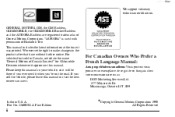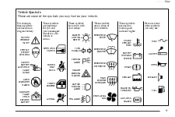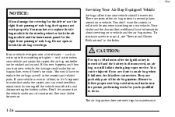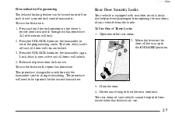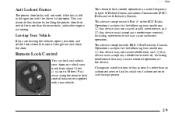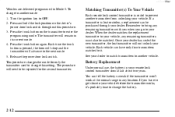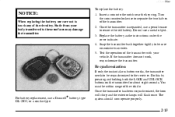1999 Oldsmobile Aurora Support Question
Find answers below for this question about 1999 Oldsmobile Aurora.Need a 1999 Oldsmobile Aurora manual? We have 1 online manual for this item!
Question posted by iresu on March 15th, 2014
My 1999 Aurora Batter Won't Hold A Charge , What Could It Be ?
The person who posted this question about this Oldsmobile automobile did not include a detailed explanation. Please use the "Request More Information" button to the right if more details would help you to answer this question.
Current Answers
Related Manual Pages
Similar Questions
How Do Yoo Program Garage Oppener In 1999 Aurora
(Posted by viKOSI 10 years ago)
How Do You Change Low Beam Headlight Bulbs On 1999 Aurora
(Posted by ASspect 10 years ago)
Thermostat Temp, 1999 Aurora?
Can I change from the 195 temp thermostat to the 180 without messing up anything else? Would this lo...
Can I change from the 195 temp thermostat to the 180 without messing up anything else? Would this lo...
(Posted by darkryder 12 years ago)