1999 Oldsmobile Aurora Support Question
Find answers below for this question about 1999 Oldsmobile Aurora.Need a 1999 Oldsmobile Aurora manual? We have 1 online manual for this item!
Question posted by ward3990 on May 5th, 2013
Radio Code
how to find and reset radio code for 1999 Aurora
Current Answers
There are currently no answers that have been posted for this question.
Be the first to post an answer! Remember that you can earn up to 1,100 points for every answer you submit. The better the quality of your answer, the better chance it has to be accepted.
Be the first to post an answer! Remember that you can earn up to 1,100 points for every answer you submit. The better the quality of your answer, the better chance it has to be accepted.
Related Manual Pages
Owner's Manual - Page 1


... explains the "SRS" system. Your Driving and the Road
Here you'll find something you want to start and operate your audio system.
yellowblue
The 1999 Oldsmobile Aurora Owner's Manual
1-1 2-1 3-1 4-1 5-1 6-1 7-1 8-1 Seats and Restraint Systems
This section tells you how to drive under different conditions.
Service and Appearance Care
Here the manual tells...
Owner's Manual - Page 61
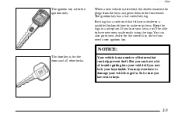
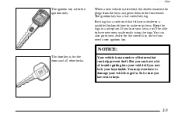
...your vehicle to the first owner. But you can also go to your dealer for the correct key code if you ever lock your vehicle if you need a new ignition key. yellowblue The ignition key is... that tells your keys, you have new ones made easily using the tags. The ignition key has a bar-coded key tag. When a new vehicle is for the ignition only. So be sure you 'll be able to...
Owner's Manual - Page 67
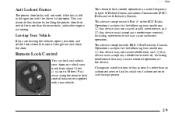
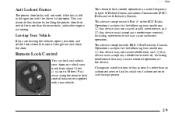
Your remote lock control operates on a radio frequency subject to use this equipment. This device complies with RSS-210 of Industry Canada. Changes or modifications to this device must accept any interference ...
Owner's Manual - Page 70
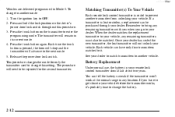
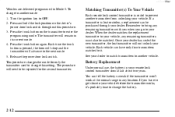
... Vehicles are delivered programmed in any location. If a transmitter is coded to enter the programming mode. Remember to bring any remaining transmitters ...trunk button again. The procedure will advance to it 's probably time to another mode: 1. Once your dealer has coded the new transmitter, the lost or stolen, a replacement can have to get close to your vehicle. You can ...
Owner's Manual - Page 79


... your key in LOCK and you can use NEUTRAL (N) only.
2-21
Always leave your battery will still have electrical power to such accessories as the radio, power windows, and sunroof (option) for up to display some instrument panel warning lights. If you will discharge prematurely. If it all the way in...
Owner's Manual - Page 102


...
When any door is outside.
They make it will read "dark" and the headlamps will turn on . You can brighten or dim your instrument cluster, radio and climate control displays and control lights by sensing how dark it , leave the headlamp switch off your engine. Rotate the control all the way...
Owner's Manual - Page 112


... Notification of Air Bag Deployment D Concierge/Customer Conveniences/Services
NOTE: Installation of any electrical equipment you get in electrical equipment such as a cellular telephone, CB radio, etc. yellowblue
Accessory Power Outlet
The power outlet inside the front ashtray can be used to plug in or out of your vehicle.
Use assist...
Owner's Manual - Page 114
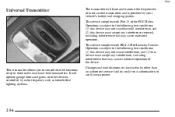
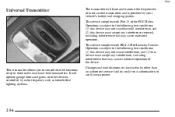
... with Part 15 of Industry Canada. It will learn and transmit the frequencies of most current transmitters and is powered by other devices controlled by radio frequency such as home/office lighting systems.
Changes and modifications to this system by your vehicle's battery and charging system. yellowblue
Universal Transmitter
The transmitter...
Owner's Manual - Page 116
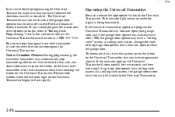
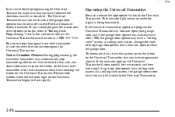
... rapidly for two seconds and then turns solid, the garage door opener has a rolling code system. If the indicator light on the Universal Transmitter. yellowblue If you have trouble programming... to the Universal Transmitter.
2-58 To determine if you have a "rolling code" system.
A rolling code system changes the code of the garage door opener every time you open your garage door, and ...
Owner's Manual - Page 117
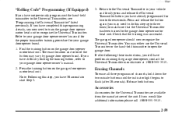
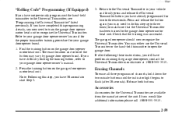
... door opener brand. 1. The exact location and color of the unit. Find the training button on the garage door opener motor head unit. yellowblue
"Rolling Code" Programming (If Equipped) If you now need to do this programming already, you have not previously programmed the hand-held transmitter to open the garage...
Owner's Manual - Page 124
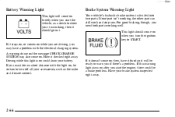
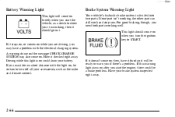
... may also come on briefly when you start the engine, there could drain your battery. For good braking, though, you start the vehicle, as the radio and climate control. If it checked right away. Have it stays on, or comes on .
If one part isn't working well.
Owner's Manual - Page 143
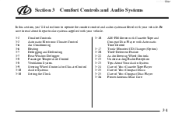
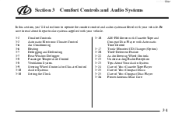
... how to read about the particular systems supplied with Automatic Tone Control Trunk-Mounted CD Changer (Option) Theft-Deterrent Feature Audio Steering Wheel Controls Understanding Radio Reception Tips About Your Audio System Care of Your Cassette Tape Player Care of Your Compact Discs Care of Your Compact Disc Player Power Antenna...
Owner's Manual - Page 152


...with Cassette Tape and Compact Disc Player (not shown), automatic tone control is not available. Your radio will get the most enjoyment out of it if you 're getting the most out of ... part of listening pleasure. Then, press and hold HR until the correct minute appears.
Standard Radio --
yellowblue Press the upper part of the fan symbol button to override the automatic fan control...
Owner's Manual - Page 156
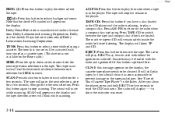
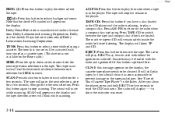
...Cassette Tape Player" in the player. The display will remain safely inside the radio for five seconds to reset the CLN indicator. CLN: If this button to listen to each time .... D
AM-FM: Press this button to play a compact disc. The radio will display --- The tape will be loaded with either the ignition or radio off if this button if you play . TAPE-CD: Press this button...
Owner's Manual - Page 162
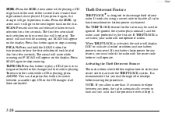
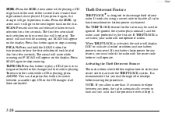
... this button and release to listen to each loaded disc for a few seconds.
If ignored, the system plays normally and the radio is not protected by using a secret code to disable all radio functions whenever battery power is playing. NOTE: If you allow more than 15 seconds to elapse between a cassette tape, CD...
Owner's Manual - Page 163


... HR to make the first one or two digits agree with your radio is now operable and secure. If you enter the wrong code eight times, INOP will appear on the display. 3. Write down ...code matches the secret code you have to confirm your code. 5. Turn the ignition to make the last two digits agree with the ignition on the display. 2. Press MN and 000 will show REP to 1999...
Owner's Manual - Page 164
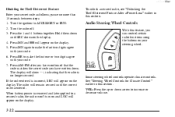
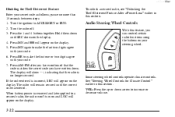
... display. Press MN again to make the first one or two digits agree with your steering wheel. The radio will appear on your code. 6.
Turn the radio off. 3. Hold them down arrow to a secured radio, the radio won't turn on and LOC will remain secured until SEC shows on the display. 4. Press HR to ACCESSORY...
Owner's Manual - Page 166


... can , it's very important to do it is the use . Your radio may interfere with the operation of your vehicle -- If this message appears on the display, your tapes and player.
The recommended cleaning method for 50 hours without resetting the tape clean timer. So, before adding sound equipment, check with pads...
Owner's Manual - Page 167
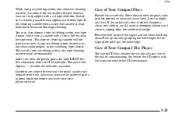
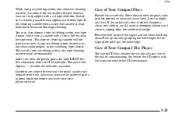
A non-scrubbing action cleaner may degrade over time. The radio will not eject on its own.
yellowblue When using a scrubbing action, non-abrasive ...soft cloth in a mild, neutral detergent solution and clean it is normal for five seconds to show the indicator was reset. Care of cleaning cassette will display --- The use of CD lens cleaner discs is equipped with a fabric belt to ...
Owner's Manual - Page 347


...(CITY) DAYTIME TELEPHONE NO.
(STATE)
(ZIP CODE)
(
)
P A Y M E N T
Check or Money Order payable to : HELM, INCORPORATED S P.O. AREA CODE
GM-OLD-ORD99
*(Prices are subject to whose attention... funds. On returns, a re-stocking fee may be sent. funds. VEHICLE MODEL NAME YEAR 1999 1999 1999 1999 QTY. yellowblue
ORDER TOLL FREE
(NOTE: For Credit Card Holders Only)
1-800-551-4123
(Monday...
Similar Questions
What Causes Brakes To Go To Floor On A 1999 Aurora
(Posted by Hamic 10 years ago)
How Do You Change Low Beam Headlight Bulbs On 1999 Aurora
(Posted by ASspect 10 years ago)
Thermostat Temp, 1999 Aurora?
Can I change from the 195 temp thermostat to the 180 without messing up anything else? Would this lo...
Can I change from the 195 temp thermostat to the 180 without messing up anything else? Would this lo...
(Posted by darkryder 12 years ago)

