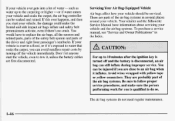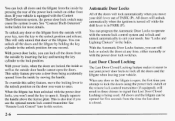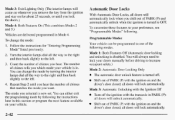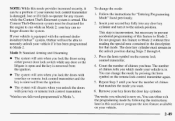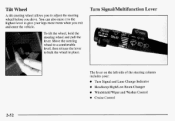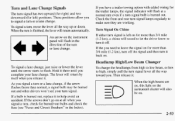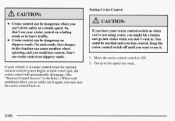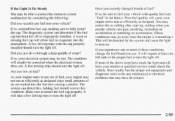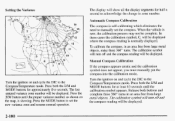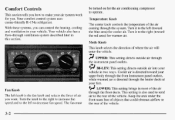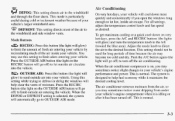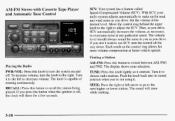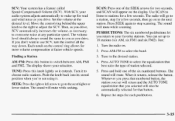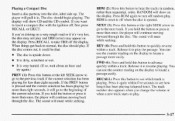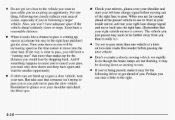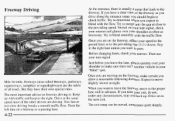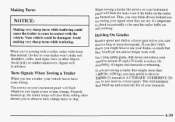1998 Oldsmobile Silhouette Support Question
Find answers below for this question about 1998 Oldsmobile Silhouette.Need a 1998 Oldsmobile Silhouette manual? We have 1 online manual for this item!
Question posted by Martinezgvictormanuel1 on August 16th, 2022
It Turns On But The Changes Do Not Enter
it turns on it makes a very ugly noise and when I want to put change it doesn't grab
Current Answers
Answer #1: Posted by SonuKumar on August 16th, 2022 8:51 PM
Sorry but no proper resolution about it online, please take it repair center
Please respond to my effort to provide you with the best possible solution by using the "Acceptable Solution" and/or the "Helpful" buttons when the answer has proven to be helpful.
Regards,
Sonu
Your search handyman for all e-support needs!!
Related Manual Pages
Similar Questions
1998 Oldsmobile Silhouette Manual How To Turn Radio On
(Posted by Alex7CPOLAC 9 years ago)
Can Not Turn The Ignition Key To Start Vehicle. 2000 Oldsmobile Silhouette
Need to find out how to get the key to turn or how to remove ignition switch without being able to t...
Need to find out how to get the key to turn or how to remove ignition switch without being able to t...
(Posted by margurney 10 years ago)
Hy Does My 98 Olds Mobile Silhouette Keep Turning Off After It Starts To Jerk An
why does my 98 ols mobile silhouette keep turning off when the abs light comes on and it starts to j...
why does my 98 ols mobile silhouette keep turning off when the abs light comes on and it starts to j...
(Posted by ziggeandtanito 11 years ago)
How Do You Change Spark Plugs And Wires On A 1998 Oldsmobile Silhoutte?
HOW IS THE spark plugs and wires changed??????????????
HOW IS THE spark plugs and wires changed??????????????
(Posted by bigfrank1929 11 years ago)
Turn Key No Sound No Noise Nothing
All Fuses And Relays Ok
(Posted by mas1808 11 years ago)