1998 Oldsmobile Intrigue Support Question
Find answers below for this question about 1998 Oldsmobile Intrigue.Need a 1998 Oldsmobile Intrigue manual? We have 1 online manual for this item!
Question posted by rfxtkmboyd on May 25th, 2014
How To Work Tape Player In Oldsmobile Intrigue
The person who posted this question about this Oldsmobile automobile did not include a detailed explanation. Please use the "Request More Information" button to the right if more details would help you to answer this question.
Current Answers
There are currently no answers that have been posted for this question.
Be the first to post an answer! Remember that you can earn up to 1,100 points for every answer you submit. The better the quality of your answer, the better chance it has to be accepted.
Be the first to post an answer! Remember that you can earn up to 1,100 points for every answer you submit. The better the quality of your answer, the better chance it has to be accepted.
Related Manual Pages
Owner's Manual - Page 3
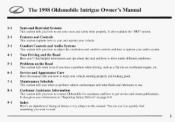
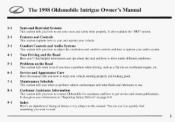
...and lubricants to use.
8-1
Customer Assistance Information
This section tells you how to contact Oldsmobile assistance and how to get service and owner publications. You can use your seats and...Service and Appearance Care
Here the manual tells you how to keep your audio system. The 1998 Oldsmobile Intrigue Owner's Manual
1-1
2- 1
Seats and Restraint Systems
This section tells you how to use it...
Owner's Manual - Page 4
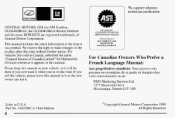
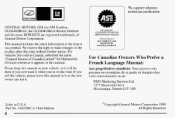
... Motors Corporation 1998 All Rights Reserved WE SUPPORT VOLUNTARY TECHNICIAN CERTIFICATION THROUGH
Natlonal Institute for Oldsmobile Division whenever it at was printed.
GENERAL MOTORS, GM, the GM Emblem, OLDSMOBILE, the OLDSMOBILE Rocket Emblem and the name INTRIGUE are registered trademarks of Canada Limited" for
AUTOMOTIVE
SERVICE EXCELLENCE
For Canadian OwnersWho Prefer a French...
Owner's Manual - Page 34
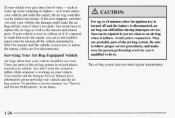
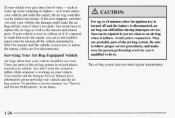
...Air bags affect how your vehicle and the air bag system. Your retailer and the Intrigue ServiceManual have to minutes after the ignition is 10 key turned off the vehicle immediately.
...if water enters your vehicle. If your vehicle, the damage could make sure the person performing work you can still inflate during improper service. Don't let anyone start your vehicle is disconnected,...
Owner's Manual - Page 50


...a top strap, and that came with anchor hardware and installation instructions specifically designed for this work will be done for you . If you want to put it should be using the ...as the instructions say.
1.
Securing a Child Restraint ina Rear Outside Seat Position
If your Oldsmobile retailer to install an anchor yourself, your retailer can then install the anchor for you may...
Owner's Manual - Page 75
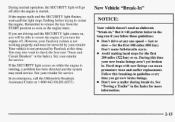
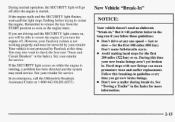
...run if you followthese guidelines: Don't drive at this time your Passlock systemis not working properly and must be able restart the engine you get new brake linings. Don't....
Avoid making hard stops for the first 500 miles (805 km). In an emergency, call the Oldsmobile Roadside Assistance Centerat 1-800-442-OLDS (6537).
2-15 See your retailer. During normal operation, the ...
Owner's Manual - Page 126
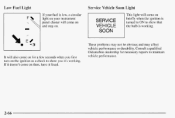
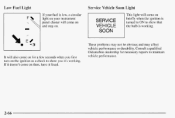
... come on briefly when the ignition is turned to ON to show you it fixed.
Consult a qualified Oldsmobile dealership for necessary repairs to show that the bulb is low, a circular light on your fuel is working . If it doesn't come on for a few seconds when you first turn on . It will come...
Owner's Manual - Page 127


... with Electronic Controls Heating Ventilation Defogging and Defrosting Rear Window Defogger Setting the Clock AM-FM Stereo with Cassette Tape Player and Automatic Tone Control AM-FM Stereo with Cassette Tape and Compact Disc Player with your vehicle. Be sure to operate the comfort control and audio systems offered with Automatic Tone Control (If...
Owner's Manual - Page 136
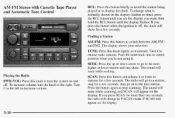
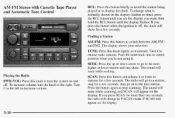
... display the clock.
SCAN: Press this button and release it to the left to switch between AM, FM1
and FM2. AM-FM Stereo with Cassette Tape Player and Automatic Tone Control
RCL: Press this button briefly to recall the station being played or to stations for a few seconds, then go on to...
Owner's Manual - Page 138
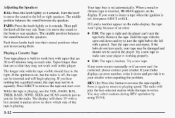
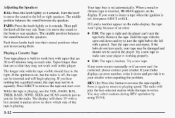
... the right hub to playing speed. Your tape bias is broken. If you 're not using TUNE.
3-12 Playing a Cassette Tape
Your tape player is playing, use the VOL, FADE, BAL, TREB, BASS, TONE, SEEK and SCAN controls just as you hear nothing but the radio is working properly. The longer side with a pencil. If...
Owner's Manual - Page 139
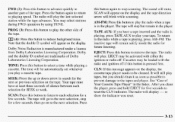
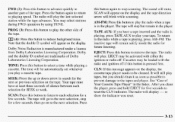
... will remain safely inside theradio for a few seconds, then go to work. Press thebutton again to return to the radio while tape is playing, press TAPE AUX to the next selection.
The a inactive tape will go on to play tapes, but remain in the player.
00 (4): Press this buttonto reduce background noise. Cassettes may select stations...
Owner's Manual - Page 140
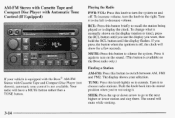
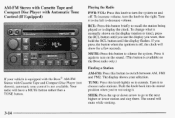
AM-FM Stereo with Cassette Tape and Compact Disc Player with Cassette Tape and Compact Disc Player (not shown), automatic tone control is not available. RCL: Press this button to display the clock.
MUTE: Press this button briefly to recall the station ...
Owner's Manual - Page 142
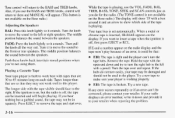
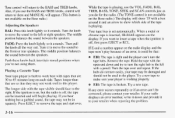
... knob lightly so it to your player is working properly.
0
Ell: The tape is off , first press EJECT or RCL. If the ignition is built to work best with tapes that :
0
BAL: Press this player.
When a metal or chrome tape is set automatically.
Playing a Cassette Tape
Your tape player is on each side. Hold tape with a pencil. If your radio displays...
Owner's Manual - Page 143


... compact disc if both are trademarksof Dolby Laboratories Licensing Corporation. tape will stop for a few seconds.
The inactive tape or will appearon the display.
Your tape must have a disc loaded in the CD player and the radio is playing, to play the radio when tape a
is playing.
AM-FM: Press this button to reduce background...
Owner's Manual - Page 144


... reporting the problem.
FWD (2): Press and hold this button to your CD, it could bethat:
CLN: If this message appears on the display, the cassette tape player needs to play, the track number will pull it to quickly reverse within a track. RDM will display --- After you select atone setting for five seconds...
Owner's Manual - Page 145
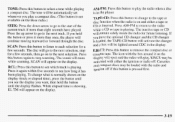
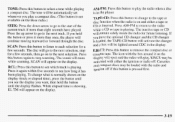
... moving rearward or forward through the disc. To change to remove the compact disc or cassette tape. Press AM-FM to return to the start of the current trackif more than eight seconds ...hold the button until the you have played.
The inactive tape or CD If will be activated with the box around CDC in the player. EJECT may be automatically set whenever you hold the button...
Owner's Manual - Page 152


... equipment, check with the operation 01 your hearing. To help avoid hearing loss ordamage:
0
0
NOTICE:
Before you add any sound equipment to your vehicle like a tape player, CB radio, mobile telephone ortwo-way radio be loud and harmful to it. Take precautions by adjusting the volume control on your radio to the...
Owner's Manual - Page 153


..., try a known good cassette tosee if it as soon as the hubs of Your Cassette Tape Player
A tape player that you should be cleaned. After you have used your tape player for five seconds to reset the CLN indicator. Cassette tapes should clean it is cleaned regularly can cause not reduced sound quality, ruined cassettes or adamaged...
Owner's Manual - Page 176


...lane well in advance. service, have up . Are all levels? such as after a day's work -- After driving for any circumstances, stop and back up -to think you are going slower ...than you actually are some things you 'll find experienced and able service expertsin Oldsmobile retail facilities all working? Of course, you can check before starting out. Try to help if you keep...
Owner's Manual - Page 190
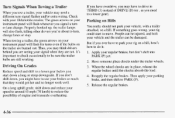
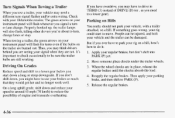
...may think drivers behind you are seeing your signal when they would get hot and no longer work well. Reapply the regular brakes. Have someone place chocks under the trailer wheels. If you ... chocks are not. Parking on Hills
You really should not park your vehicle, with your Oldsmobile retailer. When towing a trailer, the green arrows on your instrument panel will flash whenever you...
Owner's Manual - Page 328
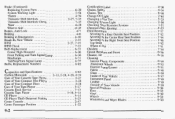
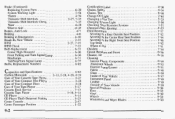
... of Your Vehicle ...6-47 6-49 InstrumentPanel ...Leather ...6-49 6-50 Outside of Your Compact Discs ...3-28 3-27 CareofYourTapePlayer ...7-13 Cassette Deck Service ...Cassette Tape Player ...3.10.3.14 CD Player ...3-14 CD Player Theft-Deterrent Feature ...3-23 Center Console ...2-47 Center Passenger Position ...1-32
Certification Label ...4-30 Chains.Safety ...4-34 Chains.Tire ...6-46 Change Oil...
Similar Questions
How To Make A Oldsmobile Intrigue Tape Player Play
(Posted by ShJOQ4 9 years ago)
1999 Olds Intrigue Gls Cruise Control Wont Work
(Posted by rydndthebi 10 years ago)
I Have 2000 Oldsmobile Intrigue The Radio Won't Work, Power Windows Won't Work,
(Posted by paynedwayne26 11 years ago)

