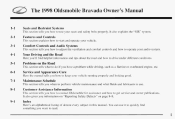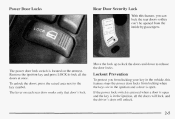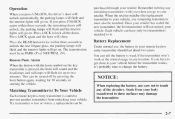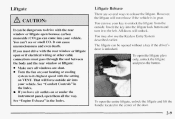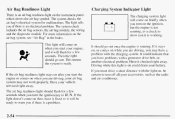1998 Oldsmobile Bravada Support Question
Find answers below for this question about 1998 Oldsmobile Bravada.Need a 1998 Oldsmobile Bravada manual? We have 1 online manual for this item!
Question posted by Majojore on August 22nd, 2014
1997 Olsmobile Bravada How To Unlock Radio
The person who posted this question about this Oldsmobile automobile did not include a detailed explanation. Please use the "Request More Information" button to the right if more details would help you to answer this question.
Current Answers
Related Manual Pages
Similar Questions
1997 Olds Bravada Part
Need a rear bumper extension passenger side for 2997 Olds Bravada
Need a rear bumper extension passenger side for 2997 Olds Bravada
(Posted by vberthiaume 9 years ago)
'98 Bravada Suv
My son recently bought the bravada, check engine light came on after the SUV started to vibrate whil...
My son recently bought the bravada, check engine light came on after the SUV started to vibrate whil...
(Posted by Juarezlando 11 years ago)
Radio Unlock Codes
Trying to get radio unlock code for my 98 Olds Bravada. I have found several forums with instruction...
Trying to get radio unlock code for my 98 Olds Bravada. I have found several forums with instruction...
(Posted by nlcpisces0313 11 years ago)