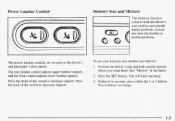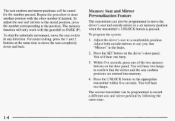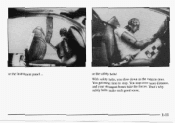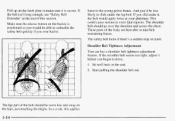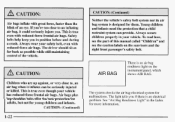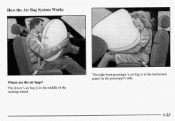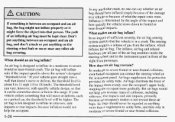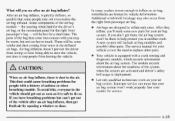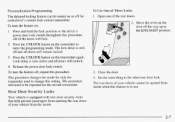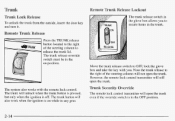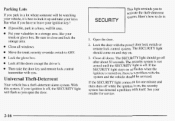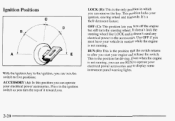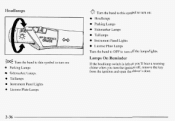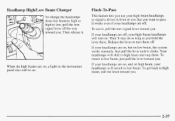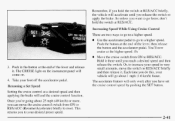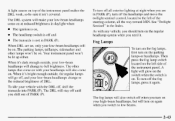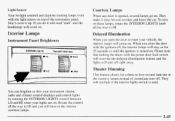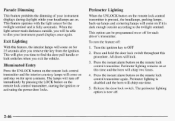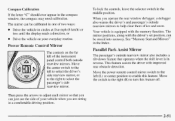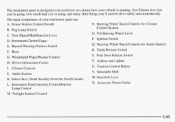1998 Oldsmobile Aurora Support Question
Find answers below for this question about 1998 Oldsmobile Aurora.Need a 1998 Oldsmobile Aurora manual? We have 1 online manual for this item!
Question posted by todwater7 on November 12th, 2013
Changeignine Switch.now Instrument Gauge,security,seatdontwork.chimme Wontgo Off
The person who posted this question about this Oldsmobile automobile did not include a detailed explanation. Please use the "Request More Information" button to the right if more details would help you to answer this question.
Current Answers
Related Manual Pages
Similar Questions
How Do I Shut Off My Security Lights It Keep Blinking How Do I Solve The Problem
My security lights keep blinking
My security lights keep blinking
(Posted by pljsilver 9 years ago)
How To Start A 98 Olds Aurora When Security Is On
(Posted by miswisem 9 years ago)
Instrument Panel Not Working
the instrument panel on my 97 aurora stopped working and so did the heater and the doors wont lock a...
the instrument panel on my 97 aurora stopped working and so did the heater and the doors wont lock a...
(Posted by rosalinda1164 11 years ago)
99 Olds Aurora Instrument Panel Is Completly Out.
My RPM,speedometer,gas gauge and information center for moniterd system(check oil level,oil change u...
My RPM,speedometer,gas gauge and information center for moniterd system(check oil level,oil change u...
(Posted by kiasmajor 11 years ago)