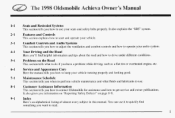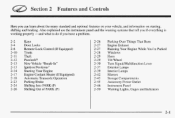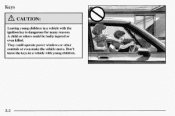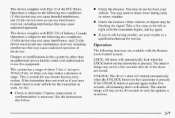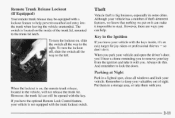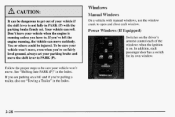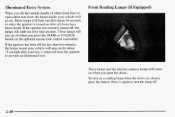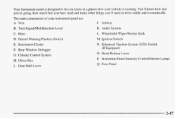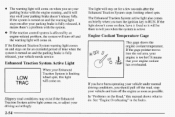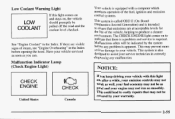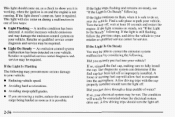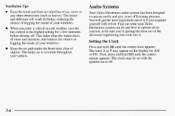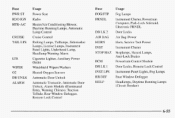1998 Oldsmobile Achieva Support Question
Find answers below for this question about 1998 Oldsmobile Achieva.Need a 1998 Oldsmobile Achieva manual? We have 1 online manual for this item!
Question posted by jdubsdish on May 9th, 2014
How To Find The Ignition Control Module , Olds Achieva,1998
The person who posted this question about this Oldsmobile automobile did not include a detailed explanation. Please use the "Request More Information" button to the right if more details would help you to answer this question.
Current Answers
Related Manual Pages
Similar Questions
How Much Oil Is Needed For A 1998 Olds Achieva
(Posted by anastkraz 9 years ago)
Where Is The Hood Latch On A 1998 Olds Achieva
(Posted by SCOtbm3 10 years ago)
Starting Of 1996 Olds Achieva
own a 1996 olds achieva....Lately it seems to want to start,but won't keep going. Somedays it starts...
own a 1996 olds achieva....Lately it seems to want to start,but won't keep going. Somedays it starts...
(Posted by Anonymous-30103 12 years ago)
How To Program An Olds Achieva Instrument Cluster
How do I program a 1996 olds achieva instrument cluster with the key switch?
How do I program a 1996 olds achieva instrument cluster with the key switch?
(Posted by jerj1 13 years ago)