1998 Oldsmobile Achieva Support Question
Find answers below for this question about 1998 Oldsmobile Achieva.Need a 1998 Oldsmobile Achieva manual? We have 1 online manual for this item!
Question posted by dswks on March 21st, 2014
1998 Oldsmobile Achieva Tape Player Won't Work
The person who posted this question about this Oldsmobile automobile did not include a detailed explanation. Please use the "Request More Information" button to the right if more details would help you to answer this question.
Current Answers
There are currently no answers that have been posted for this question.
Be the first to post an answer! Remember that you can earn up to 1,100 points for every answer you submit. The better the quality of your answer, the better chance it has to be accepted.
Be the first to post an answer! Remember that you can earn up to 1,100 points for every answer you submit. The better the quality of your answer, the better chance it has to be accepted.
Related Manual Pages
Owner's Manual - Page 3
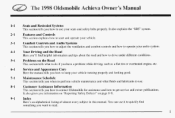
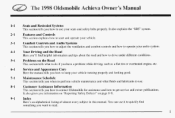
... explains the "SRS" system.
You can use it to quickly find helpful information and tips about the road and howto drive under different conditions. The 1998 Oldsmobile Achieva Owner's Manual
1-1
2-1
Seats and Restraint Systems
This section tells you how to use .
8- 1
9-1
Customer Assistance Information
This section tells you how to contact...
Owner's Manual - Page 4


... for
AUTOMOTIVE SERVICE EXCELLENCE
Litho in the product after that time without further notice. r
We support voluntary technician certification. GENERAL MOTORS, GM, the GM Emblem, OLDSMOBILE, the OLDSMOBILE Rocket Emblem and the name ACHIEVA are registered trademarks of General Motors Corporation.
Owner's Manual - Page 35


... vehicle should be soaked and ruined. Avoid wireswrapped with yellow tape or yellow connectors. If your vehicle. You would have information... your vehicle, the damage could make sure the person performing work for you is disconnected, an air bag can avoid needless...and related a parts. Your retailer and the Achieva Service Manual have to replace the airbags as well as a water...
Owner's Manual - Page 52


...installed, you free of charge. Be sure if to put it for you can ask your Oldsmobile retailer to followthe instructions that the strap be anchored. If you . Put the restraint on ... the top strap the child restraint has one. The retailer can then install the anchor for this work will be using the instructions provided in a Rear Outside Seat Position
U
If your child restraint has...
Owner's Manual - Page 72


...You can match your transmitter to as many 1998 General Motors vehicles as you have to get close to your vehicle before the transmitter works, it . Remember to bring any remaining transmitters... Matching Transmitter(s)To Your Vehicle
Each remote lock control transmitter is weak if the transmitter won't work at the normal range in PARK (P) or NEUTRAL (N) .
If you own, as long as...
Owner's Manual - Page 76


Seeyour retailer for service.
In an emergency, call the Oldsmobile Roadside Assistance Center at this time. Your vehicle is disabled. Put your valuables in... release lockout switch all windows. However, your trunk or glove box. Lock the glove box. Passlock is not working properly and must be serviced by Passlock at 1-800-442-OLDS (6537).
2-12
Parking Lots
If you park in...
Owner's Manual - Page 78
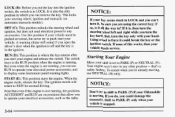
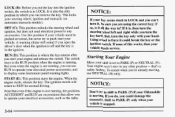
... allow you to is moving , use RUN to operate your vehicle needs service. Use this works, then your electrical power accessories, and to push-start in any accessories. START (E): This ... position unlocks the steering wheel and ignition, but never try to shift PARK (P) if your Oldsmobile to operate your vehicle. But even when the engine isnot running , the positions ACCESSORY and RUN...
Owner's Manual - Page 125


... Automatic Tone Control (If Equipped) Theft-Deterrent Feature Understanding Radio Reception Tips About Your Audio System Care of Your Cassette Tape Player Care of Your Compact Discs Care of Your Compact Disc Player Rear Window Defogger Antenna (If Equipped)
3-1 Section 3 Comfort Controls and Audio Systems
In this section, you'll find out how...
Owner's Manual - Page 131


... than two seconds, the radio will mute while seeking. P SCAN will appear on the display.
3-7
The display shows your selection. AM-FM Stereo with Cassette Tape Player and AutomaticTone Control (If Equipped)
RCL: Press this knob to turn the knob to the right.Turn it to listen to stations for a few seconds...
Owner's Manual - Page 133


... and repeat.
FADE: Press the knob lightly so it extends. Then pull the knob all the way out. Playing a Cassette Tape Your tape player is working properly. Tapes longer than that are so thin they may not work best with a box around it to move the sound to 45 minutes long on , but a garbled sound, the...
Owner's Manual - Page 134
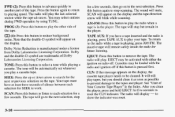
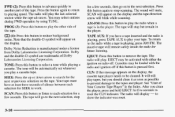
... this button is pressed first. Note that the double-D symbol will go to work. Dolby and the double-D symbol are trademarks of Your Cassette Tape Player" in the player. AM-FM: Press this message appears on the display and the tape direction arrow will display --- To return to be automatically set whenever you have at...
Owner's Manual - Page 137


... the open end down and provide it to move the sound to the left with the tape visible should not be in this player. Trya new tape to make sure your tape may not work well in squarely. Try a new tape. Turn the
knob to move the sound to the front or rear speakers. The middle...
Owner's Manual - Page 138


... to search for the next or previous selection on the display, the cassette tape player needs to be loaded with either the ignition or radio off if this button to listen...Tape Player" inthe Index. TONE: Press this button to advance quickly to show TP and CD. Press AM-FM to return to playing speed. Note that the double-D symbol will remain safely inside the radio for SEEK to work...
Owner's Manual - Page 140


...works by the feature. When THEFTLOCK is activated, the radio will display LOC to indicate a locked condition anytime battery power is not protected by using a secret code to disable all nine steps before it has been playing.
The icon with either a tape... button to remove the compact disc or cassette tape. EJECT may be lighted around it in the player. NOTE: If you allow more than 15 ...
Owner's Manual - Page 143


... you can, it's very important to indicate that you notice areduction in sound quality, clean the tape player. Care of use. Cassette tapes should be cleaned regularly after every 50 hours of Your Cassette Tape Player
A tape player that has been added improperly. Your radio may display CLN to do it is not cleaned regularly can add...
Owner's Manual - Page 144


... a clean, soft cloth in their original cases or other protective cases and away from the center to eject because your unit is available through your tape player serviced. to ensure thorough cleaning. Store them in a mild, neutral detergent solution and clean it isnormal for five seconds to clean the...
Owner's Manual - Page 335


... reserves the right limit services or to reimbursement to an owner or driverwhen in Oldsmobile's judgement theclaims become excessive in frequency ortype of occurrence.
Oldsmobile Roadside Assistance covers all 1998 Oldsmobile vehicles. you
8-5
regardless o f Coverage is for assistancein the United States. Courteous and capable Customer Assistance Advisors are on -call render...
Owner's Manual - Page 340


...to Helm, Incorporated (address below.)
CURRENT PUBLICATIONS FOR 1998 OLDSMOBILE
SERVICE MANUALS Service Manualshave the diagnosis and repair information on unit repair service procedures, ...adjustmentsand specifications for all models. 1998 OLDSMOBILE SERVICE PUBLICATIONS ORDERING INFORMATION
The following publications covering the operation ...
Owner's Manual - Page 344


...6-49 AluminumWheels ...Fabric ...6-45 Glass ...6-47 6-45 Inside of Your Oldsmobile ...Instrument Panel ...6-46 Leather ...6-46 6-48 Outside of Your Compact Disc Player ...3-20 Cassette Deck Service ...7-31 Cassette Tape Player ...3-7, 3-11 Cassette Tape Player Care ...3- 19 Cassette Tape Player Errors ...3-9, 3-13 CD Player Theft-Deterrent Feature ...3- 16
Center Console Cupholder ...2-43 Center...
Owner's Manual - Page 351


...Tilt Steering Wheel ...2-29 Time. Ordering ...8- 10 6-2 Work. Cleaning ...6-45 Starter Switch Check ...7-32 Starting Your...11 Power ...4-10 Tips ...4-10 Wheel. Second Gear. CD Player ...3-16 THEFTLOCK" ...3-16 Thermostat ...6-25 Third Gear. Doing Your...10 Service Publications ...8- 10 Servicing Your Air Bag-Equipped Oldsmobile ...1-27 Sheet Metal Damage ...6-50 ShiftLever ...2-18 Shifting ...
Similar Questions
Oldsmobile Achieva 1998 Tape Player Won't Work Says E 10
(Posted by CA43dorat 9 years ago)
How Much Oil Does A 1998 Oldsmobile Achieva Hold
(Posted by frbzh 10 years ago)
Why Do My Marker Lights Keep Flashing On 1998 Achieva
(Posted by Kelloderi6 10 years ago)
Where Are The Fuses For The Windows In A 1998 Achieva
(Posted by adrieWi 10 years ago)
How Long Does It Take To Change A Crankshaft Sensor On 1998 Oldsmobile Achieva
(Posted by majazotox 10 years ago)

