Oki PM4410 Support Question
Find answers below for this question about Oki PM4410.Need a Oki PM4410 manual? We have 22 online manuals for this item!
Question posted by gagr on May 8th, 2014
How Do You Change Ip Address On Okidata Pacemark 4410
The person who posted this question about this Oki product did not include a detailed explanation. Please use the "Request More Information" button to the right if more details would help you to answer this question.
Current Answers
There are currently no answers that have been posted for this question.
Be the first to post an answer! Remember that you can earn up to 1,100 points for every answer you submit. The better the quality of your answer, the better chance it has to be accepted.
Be the first to post an answer! Remember that you can earn up to 1,100 points for every answer you submit. The better the quality of your answer, the better chance it has to be accepted.
Related Oki PM4410 Manual Pages
Network User's Guide for OkiLAN 6020e - Page 32


... the Hewlett-Packard Web JetAdmin software. Installing a Windows NT Printer for output port 2 of an OkiLAN 6020e with an IP address of 10.10.10.2, enter "10.10.10.2,2". Make any necessary changes to install a printer for the OkiLAN 6020e
1. In the Specify the device address... For example, to the options listed
and click the corresponding...
Network User's Guide for OkiLAN 6020e - Page 93
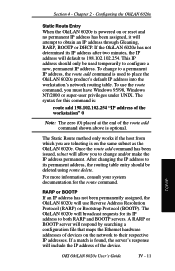
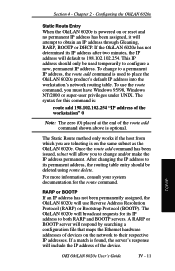
... network to place the OkiLAN 6020e product's default IP address into the workstation's network routing table.
The syntax for the route command. After changing the IP address to both RARP and BOOTP servers. The OkiLAN 6020e will broadcast requests for its IP address to its IP address after two minutes, the IP address will use the route command, you must have...
Users' Guide OkiLAN 6100e+ - Page 123


... following configuration option screens.
Telnet Configuration
Identify Default Gateway IP Address (Option 5) If your default gateway. Configure Port (Option 6) After the Configure menu appears, you must follow the format XXX.XXX.XXX.XXX, where each XXX is used. Okidata printer. 2. When the default gateway is changed, it will remain undetected until the OkiLAN 6100e+ is...
OkiLAN 6120 Install and Regulatory Guide - Page 5


...in the printer's IP Address before you come to the screen requesting the IP Address for the IP Address to use LPR to discover the printer.
Operation is... boot up
(about
15 seconds.
6120e_8 CROP.jpg
4. PACEMARK ® Oki Data Americas, Inc.
TELNET
These network ...and used in the IC Radio Interference Regulations.
Changes or modifications not expressly approved by Oki Data ...
OkiLAN 6130 Network Card Installation Guide - Page 6


...application. 1. In the ExtendView utility, highlight the device you are going to change the IP address, Subnet Mask and Default Gateway, you may do so. Choose the configuration...be reset at http://www.okidata.com - navigate to the page for Installing Your Driver.
6 Configuring Your Print Server
Using OKI's ExtendView Utility to Configure Your IP Address First, download the ExtendView ...
OkiLAN 6120e & 6120i Product Update - Page 1


...address") and type in a commercial environment. This is likely to the factory default settings and reboots.
1: English
OKI, OkiLAN ® Oki Electric Industry Company, Ltd.; PACEMARK... 3 Atualização de produto 4
Revised Regulatory Information
Entering the Printer IP Address
Federal Communications Commission (FCC)
FCC General Statement This device complies with Industry...
Setup Guide for the PM4410 - Page 3
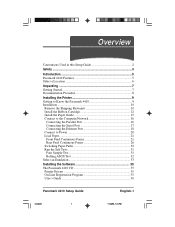
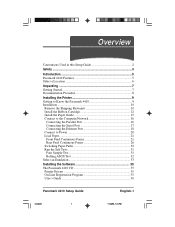
Overview
Conventions Used in this Setup Guide 2
Safety 3
Introduction 5 Pacemark 4410 Features 5 Select a Location 6
Unpacking 7 Getting Started 7 Documentation Provided 8
Installing the Printer 9 Getting to Know the Pacemark 4410 9 Installation 10
Remove the Shipping Restraints 10 Install the Ribbon Cartridge 12 Install the Paper Guide 15 Connect to the Computer/Network 16
...
Setup Guide for the PM4410 - Page 37


... • Pacemark 4410 On-Line Registration Program • Pacemark 4410 User's Guide • Adobe® Acrobat® Reader® 3.0 Software
Printer Drivers
The Pacemark 4410 CD includes printer drivers for registering your software application. On-Line Registration Program
You have several options for printing in your printer: • via the Internet: http://www.okidata.com •...
Setup Guide for the PM4410 - Page 61


... make request or claim for service under this Limited Warranty. Pacemark 4410 Setup Guide
Untitled-1
59
E-59
11/30/98, 1:37 PM Okidata will repair (or at its option) on-site at the... purchaser only.
Limited
Warranty
Okidata, division of Oki America, Inc. (Okidata) warrants this printer to be free from defect in the United States and Canada only.
Okidata will remedy any such defect...
Setup Guide for the PM4410 - Page 65


...Okidata, Div. Laurel, NJ 08054-4620
Federal Communications Commission (FCC) Radio Frequency Interference (RFI) Statement
WARNING: This equipment has been tested and found to Part 15 of Oki America, Inc. 2000 Bishops Gate Blvd. FCC/IC/CE
Statements
Declaration of FCC Rules. Model Name: Dot Matrix Printer PM4410...Mt. This
Pacemark 4410 Setup Guide
Untitled-1
63
E-63
11/30/98, 1:37 PM
Setup Guide for the PM4410 - Page 66


....
Changes or modifications not expressly approved by Okidata may cause harmful interference to operate this equipment with the Class B limits for
help. European Union Council of the European Communities Statement of Electromagnetic Conformance
This product complies with the instructions, may void your authority to radio communications.
E-64
Untitled-1
Pacemark 4410 Setup...
Setup Guide for the PM4410 - Page 69


... printer)
Check one:
English t MS-10233/1198 Pacemark 4410 User's Guide Français t MS-10234/1198 Pacemark 4410 Guide de L'utilisateur Español t MS-10235/1198 Pacemark 4410 Guía del usuario Português t MS-10236/1198 Pacemark 4410 Guia do usuário
Name Company Address City State: ____ ZIP: _________ Country
Option 1 MAIL this form to: Okidata...
Users' Guide for the PM4410 - Page 131


... (Signed) Isao Suda
Dated: October 5, 1998 for
Okidata, Div. Operation is subject to the following two conditions: (1) This device may not cause harmful interference, and (2) this device has been tested and found to comply with the FCC Standards, Part 15 Class B
Model Name: Dot Matrix Printer PM4410 Model Number: D21001A
This device complies with Part...
Safety, Warranty, and Regulatory Information - Page 6


...as specified in a residential installation. Product Identification
Product Name: Pacemark 4410 Model No.: D21001A 2. Statement This device complies with Part ....
6 - If this device must accept any time. Changes or modifications not expressly approved by Oki Data may cause ...the user to correct the interference by visiting HTTP://MY.OKIDATA.COM. Laurel, NJ 08054-4620 1-800-654-3282 ...
Guide: User's, PM4410 (English) - Page 131


...Takasaki Campus
8-1, Futaba-cho, Takasaki-shi, Gunma-ken, Japan (Signed) Isao Suda
Dated: October 5, 1998 for
Okidata, Div. Mt. FCC / IC / CE
FCC Declaration of Conformity
We declare here that this device has been ...with the FCC Standards, Part 15 Class B
Model Name: Dot Matrix Printer PM4410 Model Number: D21001A
This device complies with Part 15 of Oki America, Inc. 2000 Bishops Gate Blvd.
Guide: Setup, PM4410 (English) - Page 3


Overview
Conventions Used in this Setup Guide 2
Safety 3
Introduction 5 Pacemark 4410 Features 5 Select a Location 6
Unpacking 7 Getting Started 7 Documentation Provided 8
Installing the Printer 9 Getting to Know the Pacemark 4410 9 Installation 10
Remove the Shipping Restraints 10 Install the Ribbon Cartridge 12 Install the Paper Guide 15 Connect to the Computer/Network 16
...
Guide: Setup, PM4410 (English) - Page 37


... the Software
The Pacemark 4410 CD
Included on the Pacemark 4410 CD: • Pacemark 4410 Printer Drivers • Pacemark 4410 On-Line Registration Program • Pacemark 4410 User's Guide • Adobe® Acrobat® Reader® Software
Printer Drivers
The Pacemark 4410 CD includes printer drivers for registering your printer: • via the Internet: http://www.okidata.com •...
Guide: Setup, PM4410 (English) - Page 67
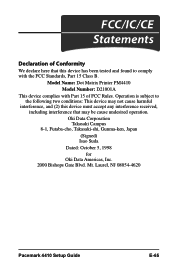
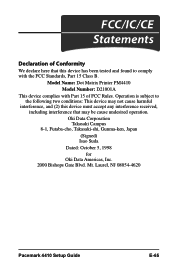
...Dated: October 5, 1998 for Oki Data Americas, Inc. 2000 Bishops Gate Blvd. Laurel, NJ 08054-4620
Pacemark 4410 Setup Guide
E-65 FCC/IC/CE
Statements
Declaration of Conformity
We declare here that may not cause harmful
...be cause undesired operation. Mt. Model Name: Dot Matrix Printer PM4410 Model Number: D21001A
This device complies with the FCC Standards, Part 15 Class B.
PM4410 Safety Warranty Regulatory Guide - Class A Version - Page 6


...assistance with the requirements of commercial software packages.
Changes or modifications not expressly approved by visiting HTTP://MY.OKIDATA.COM.
Do not induce vomiting. English Year ...Please have the model number and serial number for Black Ribbons P/N 52105801, Pacemark 3410 P/N 40629302, Pacemark 4410
All Countries / Regions For more ! English
Regulatory Information
All Countries /...
OKILAN 6100e NIC CARD - Page 125


... OkiLAN 6100e User's Guide
IV - 45 Section 4 -
Printer choices are: 1. Telnet Configuration
Identify Default Gateway IP Address (Option 5) If your printer.
For a description of your local network is used. Note: If you to select the language of language switching options, see pages IV-28 and IV-29. Okidata printer. 2. Chapter 5 - Specify Configuration Page Language This option...
Similar Questions
Default Ip
how do I get the IP address of 4410 printer ?? or set printer back to default IP ??
how do I get the IP address of 4410 printer ?? or set printer back to default IP ??
(Posted by youngbjfy 9 years ago)
Ip Address
how to discover what the ip address is on a Oki ML521 printer
how to discover what the ip address is on a Oki ML521 printer
(Posted by mmalench 12 years ago)

