Oki ML420 Support Question
Find answers below for this question about Oki ML420.Need a Oki ML420 manual? We have 17 online manuals for this item!
Question posted by Camorgcjae on December 31st, 2013
Oki 420 How To Get It To Print Half Sheets
The person who posted this question about this Oki product did not include a detailed explanation. Please use the "Request More Information" button to the right if more details would help you to answer this question.
Current Answers
There are currently no answers that have been posted for this question.
Be the first to post an answer! Remember that you can earn up to 1,100 points for every answer you submit. The better the quality of your answer, the better chance it has to be accepted.
Be the first to post an answer! Remember that you can earn up to 1,100 points for every answer you submit. The better the quality of your answer, the better chance it has to be accepted.
Related Oki ML420 Manual Pages
Network User's Guide for OkiLAN 6020e - Page 23


...printer is flashing slowly (1 timer/sec); Unplug the OkiLAN
6020e from the printer and unplug the power adapter. Contact Okidata Customer Support for more information.
Solution Verify that the printer... is malfunctioning. Failing the self test can be caused by any of the following: a) The printer...print a configuration sheet on the printer with more than 30 seconds Problem The printer...
Network User's Guide for OkiLAN 6020e - Page 43


... protocols, the OkiNet Connect utility routes the print job to create and manage OKI print server objects in this manual. OKI OkiLAN 6020e User's Guide
II - 19 OkiNet for NDS under the TCP/IP section of IP addresses.
Chapter 5 - Printer Security for TCP/IP Printing
The OkiLAN 6020e print server has a Printer Security for TCP/IP, see Creating...
Network User's Guide for OkiLAN 6020e - Page 56


...: . Note: Do not set to PCL or PostScript mode. If a configuration sheet cannot be printed, troubleshooting abilities are not switching languages or the printer can switch languages automatically, this option should be set the Configuration Page Language to OFF for switching the printer to OFF.
Note: If you are limited. For example, to the...
Network User's Guide for OkiLAN 6020e - Page 61


...of available print servers. To print a configuration sheet, select the OkiLAN 6020e from the Print Server menu bar.
OkiNet for the following topics:
• Printer • Print Server &#...Print Server pull-down menu on the OkiLAN 6020e, select the Protocols file tab. Select each protocol you disable a protocol, the OkiLAN 6020e will no longer communicate using that protocol. NetWare
OKI...
Network User's Guide for OkiLAN 6020e - Page 81


... Utilities.
6.
Click at IP Host, then enter IP address of the print server.
12.
Using the OkiLAN 6020e in NWAdmin32.
2. From the OkiLAN 6020e Configuration Sheet, get the print server's IP address. NetWare
OKI OkiLAN 6020e User's Guide
III - 37
Select Insert New Printer Agent.
4.
Go to save. Chapter 4 - Create NDPS Manager in NDPS
Setting...
Network User's Guide for OkiLAN 6020e - Page 116


...been defined, select OK. IV - 34
OKI OkiLAN 6020e User's Guide
Diagnostic information is printing, the job may not print successfully.
OkiNet for TCP/IP screen. The ...click on Diagnostics from the Print Server menu bar. Chapter 4 - Select Print Configuration Sheet from the Print Server pull-down menu on the following topics:
• Printer • Print Server • Protocols &#...
Network User's Guide for OkiLAN 6020e - Page 174


...A configuration sheet will print to print correctly, the OkiLAN 6020e must determine if the connected printer is text. V - 10
OKI OkiLAN 6020e User's Guide From the options, select Print Configuration Sheet. 5. Select Configure from the main Print Server
window. 2.
Installation
Printing a Configuration Sheet
You can verify communication by printing a configuration sheet using OkiNet...
Network User's Guide for OkiLAN 6020e - Page 178
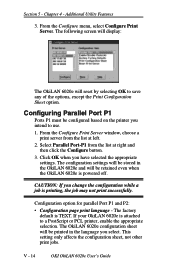
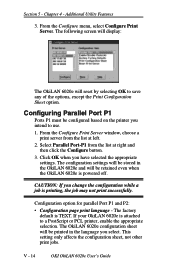
... at right and then click the Configure button.
3.
V - 14
OKI OkiLAN 6020e User's Guide
Click OK when you intend to use.
1. The OkiLAN 6020e configuration sheet will be printed in the OkiLAN 6020e and will reset by selecting OK to a PostScript or PCL printer, enable the appropriate selection.
Additional Utility Features
3. The following screen...
Network User's Guide for OkiLAN 6020e - Page 179


..., select an OkiLAN 6020e from the print server list on the left . Additional Utility Features
Restoring Factory Defaults
The Restore Defaults option restores the factory default settings for the configuration sheet to print correctly, the OkiLAN 6020e must configure the OkiLAN 6020e to each printer. LAN Manager/ Server
OKI OkiLAN 6020e User's Guide
V - 15 Chapter...
Guide: User's, ML420/421 (English) - Page 18


...print single sheets, simply press PARK (6) to single-sheet printing without removing continuous feed paper from the paper path, then lift the sheet guide, load the sheet and send the print... Bottom Feed group shows in the first column of the printed line, depending on which paper feed you are using,
... Menu Mode and save the setting.
18 Microline 420/421 User's Guide
Manual Forms Tear Off
If you...
Guide: User's, ML420/421 (English) - Page 38


... enter settings through your software. Page Length Control, Default = by Actual Page Length
If you are printing single sheets no longer than 17 inches and wish the printer to acknowledge the menu setting for Top Feed Page Length, change the setting to the Menu.
Language Set, Default = American
Replaces certain standard symbols with...
Guide: User's, ML420/421 (English) - Page 78


Appendix C: Specifications
Note: Specifications are subject to Repair (MTTR) 15 minutes
78 Print Method
Impact dot matrix
Printhead
9 pins, 0.30 mm (0.0118") diameter, with thermal protection
Interfaces
Standard: Centronics parallel, IEEE-1284 compliant USB 1.1
Optional: RS-232C Serial Ethernet Print Servers: 6120i 10/100 Base-T, Internal 6020e 10/100 Base-T, External 6010e 10 Base-T, External...
Network User's Guide for OkiLAN 6120i - Page 25


... has failed the Power On Self Test. Contact Oki Data Customer Support for new firmware to be caused by any of the following: a) The printer is waiting for replacement information. Contact our web site at http://www.okidata.com to print a configuration sheet on the printer with the proper update utility. Hardware Installation
Section I - 15...
Network User's Guide for OkiLAN 6120i - Page 61


... auto language sensing function.
If a configuration sheet cannot be printed, troubleshooting abilities are not switching languages or the printer can switch languages automatically, this option should be set the Configuration Page Language to OFF for all ports of each print job to switch the printer to the appropriate printer language.
Configuration Page Language Select the...
Network User's Guide for OkiLAN 6120i - Page 66


... network, print server and printer information. To reduce unnecessary network traffic, disable unused protocols. Diagnostic information is available for NetWare
Enabling/Disabling Protocols
To enable or disable protocols on the main NetWare Print Manager screen.
To print a configuration sheet, select the OkiLAN 6120i from the list of available print servers. NetWare
OKI OkiLAN 6120i...
Network User's Guide for OkiLAN 6120i - Page 86


Go to save. Select Novell Printer Gateway.
7. From the OkiLAN 6120i Configuration Sheet, get the print server's IP address.
Select Remote Printer: LPR/TCPIP.
10.
Load the NDPS Manager on the file server.
3.
Select Appropriate Printer.
8. NetWare
OKI OkiLAN 6120i User's Guide
III - 37
Chapter 4 - Create NDPS Manager in NDPS
Setting Up the OkiLAN 6120i for ...
Network User's Guide for OkiLAN 6120i - Page 127


... pull-down menu on the following topics:
• Printer • Print Server • Protocols • Network • Statistics • Technical Support • System
Printing a Configuration Sheet
The configuration sheet provides current network, print server and printer information.
CAUTION: Make sure there are no print jobs active when you attempt a reset while a job is available...
Network User's Guide for OkiLAN 6120i - Page 184


V - 10
OKI OkiLAN 6120i User's Guide Select Configure from the main Print Server
window. 2. Select the OkiLAN 6120i you will have to reconfigure the OkiLAN 6120i to print the configuration sheet in PostScript. The configuration sheet will print automatically if the OkiLAN 6120i fails due to print correctly, the OkiLAN 6120i must determine if the connected printer is a text...
Network User's Guide for OkiLAN 6120i - Page 188


...OkiLAN 6120i will reset by selecting OK to a PostScript or PCL printer, enable the appropriate selection.
CAUTION: If you have selected the ...OKI OkiLAN 6120i User's Guide From the Configure menu, select Configure Print Server.
The factory default is attached to save any of the options, except the Print Configuration Sheet option. The OkiLAN 6120i configuration sheet will be printed...
Network User's Guide for OkiLAN 6120i - Page 189


... on the left . Click the Configure button. A configuration sheet will print automatically if the OkiLAN 6120i fails due to each printer.
LAN Manager/ Server
OKI OkiLAN 6120i User's Guide
V - 15 Printing a Configuration Sheet
To print a configuration sheet, select an OkiLAN 6120i from the list on the right. Then select Print Configuration Sheet from the list on the left . The default...
Similar Questions
Printing Is Sideways
Oki Data dot matrix printer being used with Okidata Okilan 6020E print server. The issue is no matt...
Oki Data dot matrix printer being used with Okidata Okilan 6020E print server. The issue is no matt...
(Posted by kscott17092 11 years ago)
Oki Ml380 Error Message When Trying To Print Test Page
I have a HP dv7 1448dx laptop and was trying to install oki ML 380 printer. Computer has drivers ins...
I have a HP dv7 1448dx laptop and was trying to install oki ML 380 printer. Computer has drivers ins...
(Posted by Notherpinke 12 years ago)
How To Replace Rear Tractors?
How to replace rear tractors on oki 420?
How to replace rear tractors on oki 420?
(Posted by jas48080 12 years ago)

