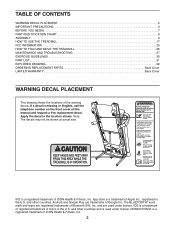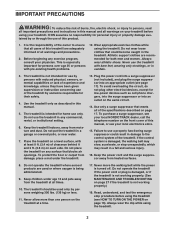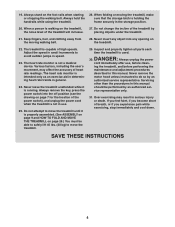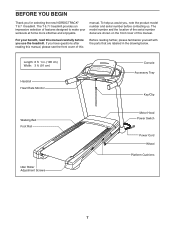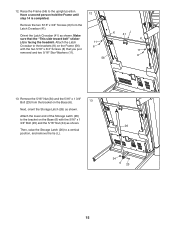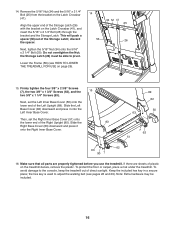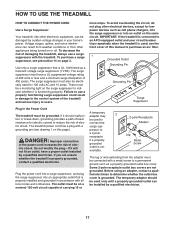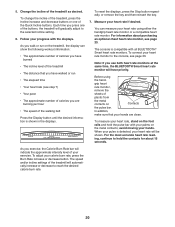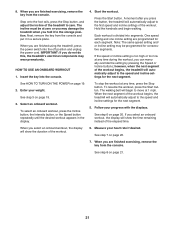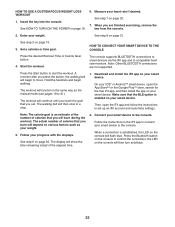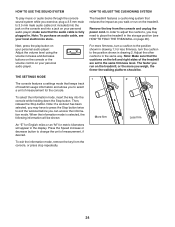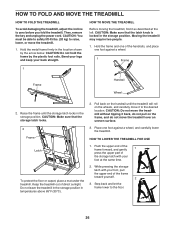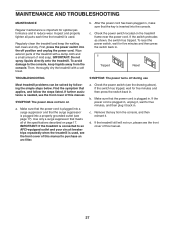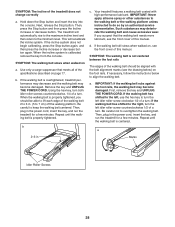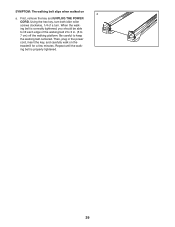NordicTrack T 6.7i Treadmill Support Question
Find answers below for this question about NordicTrack T 6.7i Treadmill.Need a NordicTrack T 6.7i Treadmill manual? We have 1 online manual for this item!
Question posted by garylnutter on February 23rd, 2017
Treadmill
i purchased a T6.7i treadmill assembled in store. Won't fit through my doors to wide how do I dissemble
Current Answers
Related NordicTrack T 6.7i Treadmill Manual Pages
Similar Questions
Nordictrack Treadmill A2155
Hi my nordictrack treadmill a 2155 is been working for a very long time and now I am having a proble...
Hi my nordictrack treadmill a 2155 is been working for a very long time and now I am having a proble...
(Posted by albagodiva 4 years ago)
Walking Belt - Nordictrack T6.7i
In the middle of a workout my walking belt - just stopped working/moving. This is a pretty new machi...
In the middle of a workout my walking belt - just stopped working/moving. This is a pretty new machi...
(Posted by ramongoris 6 years ago)
Nordic Track 6.7i Treadmill Won't Stay In Manual Mode. It Keeps Going To One Of
it keeps going to one of the programmed programs. How do I fix this
it keeps going to one of the programmed programs. How do I fix this
(Posted by Ljason2001 7 years ago)
Treadmill Reliability
Would like to know the overall reliability of the Nordic Track T 6. 7i. and recalls..Bob
Would like to know the overall reliability of the Nordic Track T 6. 7i. and recalls..Bob
(Posted by bobmvale 7 years ago)
Nordictrack C900 Pro Treadmill Model # Ntl99011.2
iI just downloaded the manual for this treadmill , my question is: it is the same manual for the mod...
iI just downloaded the manual for this treadmill , my question is: it is the same manual for the mod...
(Posted by ahilsaca 8 years ago)