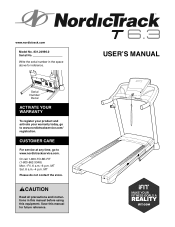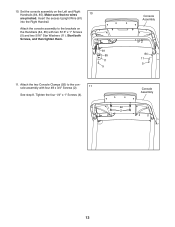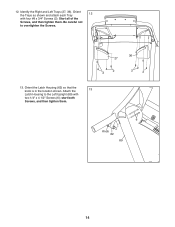NordicTrack T 6.3 Treadmill Support Question
Find answers below for this question about NordicTrack T 6.3 Treadmill.Need a NordicTrack T 6.3 Treadmill manual? We have 1 online manual for this item!
Question posted by fsg021653 on April 18th, 2015
Grinding Noise When Incline Goes From 0 To 2 Level Up And Down
My t6.3 is a couple of months old and when going either up or down on the incline we get a grinding noise, started recently. Any ideas ?
Current Answers
Related NordicTrack T 6.3 Treadmill Manual Pages
Similar Questions
T6.7i Changes Speeds
Only 2 months old- it seems to be programmed to speed up and incline goes to 10. Instruction Manual ...
Only 2 months old- it seems to be programmed to speed up and incline goes to 10. Instruction Manual ...
(Posted by Execperformer 6 years ago)
Problem With Clicking Noise.
We have a four month old T 6.5 Z NordicTrack treadmill that has developed a clicking noise. It sound...
We have a four month old T 6.5 Z NordicTrack treadmill that has developed a clicking noise. It sound...
(Posted by Jlplaytime49 8 years ago)
Clicking Noise On E 6.7 Eliptical
my 2 month old Nordic track e 6.7 eliptical has developed a clicking noise on the from right of the ...
my 2 month old Nordic track e 6.7 eliptical has developed a clicking noise on the from right of the ...
(Posted by Julianabergeron 8 years ago)
Incline Goes Up. Will Not Come Down.
My C2200 treadmill functions just fine from the start. Belt runs and you can start uphill. The incli...
My C2200 treadmill functions just fine from the start. Belt runs and you can start uphill. The incli...
(Posted by etl2001 10 years ago)
T6.3 Problem
I have had my treadmill 3 wks and it is stuck in the incline position. I have tried to reset and rec...
I have had my treadmill 3 wks and it is stuck in the incline position. I have tried to reset and rec...
(Posted by gymmom81 10 years ago)