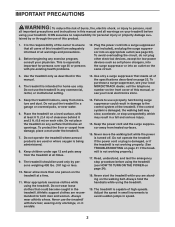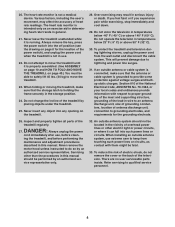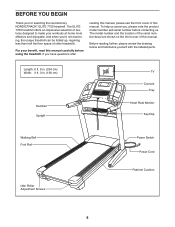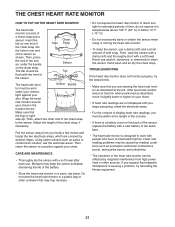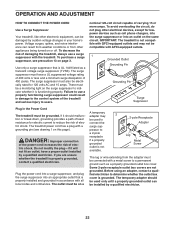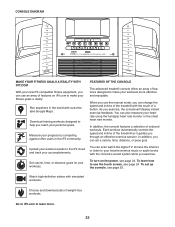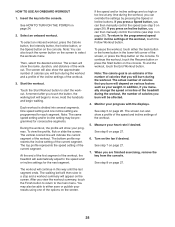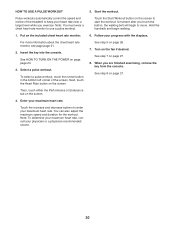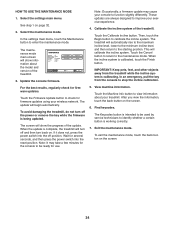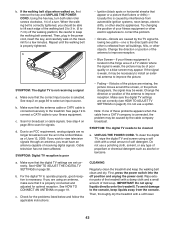NordicTrack Elite 7700 Treadmill Support Question
Find answers below for this question about NordicTrack Elite 7700 Treadmill.Need a NordicTrack Elite 7700 Treadmill manual? We have 1 online manual for this item!
Question posted by reidjeffrey36 on February 7th, 2020
The Power Want Come On. What Are Some Problems That I Could Check?
what are some troubleshooting I can try
Current Answers
Answer #1: Posted by Odin on February 8th, 2020 10:57 AM
These are provided at the first-listed SYMPTOM at https://www.manualslib.com/manual/678976/Nordictrack-831-24937-0.html?page=41#manual.
Hope this is useful. Please don't forget to click the Accept This Answer button if you do accept it. My aim is to provide reliable helpful answers, not just a lot of them. See https://www.helpowl.com/profile/Odin.
Related NordicTrack Elite 7700 Treadmill Manual Pages
Similar Questions
Elliptical Power/screen Not Going On.
The TV monitor works but the Ellipital power is not going on so can't change resistance, check milea...
The TV monitor works but the Ellipital power is not going on so can't change resistance, check milea...
(Posted by cahasselt 5 years ago)
My Nordic Track Elite 7700 Is Not Going The Correct Speed.
My Nordic track starts very slow and I have to push against with force to get the treadmill up to a ...
My Nordic track starts very slow and I have to push against with force to get the treadmill up to a ...
(Posted by spbuchanan 9 years ago)
How Do You Get The Storage Bar To Retract To Allow It To Fit Onto The Treadmill
(Posted by kanewtis 9 years ago)
Elite 7700 Model Just Started Making A Very Loud Howling Noise While Lowering.
We bought Elite 7700 model 5 months ago. It just started making a very loud howeling noise. We calle...
We bought Elite 7700 model 5 months ago. It just started making a very loud howeling noise. We calle...
(Posted by anibemal 10 years ago)
How Does The Tv Receive Power?
Just had a 7700 with TV delivered. The delivery people didn't know how the TV receives power.
Just had a 7700 with TV delivered. The delivery people didn't know how the TV receives power.
(Posted by pecharlap 10 years ago)