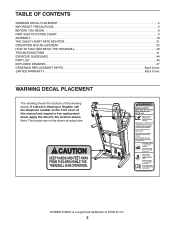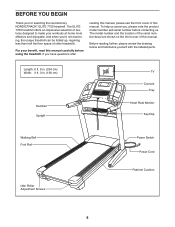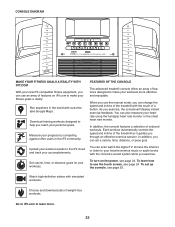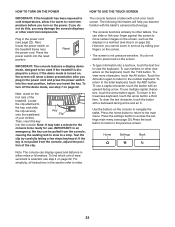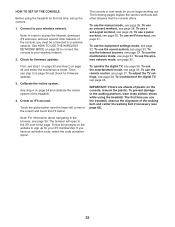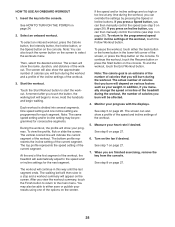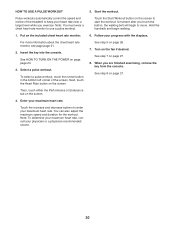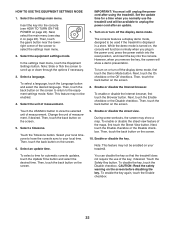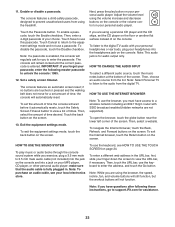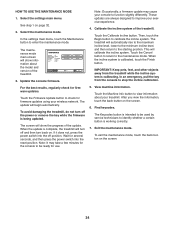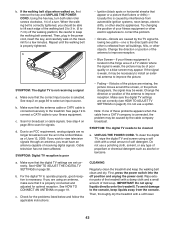NordicTrack Elite 7700 Treadmill Support Question
Find answers below for this question about NordicTrack Elite 7700 Treadmill.Need a NordicTrack Elite 7700 Treadmill manual? We have 1 online manual for this item!
Question posted by kingpins36 on April 25th, 2021
..lmy Treadmill Computer Screen Is Displaying Android Only
why is the computer not booting up
Current Answers
Answer #1: Posted by Troubleshooter101 on April 26th, 2021 5:00 AM
What you do is leave the safety key in place and shut the on/off switch off, then unplug the treadmill. Wait about 1 minute and plug the unit back in, then turn the power switch back on and it should reset the console.
https://www.justanswer.com/fitness-equipment/b6irp-screen-black-say-android-treadmill.html#:~:text=What%20you%20do%20is%20leave,it%20should%20reset%20the%20console.
Thanks
Please respond to my effort to provide you with the best possible solution by using the "Acceptable Solution" and/or the "Helpful" buttons when the answer has proven to be helpful. Please feel free to submit further info for your question, if a solution was not provided. I appreciate the opportunity to serve you!
Troublshooter101
Related NordicTrack Elite 7700 Treadmill Manual Pages
Similar Questions
Screen Locked
I plugged the machine in after being unplugged for awhile. The screen comes on but is stuck on the b...
I plugged the machine in after being unplugged for awhile. The screen comes on but is stuck on the b...
(Posted by Nathanlwcwr 6 years ago)
How To Unfold Treadmill From Storage Position.
Our treadmill will not unfold all the way. Stops short of reaching the ground. What do I do to get i...
Our treadmill will not unfold all the way. Stops short of reaching the ground. What do I do to get i...
(Posted by scottlemke15 8 years ago)
Treadmill Will Not Start. Ifit Keeps Loading. How Do I Shut This Off. Reset Did
(Posted by christyr862 8 years ago)
Treadmill Will Not Start. Ifit Keeps Loading
(Posted by christyr862 8 years ago)
Does The 6.3 Treadmill Have A Lighted Display
I have a model 6.3 treadmill. The display works but it does not light up. I'm not sure if this model...
I have a model 6.3 treadmill. The display works but it does not light up. I'm not sure if this model...
(Posted by rdsetter 10 years ago)