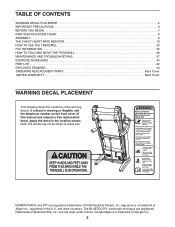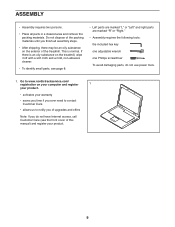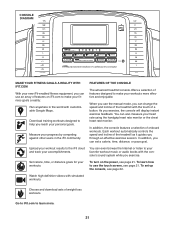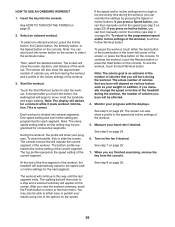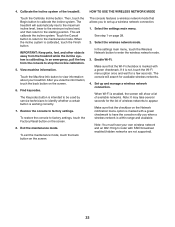NordicTrack Elite 5750 Treadmill Support Question
Find answers below for this question about NordicTrack Elite 5750 Treadmill.Need a NordicTrack Elite 5750 Treadmill manual? We have 1 online manual for this item!
Question posted by Rociof323 on November 12th, 2019
Stopping
I just installed my new treadmill but stop every minute how I can make it to eir
Current Answers
Related NordicTrack Elite 5750 Treadmill Manual Pages
Similar Questions
Oil Appeared On Floor After Initial Assembly And Start Up. Shipping Issue ?
Additional oil present on shop floor after being in the off position overnight. Container carton was...
Additional oil present on shop floor after being in the off position overnight. Container carton was...
(Posted by jimfarnsworth 8 months ago)
Motor Jumps But Won't Stay On
When hit start the motor runs for a split second then will stop and won't run any more. The incline ...
When hit start the motor runs for a split second then will stop and won't run any more. The incline ...
(Posted by Lsutherland22 8 years ago)
How Do You Get The Storage Bar To Retract To Allow It To Fit Onto The Treadmill
(Posted by kanewtis 9 years ago)
Elite 7700 Model Just Started Making A Very Loud Howling Noise While Lowering.
We bought Elite 7700 model 5 months ago. It just started making a very loud howeling noise. We calle...
We bought Elite 7700 model 5 months ago. It just started making a very loud howeling noise. We calle...
(Posted by anibemal 10 years ago)