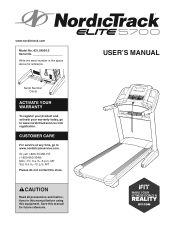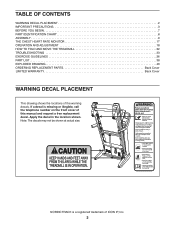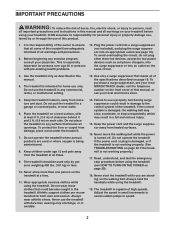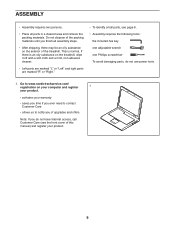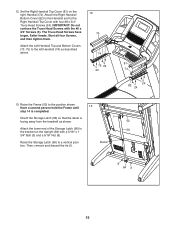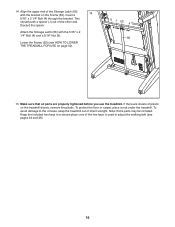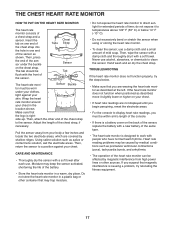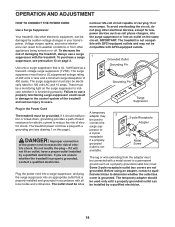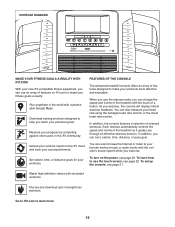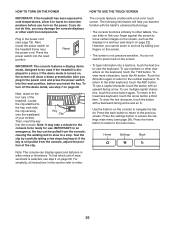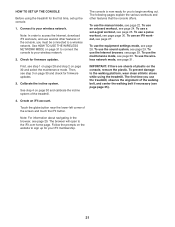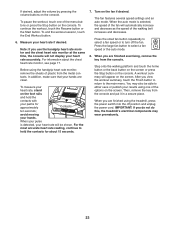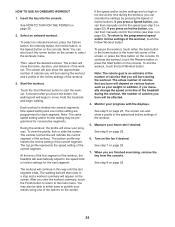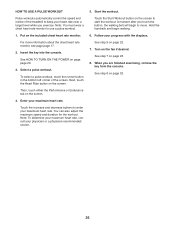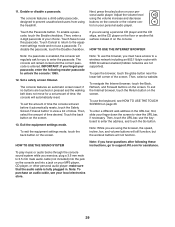NordicTrack Elite 5700 Treadmill Support Question
Find answers below for this question about NordicTrack Elite 5700 Treadmill.Need a NordicTrack Elite 5700 Treadmill manual? We have 1 online manual for this item!
Current Answers
Related NordicTrack Elite 5700 Treadmill Manual Pages
Similar Questions
Nordictrack Elite 5700 Stuck In Updating Cycle.
I have a Nordictrack Elite 5700. It worked perfectly for about a month then it said there was a soft...
I have a Nordictrack Elite 5700. It worked perfectly for about a month then it said there was a soft...
(Posted by Eapple 8 years ago)
Motor Jumps But Won't Stay On
When hit start the motor runs for a split second then will stop and won't run any more. The incline ...
When hit start the motor runs for a split second then will stop and won't run any more. The incline ...
(Posted by Lsutherland22 8 years ago)
How Do You Get The Storage Bar To Retract To Allow It To Fit Onto The Treadmill
(Posted by kanewtis 9 years ago)
Nordictrack 5700 Elite Manual
Does this model support Netflix, or can I download appropriate software if it doesn't?
Does this model support Netflix, or can I download appropriate software if it doesn't?
(Posted by Ken53 9 years ago)
Are Any Polar Heart Rate Minters Compatible With The Elite 5700 Treadmill?
I'd like to buy a second chest srtap monitor so that my wife and I each have out own, avoding the ne...
I'd like to buy a second chest srtap monitor so that my wife and I each have out own, avoding the ne...
(Posted by Anonymous-137761 9 years ago)