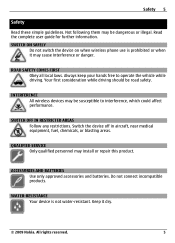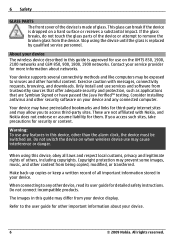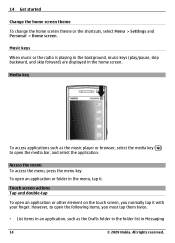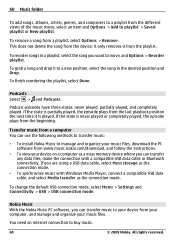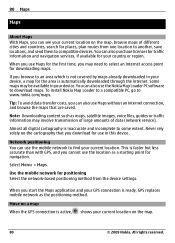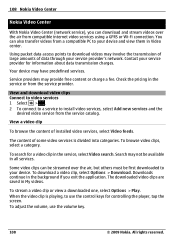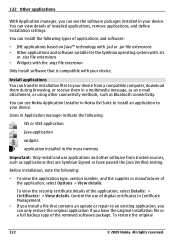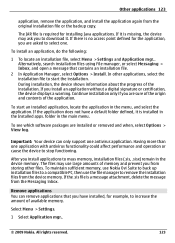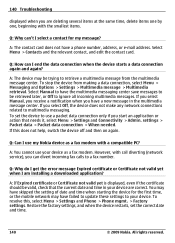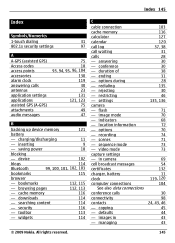Nokia X6 16GB Support Question
Find answers below for this question about Nokia X6 16GB.Need a Nokia X6 16GB manual? We have 1 online manual for this item!
Question posted by hassanshah21 on May 27th, 2012
Flash Player Application Can Not Install On Nokia X6, Coming Certificate Error
The person who posted this question about this Nokia product did not include a detailed explanation. Please use the "Request More Information" button to the right if more details would help you to answer this question.
Current Answers
Answer #1: Posted by Odin on August 16th, 2012 9:44 AM
This message indicates that there is a possible security issue, which many choose to ignore. More here. If your browser is denying you access, the solution lies in changing its security settings, accessible from the browser's toolbar. (If necessary, visit the browser's help section, to which F1 will most likely take you.)
Hope this is useful. Please don't forget to click the Accept This Answer button if you do accept it. My aim is to provide reliable helpful answers, not just a lot of them. See https://www.helpowl.com/profile/Odin.
Related Nokia X6 16GB Manual Pages
Similar Questions
How Download Nokia X2-01 Authorised Certificate For Mobile Phone?
(Posted by mojojqr 10 years ago)
How Can I Get Adobe Flash Player To Install
it says it doesnt support the browser. i believe i have google as my browser but not sure how to be ...
it says it doesnt support the browser. i believe i have google as my browser but not sure how to be ...
(Posted by gutierreztanya62 10 years ago)
Where Can I Find Freeware Applications For Nokia X6 16gb
(Posted by streeExteja 10 years ago)
How Do I Get Back To My Nokia Instalation
my nokia is giving me a white like flash after a broken installation how do i fix that?
my nokia is giving me a white like flash after a broken installation how do i fix that?
(Posted by cosgid 11 years ago)