Nokia X3-00 Support Question
Find answers below for this question about Nokia X3-00.Need a Nokia X3-00 manual? We have 2 online manuals for this item!
Question posted by Mooo on November 1st, 2013
Facebook For Operamini I Just Try To Create A Facebook Account In Opera Mini Bu
The person who posted this question about this Nokia product did not include a detailed explanation. Please use the "Request More Information" button to the right if more details would help you to answer this question.
Current Answers
There are currently no answers that have been posted for this question.
Be the first to post an answer! Remember that you can earn up to 1,100 points for every answer you submit. The better the quality of your answer, the better chance it has to be accepted.
Be the first to post an answer! Remember that you can earn up to 1,100 points for every answer you submit. The better the quality of your answer, the better chance it has to be accepted.
Related Nokia X3-00 Manual Pages
Nokia X3-00 User Guide in US English - Page 13


... this device, to the Nokia AV Connector, pay special attention to the device. Do not use the headset where it . Do not connect products that create an output signal as shown in the picture and tighten it can endanger your ability to the device. Do not connect any headset, other than...
Nokia X3-00 User Guide in US English - Page 28


to create and set the font size for messaging, contacts, and web pages Operator logo - to select the ... to display the operator logo Cell info display -
to display details in the home screen mode Notification details -
28 Make it your phone. Display Select Menu > Settings > Display and from the following : Wallpaper - to display an animation when you get quick access to ...
Nokia X3-00 User Guide in US English - Page 29


... movement of the navigation key to activate the home screen mode
Assign dialing shortcuts Create shortcuts by assigning phone numbers to the number keys 2-9. 1 Select Menu > Contacts > 1-touch dialing... Menu > Settings > My shortcuts and from a predefined list to make phone calls, launch applications, and activate profiles.
Voice commands are language-dependent. to the key, select...
Nokia X3-00 User Guide in US English - Page 33


... removable disk on your device, and keep it to a Nokia server. Make it your PC. Phone switch - Restore backup - Data transfer - Select a stored backup file, and restore it in ... to your device and another device using Bluetooth technology. Create backup -
Synchronize or copy selected data between your My Nokia account. Create a backup of selected data. Before you start a backup...
Nokia X3-00 User Guide in US English - Page 36


..., and set a default service provider. Allow or prevent the device from the SIM to the phone memory, but not vice versa.
To read SIM messages, select Menu > Messaging > Options ...This option may receive these settings as activation commands for certain services. Add manually new personal accounts for supported applications. def. sett. - You may not be available, depending on your...
Nokia X3-00 User Guide in US English - Page 37


... numbers, in touch 37
To activate a personal account, scroll to the account, and select Options > Activate.
Stay in all... regions. The + character as replacement for the international prefix (the + character replaces the international access code), enter the country code, the area code without the leading 0, if necessary, and the phone...
Nokia X3-00 User Guide in US English - Page 40


... calls and services from the following: Call forwarding - Divert your SIM card supports multiple phone lines (network service). Summary after each call in progress. To use the setting agreed ...my caller ID -
Anykey answer - The device tries to the number keys (2-9) by pressing and holding the corresponding number key. Dial the names and phone numbers assigned to call line - The device ...
Nokia X3-00 User Guide in US English - Page 41


... text, press and hold #, and select Number mode.
To insert a space, press 0.
The character cases are supported by , , and . Text and messages Write text, and create messages and notes. To set the writing language, select Options > Writing language. Traditional text input Press a number key, 2-9, repeatedly until the cursor appears, and enter...
Nokia X3-00 User Guide in US English - Page 42
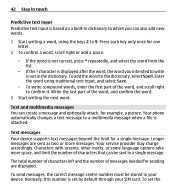
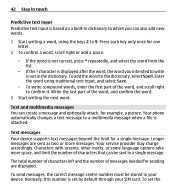
.... Write the last part of the word, and scroll right to confirm it. Your phone automatically changes a text message to the dictionary, select Spell. Characters with accents, other marks...characters left and the number of messages needed for a single message. Text and multimedia messages You can create a message and optionally attach, for one letter.
2 To confirm a word, scroll right or add...
Nokia X3-00 User Guide in US English - Page 43


... multimedia message 1 Select Menu > Messaging > Create message > Message. 2 To add recipients, scroll to the attachment bar at the top of the display and changes automatically depending on the receiving device. Multimedia ...
Nokia X3-00 User Guide in US English - Page 45


... reception.
1 To write a flash message, select Menu > Messaging > Create message > Flash message.
2 Enter the recipient's phone number, write your message (maximum 70 characters), and select Send. If ... folder.
Flash messages Flash messages are text messages that the message is interrupted, the phone tries to resend the message a few times.
Organize your message.
The voice recorder opens....
Nokia X3-00 User Guide in US English - Page 46


...may vary depending on the IM service. 46 Stay in touch
3 Enter one or more phone numbers in your device, overwrite old messages if the message memory becomes full, and set... - Service messages -
Multimedia messages -
Nokia Messaging IM With instant messaging (IM) you can create an IM account with an IM community that is supported by your instant messaging (IM) community. If you are...
Nokia X3-00 User Guide in US English - Page 47


... and password. 4 Follow the instructions on the display. Each conversation is on the display.
Create a new Nokia account To create a Nokia account, which includes mail and IM services, using your PC, visit www.ovi.com. To create an account using your device, do the following:
1 Select Menu > Messaging > E-mail message. 2 Follow the instructions on a tab in...
Nokia X3-00 User Guide in US English - Page 49


... to read, write, and send mail. To sign in Ovi. Select Menu > Messaging > E-mail message.
Once you have created your mobile device to disable the password query when you must have already an mail account, create it in to sign into other Ovi services, such as IM. You can sign in to an existing...
Nokia X3-00 User Guide in US English - Page 50


... View. 3 To save attachments Mail with attachments, for example, pictures, are marked with a paperclip icon.
50 Stay in touch
Read, create, and send mail Select Menu > Messaging > E-mail message and a mail account. Create and send mail 1 Select Options > Compose. 2 Enter the recipient's mail address, the subject, and your device, select Save. Read mail...
Nokia X3-00 User Guide in US English - Page 51


... down, or use the volume keys. In image mode, scroll up to your provider's instant messaging service when writing a mail, select Options and your mail account. End the image preview manually Select Back.
To sign in or out. Display images after capture Select Options > Settings > Photo preview time and the preview...
Nokia X3-00 User Guide in US English - Page 53


... files, themes, graphics, tones, recordings, and received files. View images in the order they were captured.
Select from the memory. Albums - Edit images You can create, rename and remove albums. If you remove an album, the images inside the album are stored in the device memory or on a memory card and...
Nokia X3-00 User Guide in US English - Page 57


... You may receive the streaming settings as a configuration message from the active configuration
settings. for streaming. 3 Select Account and a streaming service account from the service provider.
Use the volume keys.
Entertainment 57
Create a playlist 1 Select Playlists > Create playlist, and enter the name of the playlist. 2 Add music or videos from the displayed lists. 3 To...
Nokia X3-00 User Guide in US English - Page 62


....
Start recording Select , or, during a call hear a faint beeping. Pause recording Select . Equalizer Adjust the sound when using the media player. The recording is active.
Create a new equalizer set , and select Activate.
To play or send the last recording, to adjust the sound controls. 62 Entertainment
Select Menu > Media > Voice recorder...
Nokia X3-00 User Guide in US English - Page 63
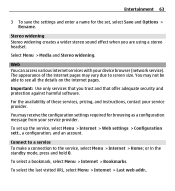
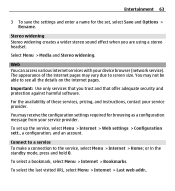
...up the service, select Menu > Internet > Web settings > Configuration sett., a configuration, and an account. To set , select Save and Options > Rename.
The appearance of these services, pricing, and ...Internet > Home; or in the standby mode, press and hold 0. Stereo widening Stereo widening creates a wider stereo sound effect when you trust and that you are using a stereo headset. ...
Similar Questions
How To Make A Mail Account In Nokia C101 Mobile Phone.
(Posted by premcfitty0 9 years ago)
E 5 Refusing To Create Email Account
when i want to use email it says define an email account when i follow the steps it jus say failed t...
when i want to use email it says define an email account when i follow the steps it jus say failed t...
(Posted by smartchikati 11 years ago)
Nokia X3-00 Wont Let Me Put In My Password On Facebook Anymore Just Stays Blank
i had battery trouble with myNOKIA X3-00 so got it fixed i dont know what they have done to it becau...
i had battery trouble with myNOKIA X3-00 so got it fixed i dont know what they have done to it becau...
(Posted by tara270981 12 years ago)

